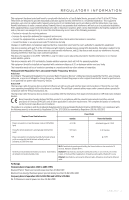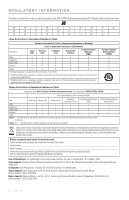6 - ENGLISH
CONTENTS
Getting Started
Unpacking
.............................................................................................................................
9
Layer 1
............................................................................................................................
10
Layer 2
...........................................................................................................................
10
Layer 3
..........................................................................................................................
10
Layer 4
...........................................................................................................................
11
Placement guidelines
..........................................................................................................
12
Sample system placement
.................................................................................................
13
Setting Up the System
UNIFY® system overview
.....................................................................................................
14
UNIFY® setup
........................................................................................................................
15
Using the Remote Control
Remote control overview
...................................................................................................
16
Using the SOURCE button
.................................................................................................
17
Function buttons
..................................................................................................................
17
Adjusting volume
.................................................................................................................
17
Using the MORE button
......................................................................................................
17
The AV OUTPUT menu
........................................................................................................
17
The AV SETTINGS menu
.....................................................................................................
18
Remote glow button
...........................................................................................................
18
SoundTouch® App Setup
Download and install the SoundTouch® app
...................................................................
19
SoundTouch® Owner’s Center
............................................................................................
19
Existing SoundTouch® Users
Add the system to an existing account
............................................................................
20
Connect the system to a new network
............................................................................
20
Preset Personalization
Set a preset
...........................................................................................................................
21
Play a preset
.........................................................................................................................
21
Set a preset using your remote control
...........................................................................
21
Select a preset using your remote control
......................................................................
21