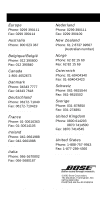Bose QuietComfort User Manual - Page 8
Cleaning the headphones, Troubleshooting
 |
View all Bose QuietComfort manuals
Add to My Manuals
Save this manual to your list of manuals |
Page 8 highlights
Reference Cleaning the headphones Scheduled cleaning is not required. However, you can simply wipe the outside surfaces with a damp cloth, as needed. Also, be sure that the earcup ports are clear and that no moisture is allowed into the earcups. Troubleshooting Problem • Noise reduction absent • Low or no volume Possible Cause No power to headphone Audio source setting Audio attenuator connection Solution Turn unit on; check battery Turn source volume up or set audio attenuator on "Hi" Check connection at source and insertion into the earcup • Crackling noise; Low battery intermittent loss of noise reduction • Low rumbling Poor earcup fit Ports blocked Replace battery Adjust fit on ears Clear ports AM257565_00 _V.pdf May 13, 2003 8
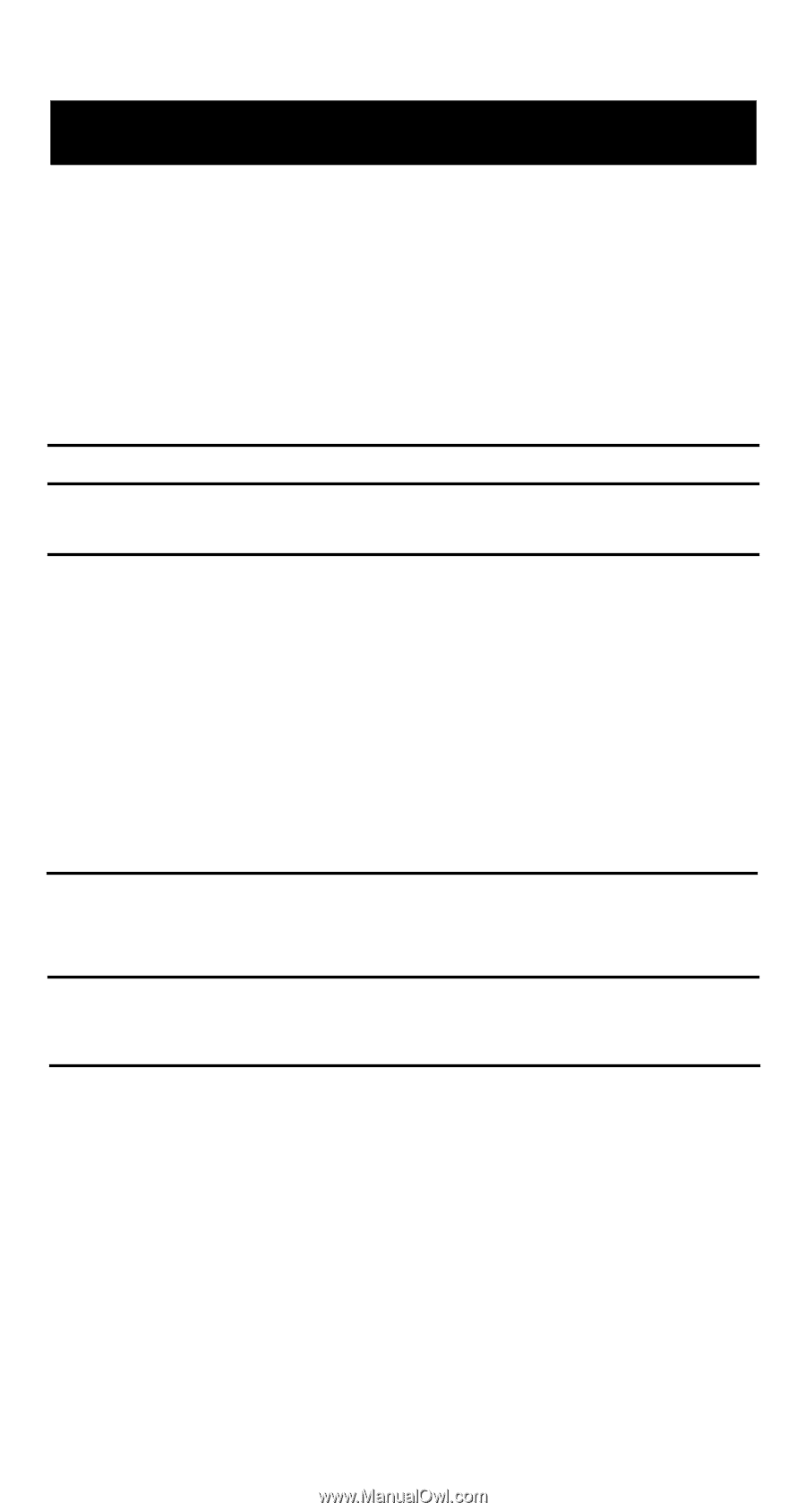
8
Cleaning the headphones
Scheduled cleaning is not required. However, you can
simply wipe the outside surfaces with a damp cloth, as
needed. Also, be sure that the earcup ports are clear and
that no moisture is allowed into the earcups.
Troubleshooting
Problem
Possible Cause
Solution
•
Noise reduction
absent
•
Low or no
volume
•
Crackling noise;
intermittent loss
of noise reduction
•
Low rumbling
Reference
No power
to headphone
Audio source
setting
Audio attenuator
connection
Low battery
Poor earcup
fi
t
Ports blocked
Turn unit on;
check battery
Turn source
volume up or set
audio attenuator
on “Hi”
Check connection
at source and
insertion into
the earcup
Replace
battery
Adjust
fi
t on ears
Clear ports
AM257565_00 _V.pdf
May 13, 2003