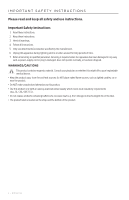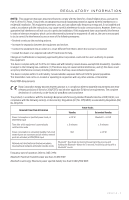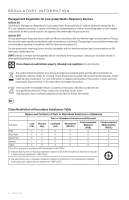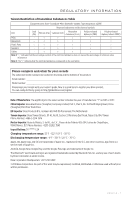Bose SoundLink Micro Bluetooth Speaker English Owners Guide - Page 6
Bose® Connect App, What's in the Carton, Speaker Portability, Speaker Controls, Battery
 |
View all Bose SoundLink Micro Bluetooth Speaker manuals
Add to My Manuals
Save this manual to your list of manuals |
Page 6 highlights
CONTENTS Bose® Connect App What can I do with the Bose Connect app 8 What's in the Carton Contents...9 Speaker Portability Strap configurations...10 Water resistance...10 Speaker Controls Power on/off...12 Auto-off timer...12 Disable the auto-off timer 12 Speaker functions...13 Media playback and volume functions 13 Call functions...14 Access voice control...15 Battery Charge the speaker...16 Charging time...16 Hear the battery level 17 Battery protection mode 17 Status Indicators Bluetooth® indicator...18 Battery indicators...19 Voice Prompts Pre-installed languages...20 Change the language...20 Disable voice prompts...20 6 - ENGLISH

6 - ENGLISH
CONTENTS
Bose® Connect App
What can I do with the Bose Connect app?
...........................................................
8
What’s in the Carton
Contents
................................................................................................................................
9
Speaker Portability
Strap configurations
.........................................................................................................
10
Water resistance
.................................................................................................................
10
Speaker Controls
Power on/off
........................................................................................................................
12
Auto-off timer
.....................................................................................................................
12
Disable the auto-off timer
......................................................................................
12
Speaker functions
..............................................................................................................
13
Media playback and volume functions
..............................................................
13
Call functions
...............................................................................................................
14
Access voice control
.........................................................................................................
15
Battery
Charge the speaker
...........................................................................................................
16
Charging time
..............................................................................................................
16
Hear the battery level
..............................................................................................
17
Battery protection mode
................................................................................................
17
Status Indicators
Bluetooth
® indicator
..........................................................................................................
18
Battery indicators
..............................................................................................................
19
Voice Prompts
Pre-installed languages
...................................................................................................
20
Change the language
.......................................................................................................
20
Disable voice prompts
.....................................................................................................
20