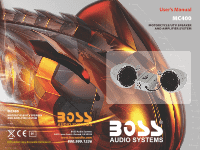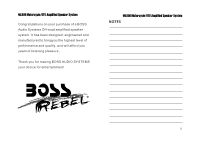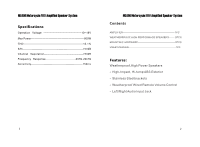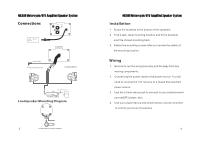Boss Audio MC400 User Manual in English - Page 4
Wiring, Installation - reviews
 |
View all Boss Audio MC400 manuals
Add to My Manuals
Save this manual to your list of manuals |
Page 4 highlights
Connections CONTROL Remote AUX INPUT POWER R L LEVEL Audio Cable To output of audio devlce Fuse(5A,Not Included) Loudspeaker Mounting Diagram 3 Installation 1. Screw the brackets to the bottom of the speakers. 2. Find a safe, ideal mounting location and fit the brackets over the chosen mounting bars. 3. Fasten the mounting screws after you review the safety of the mounting location. Wiring 1. Be sure to run the wiring securely and far away from any moving components. 2. Connecting the power cable to the power source: You will need to connect the 12V red wire to a (fused 5A) switched power source. 3. Use the 3.5mm stereo jack to connect to your entertainment source(MP3 player, etc). 4. Use your player device and wired remote volume controller to control your level of loudness. 4