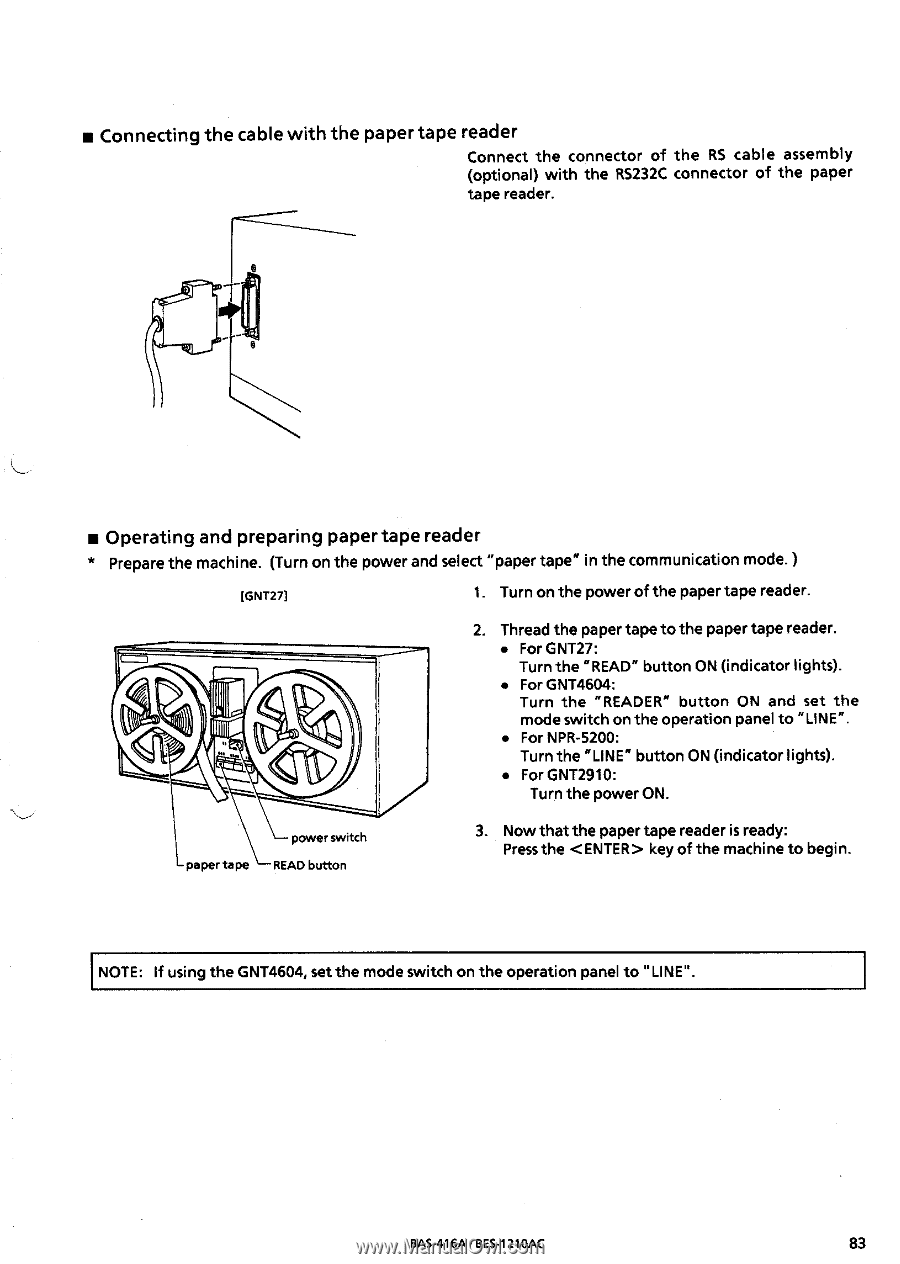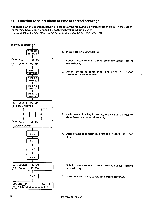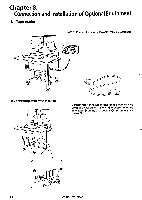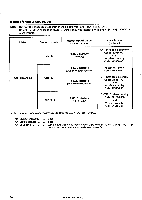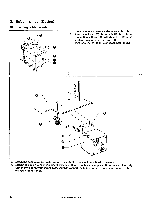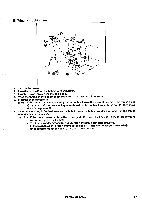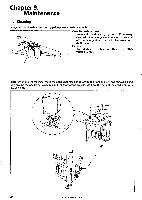Brother International BAS-416A Instruction Manual - English - Page 93
Connecting, cable, paper, reader, Operating, preparing
 |
View all Brother International BAS-416A manuals
Add to My Manuals
Save this manual to your list of manuals |
Page 93 highlights
■ Connecting the cable with the paper tape reader Connect the connector of the RS cable assembly (optional) with the RS232C connector of the paper tape reader. ■ Operating and preparing paper tape reader * Prepare the machine. (Turn on the power and select "paper tape" in the communication mode. ) IGNT271 1. Turn on the power of the paper tape reader. 2. Thread the paper tape to the paper tape reader. • For GNT27: Turn the "READ" button ON (indicator lights). • For GNT4604: Turn the "READER" button ON and set the mode switch on the operation panel to "LINE". • For NPR-5200: Turn the "LINE" button ON (indicator lights). • For GNT2910: Turn the power ON. -paper tape power switch READ button 3. Now that the paper tape reader is ready: Press the key of the machine to begin. NOTE: If using the GNT4604, set the mode switch on the operation panel to "LINE". BAS-416A- BES-1210AC 83