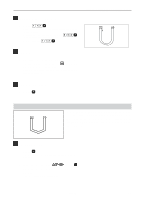Brother International BAS-761 Programmer Instruction Manual - English - Page 90
Feed
 |
View all Brother International BAS-761 manuals
Add to My Manuals
Save this manual to your list of manuals |
Page 90 highlights
2 Inputting the end code 1. Press 1 1 1 E . The needle goes back to the sewing start position after moving to points G and H. To stitch between point H and point A, press 9 9 9 to put the needle position on point H and stitch a straight line to point A, then press 1 1 1 E . 3 Saving 1. Specify the program number on the operation panel, then press switch for writing into the floppy disk. Refer to "Using the operation panel of the main body"(page 131) for detailed operation. Chaprter 3 Programming with Command Function 4 Ending program 1. Press P . Feed After breaking thread halfway through sewing, a feed is set to start sewing again from a different position. The example in the left is used for explanation of programming an inner pattern with a feed after an outer pattern. 1 Programming 1. Press P . The work clamp comes down and the programmer screen is displayed. 2. Move the needle with . Press L when the needle point is at point A of the pattern. The first stitch (point A) is programmed. Programmer 89