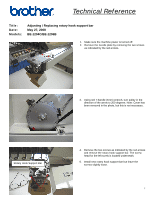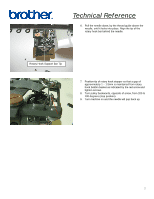Brother International BE-1204C Rotary Hook Support Bar - English
Brother International BE-1204C Manual
 |
View all Brother International BE-1204C manuals
Add to My Manuals
Save this manual to your list of manuals |
Brother International BE-1204C manual content summary:
- Brother International BE-1204C | Rotary Hook Support Bar - English - Page 1
Models: Adjusting / Replacing rotary hook support bar May 27, 2008 BE-1204C/BE-1206B 1. Make sure the machine power is turned off. 2. Remove the Rotary Hook Support Bar Remove 4. Remove the two screws as indicated by the red arrows and remove the rotary hook support bar. The screw head for the - Brother International BE-1204C | Rotary Hook Support Bar - English - Page 2
the needle down, by the thread guide above the needle, until it locks into place. Align the tip of the rotary hook bar behind the needle. Rotary Hook Support Bar Tip Remove 7. Position tip of of arrow, from 200 to 100 degrees (stop position). 9. Turn machine on and the needle will pop back up. 2
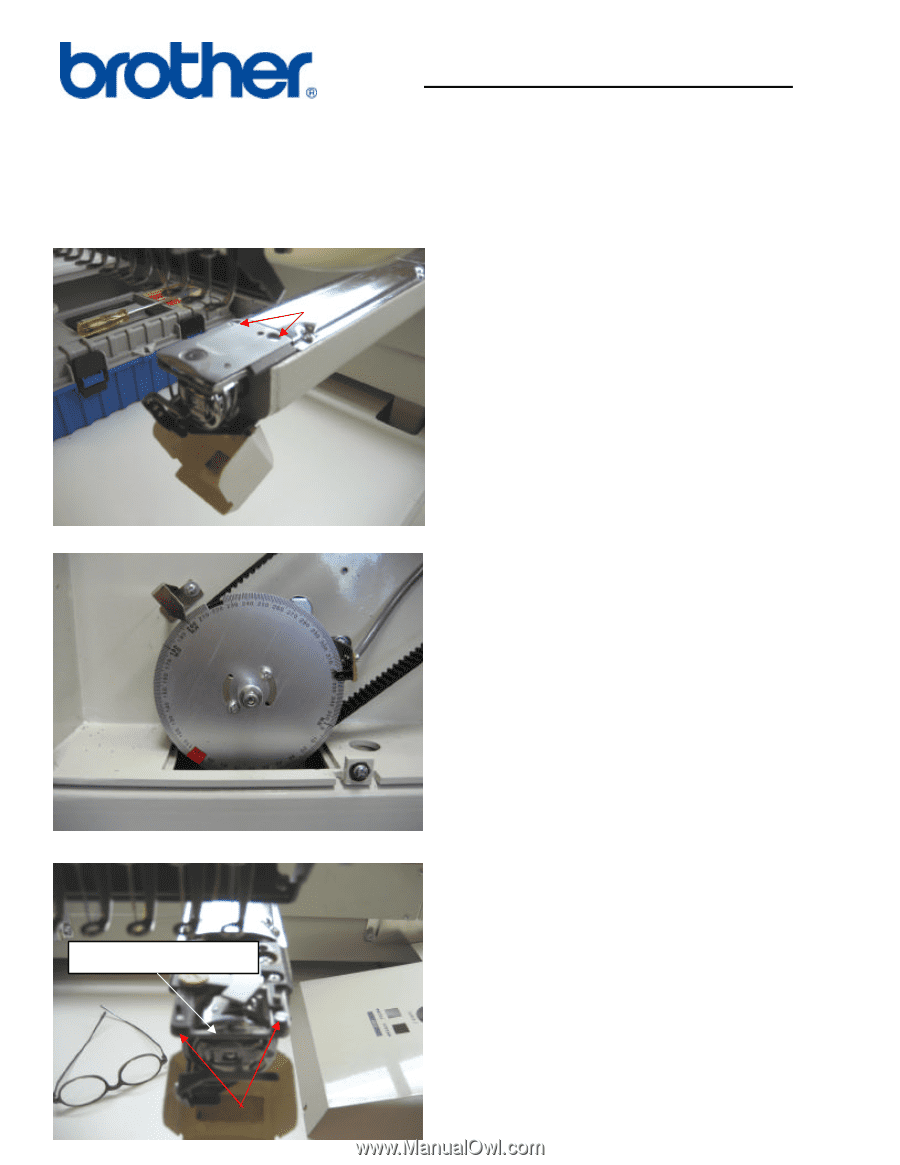
1
Technical Reference
Title:
Adjusting / Replacing rotary hook support bar
Date:
May 27, 2008
Models:
BE-1204C/BE-1206B
1.
Make sure the machine power is turned off.
2.
Remove the needle plate by removing the two screws
as indicated by the red arrows.
3.
Using red T-handle (4mm) wrench, turn pulley in the
direction of the arrow to 200 degrees. Note: Cover has
been removed in the photo, but this is not necessary.
4.
Remove the two screws as indicated by the red arrows
and remove the rotary hook support bar. The screw
head for the left screw is located underneath.
5.
Install new rotary hook support bar but leave the
screws slightly loose.
Remove
Rotary Hook Support Bar