Brother International BES-1240BC Procedure for sewing a DST file using PC - En - Page 14
Operations on the machine panel, button to start the machine.
 |
View all Brother International BES-1240BC manuals
Add to My Manuals
Save this manual to your list of manuals |
Page 14 highlights
Operations on the machine panel 1. The "Ready" light should be on if the design was sent to the machine. 2. If "HOOP" is displayed on the machine panel, press . (Note: This will move the pantograph to match the position of the design in the hoop from the computer.) 3. To trace the design in the hoop, press (Note: This step is to reconfirm that the design does fit in the hoop attached to the machine.) 4. Press the button to start the machine.
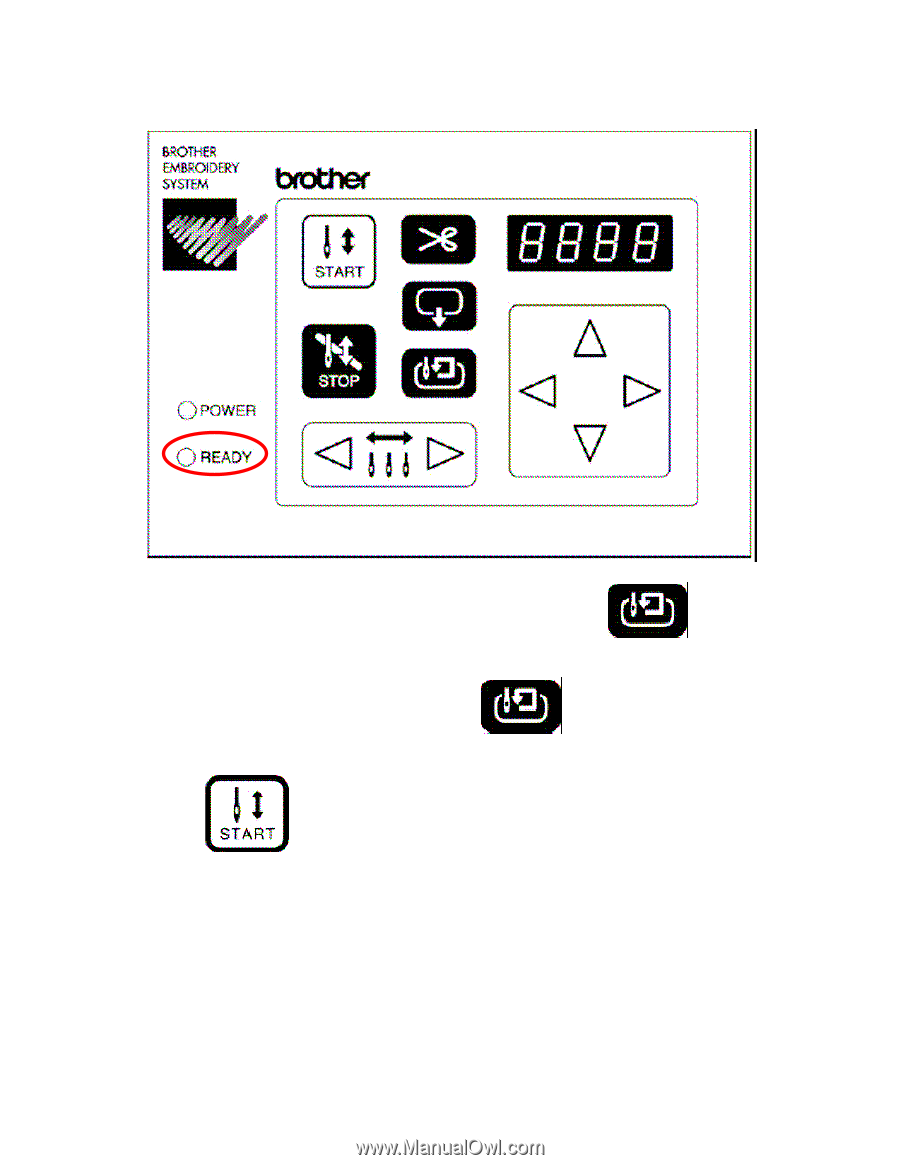
Operations on the machine panel
1. The “Ready” light should be on if the design was sent to the machine.
2. If “HOOP” is displayed on the machine panel, press
.
(Note: This will move the pantograph to match the position of the design in the hoop from the computer.)
3. To trace the design in the hoop, press
(Note: This step is to reconfirm that the design does fit in the hoop attached to the machine.)
4. Press the
button to start the machine.









