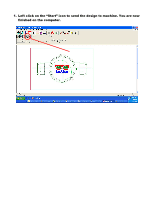Brother International BES-1240BC Procedure for sewing a DST file using PC - En - Page 13
Sending design to the machine, Send icon
 |
View all Brother International BES-1240BC manuals
Add to My Manuals
Save this manual to your list of manuals |
Page 13 highlights
Sending design to the machine 1. Left click on the "Start" icon to send the design to machine. You are now finished on the computer. Send icon

Sending design to the machine
1. Left click on the “Start” icon to send the design to machine. You are now
finished on the computer.
Send icon