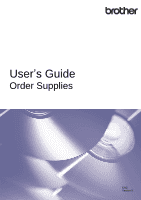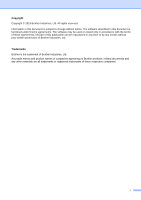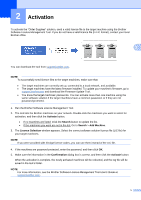Brother International DCP-L5600DN Order Supplies Users Guide - Page 5
Installation
 |
View all Brother International DCP-L5600DN manuals
Add to My Manuals
Save this manual to your list of manuals |
Page 5 highlights
1.2 Installation To install the "Order Supplies" solution, you must perform the following operations: 1. Activation Use the Brother Software Licence Management Tool to send a valid licence file to the target machine. 2. Configuration Use the Brother Mass Deployment Tool to send a previously created JSON setting file to the target machine. 1 You can download both tools from support.brother.com. NOTE For a comprehensive list of all Brother machines compatible with the Brother "Order Supplies" solution, see your local Brother website. 4

4
1
1.2 Installation
To install the
“
Order Supplies
”
solution, you must perform the following operations:
1. Activation
Use the Brother Software Licence Management Tool to send a valid licence file to the target
machine.
2. Configuration
Use the Brother Mass Deployment Tool to send a previously created JSON setting file to the target
machine.
You can download both tools from
support.brother.com
.
NOTE
For a comprehensive list of all Brother machines compatible with the Brother
“Order Supplies”
solution, see your local Brother website.