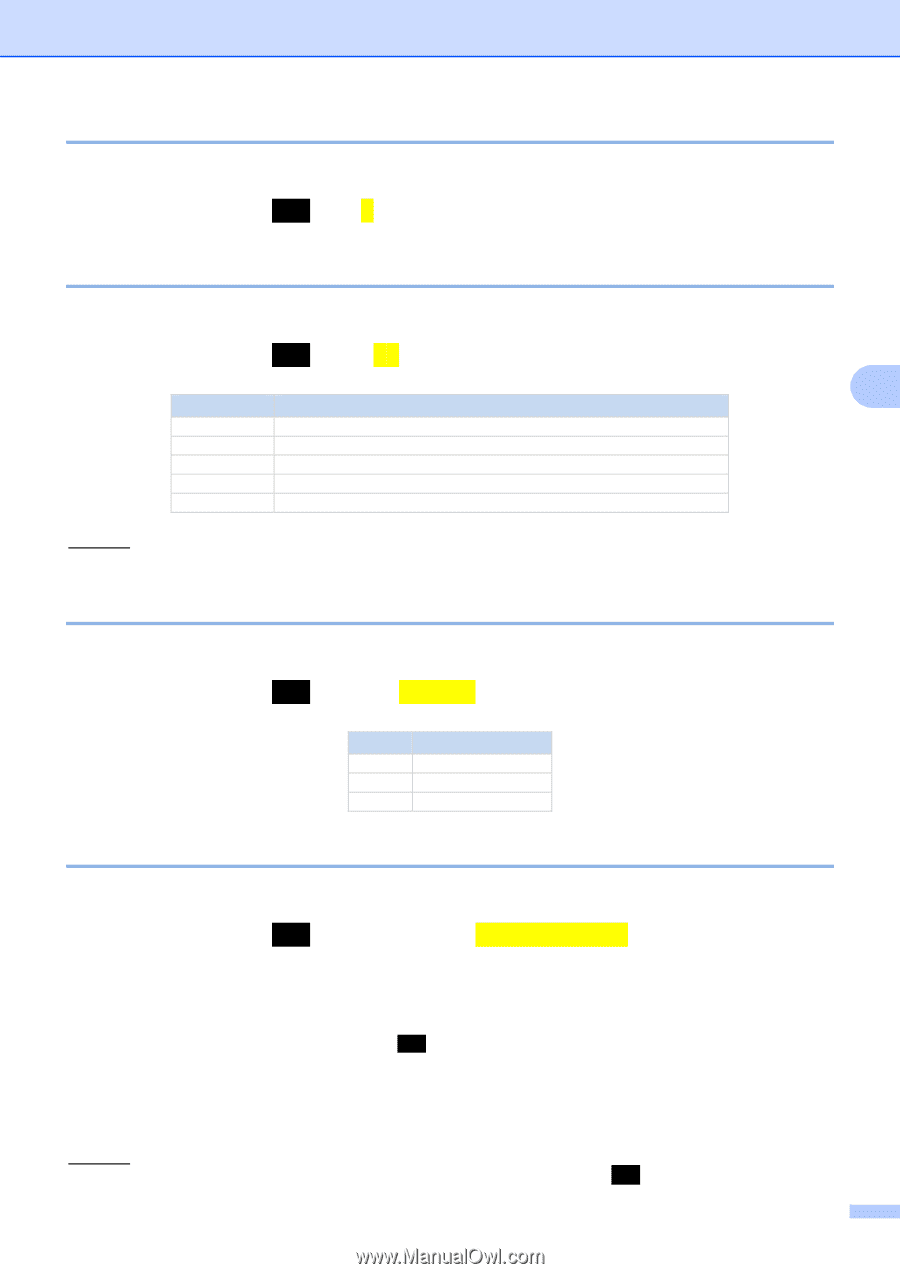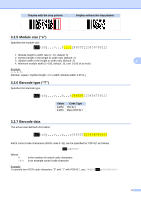Brother International DCP-L5650DN Barcode Print Users Guide - Page 14
Data type, 2.7 Barcode data
 |
View all Brother International DCP-L5650DN manuals
Add to My Manuals
Save this manual to your list of manuals |
Page 14 highlights
3.3.3 Barcode height ("b") Specifies the maximum height of the small module (unit: 1/600th in.). ESC(s0pb0s24860T123456789123 3.3.4 Data type ("s") Specifies the barcode data type. ESC(s0pb0s24860T123456789123 Parameter 0 (default) 1 2 3 4 Barcode Data Type Automatic (JIS/ShiftJIS) Numerical (0-9) Alphanumeric (0-9, uppercase A to Z, space Binary 8-bits/byte data (JIS 8-bit character set) Kanji (Shift JIS values 8140h - 9FFCh and E040h - EAA4h) Example 2s (Alphanumeric data) 3.2.5 Barcode type ("T") Specifies the barcode type. ESC(s0pb0s24860T123456789123 Value 24860 24861 24862 Code Type QRCode Model1 QRCode Model2 Swiss QRCode 3.2.7 Barcode data The actual user-defined information: ESC(s0pb0s24860T123456789123 ASCII control code characters (ASCII code 0-30) can be specified for QRCode as follows: ESC&p#X Where: # is the number of control code characters is an example control code character Example To specify two ASCII code characters "0" and "1" with QRCode, use: 24850TESC&p2X 3 13