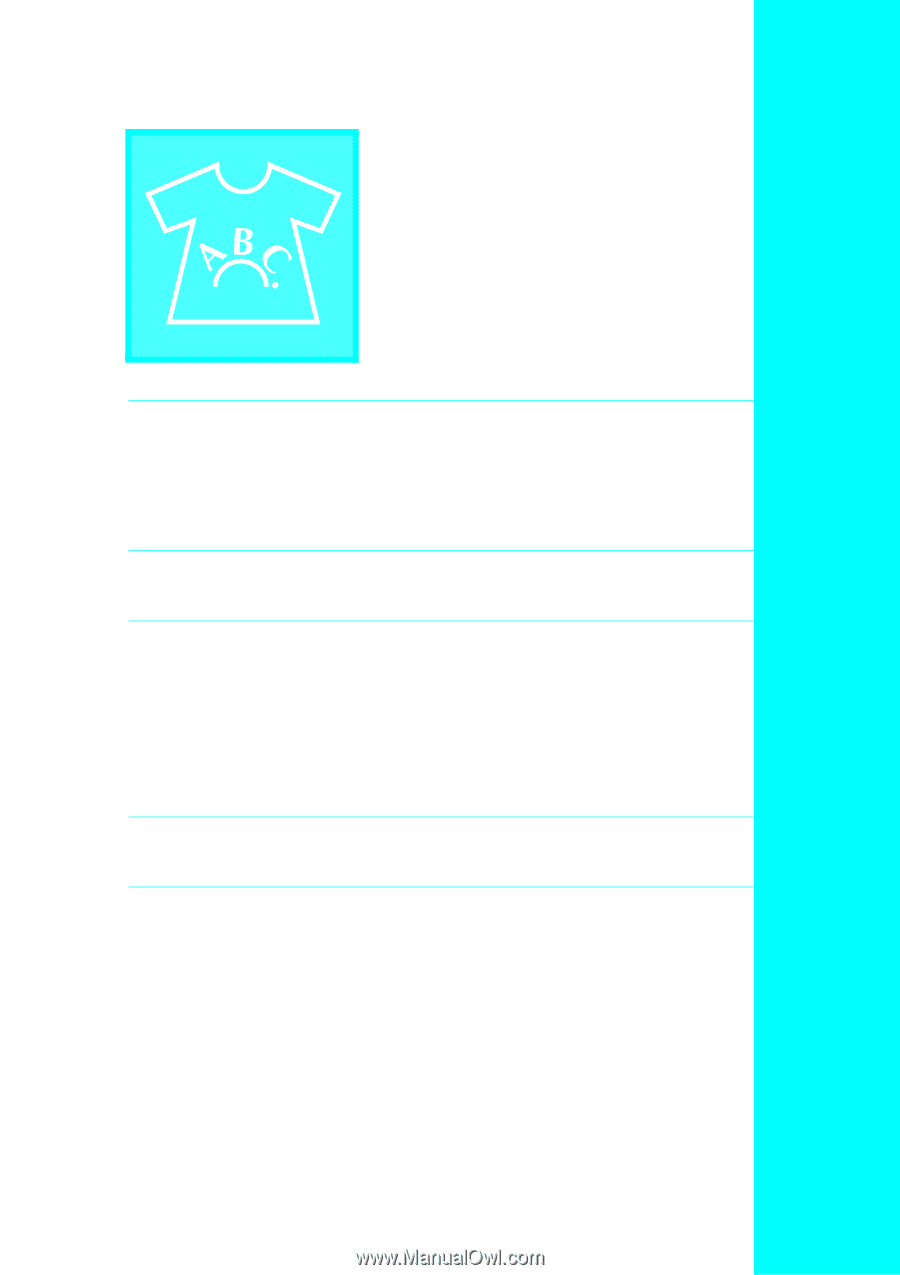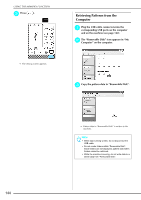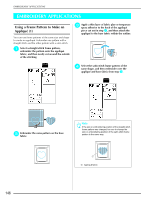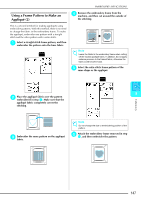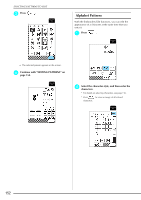Chapter
6
Embroidery Edit
AVAILABLE EDITING FUNCTIONS
...................................................
150
■
Combined Patterns
........................................................................................................
150
■
Move Patterns
...............................................................................................................
150
■
Rotate Patterns
..............................................................................................................
150
■
Enlarge or Reduce Patterns
............................................................................................
150
■
Create Mirror Images
....................................................................................................
150
■
Change Character Spacing
............................................................................................
150
■
Change Character Appearance/Layout
..........................................................................
150
SELECTING PATTERNS TO EDIT
.......................................................
151
Selecting One-point Patterns/Floral Patterns/Frame Patterns
...............................
151
Alphabet Patterns
..................................................................................................
152
EDITING PATTERNS
..........................................................................
154
■
Key Functions
................................................................................................................
154
Moving the Pattern
................................................................................................
155
Rotating the Pattern
..............................................................................................
155
Changing the Size of the Pattern
...........................................................................
156
Deleting the Pattern
..............................................................................................
156
Changing the Configuration of Character Patterns
................................................
157
Changing the Character Spacing
...........................................................................
157
Changing the Color of Each Character in a Pattern
...............................................
158
After Editing
..........................................................................................................
158
COMBINING PATTERNS
...................................................................
159
Editing Combined Patterns
....................................................................................
159
Sewing Combined Patterns
....................................................................................
162
USING THE MEMORY FUNCTION
...................................................
162