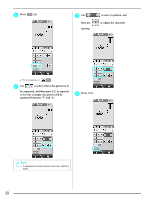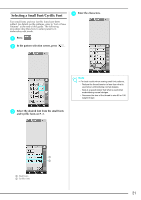Brother International Innov-is 4500D Software Users Manual/4.0 Operation Manua - Page 21
it. For this example, the pattern will be, be separated, and then press
 |
View all Brother International Innov-is 4500D manuals
Add to My Manuals
Save this manual to your list of manuals |
Page 21 highlights
e Press . g Use then use spacing. to select a pattern, and to adjust the character → The key appears as . f Use to select where the pattern is to be separated, and then press to separate it. For this example, the pattern will be h Press . separated between "T" and "a". Note • A separated character pattern cannot be combined again. 20

20
e
Press
.
→
The key appears as
.
f
Use
to select where the pattern is to
be separated, and then press
to separate
it. For this example, the pattern will be
separated between “T” and “a”.
g
Use
to select a pattern, and
then use
to adjust the character
spacing.
h
Press
.
Note
•
A separated character pattern cannot be combined
again.