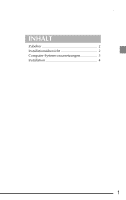Brother International Innov-is VM5100 Installation Guide for Premium Pack II O - Page 9
Check below list for possible errors.
 |
View all Brother International Innov-is VM5100 manuals
Add to My Manuals
Save this manual to your list of manuals |
Page 9 highlights
If an error occurs, a message will appear in red. Check below list for possible entry error(s). ✓ Are symbols or characters other than letters and numbers entered? ✓ Has the uppercase letter "I" been entered in place of the number "1"? ✓ Has the uppercase letter "O" been entered in place of the number "0"? Then type in the correct activation code and then click . Memo • The uppercase letter "I" and "O" are not used in the activation code. Also, no symbols are used in the activation code. • The activation code is valid for only one time activation. The same activation code cannot be used again. Multiple machines cannot be connected using the same activation code. h Carefully verify that the information has been entered correctly and then click . Memo • To change the entered information, click . If an error occurs, a message will appear in red. Check below list for possible error(s). ✓ Verify that the activation code and internal machine identification number (No.) have been entered correctly, and then repeat the procedure from step b. ✓ The activation code is valid for use with only one designated internal machine identification number (No.). Check that the activation code has been entered correctly, and then repeat the procedure from step b. ✓ Check the Internet connection, and then click "Certify" again. 7