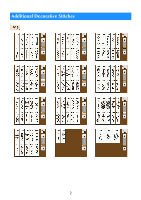Brother International Innov-is VQ3000 Operation Manual for Premium Pack II Opt - Page 1
Brother International Innov-is VQ3000 Manual
 |
View all Brother International Innov-is VQ3000 manuals
Add to My Manuals
Save this manual to your list of manuals |
Page 1 highlights
Upgrade KIT II Operation Manual This manual provides details on the functions added/upgraded. Before using this manual, upgrade your machine according to the procedure in the Installation Guide. Before using the functions described in this manual, read the Operation Manual included with the machine. The screen illustrations in this manual may differ from actual ones shown on the machine. New Features of Upgrade KIT II "Automatic Presser Foot Lift" functions Additional settings for the multifunction foot controller "Automatic Presser Foot Lift" has been added to page 3 of the settings screen. By setting the presser foot to operate automatically, sewing operations can be performed more smoothly. "Presser Foot Up/Down" and "No Setting" have been added as functions that can be set for the multi-function foot controller. a a b c b a Auto Down When set to "ON", pressing the "Start/Stop" button (or depressing the foot controller) automatically lowers the presser foot when it is raised, allowing sewing to begin. b Auto Up When set to "ON", pressing the "Start/Stop" button (or releasing the pedal of the foot controller) to stop sewing, it will then automatically raise the presser foot. The presser foot is raised to the height specified for "Presser Foot Height" on page 1 of the settings screen. * Depending on selected patterns, the presser foot will not be raised automatically. When the pivot setting ( ) is selected, the presser foot is raised to the height specified for "Pivoting Height" on page 3 of the settings screen. c Press to Trim When set to "ON", pressing the "Thread Cutter" button ( ) automatically lowers the presser foot when it is raised, allowing the thread to be cut. After the thread is cut, the presser foot is raised again. a Presser Foot Up/Down When this is selected, the multi-function foot controller can be used to raise and lower the presser foot. b No Setting When this is selected, no operation is performed. This prevents an incorrect operation from being performed if the multi-function foot controller is accidentally depressed. Pivot setting If the pivot setting is selected ( ), it will remain selected even after the machine is turned off. Additional settings "Presser Foot Height" on page 1 of the settings screen can be set to from 2.0 mm to 10.0 mm. "Pivoting Height" on page 3 of the settings screen can be set to from 2.0 mm to 7.5 mm. 1