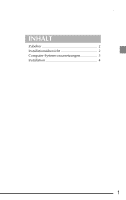Brother International Innov-is XV8550D Installation Guide for Premium Pack II - Page 8
If an error occurs, a message will appear in red.
 |
View all Brother International Innov-is XV8550D manuals
Add to My Manuals
Save this manual to your list of manuals |
Page 8 highlights
e Download the related contents. Select your preferred language and click file to your computer, then click . to save the Note • This procedure may occur several times depending on the machine. f Type in the internal machine identification number (No.) written down in step a to , and then click . Note • Type in the internal machine identification number correctly. Otherwise certification will not be completed. If an error occurs, a message will appear in red. Check that symbols or characters other than numbers have not been entered. Then type in the correct internal machine identification number (No.) and then click . g Using a coin, etc., scrape the hiding seal off the "Activation Card", and then type in the code to and then click . 6

6
e
Download the related contents.
Select your preferred language and click
to save the
file to your computer, then click
.
f
Type in the internal machine identification number (No.)
written down in step
a
to
, and then click
.
If an error occurs, a message will appear in red.
Check that symbols or characters other than numbers have not
been entered. Then type in the correct internal machine
identification number (No.) and then click
.
g
Using a coin, etc., scrape the hiding seal off the “Activation
Card”, and then type in the code to
and then click
.
Note
•
This procedure may occur several times depending on the
machine.
Note
•
Type in the internal machine identification number correctly.
Otherwise certification will not be completed.