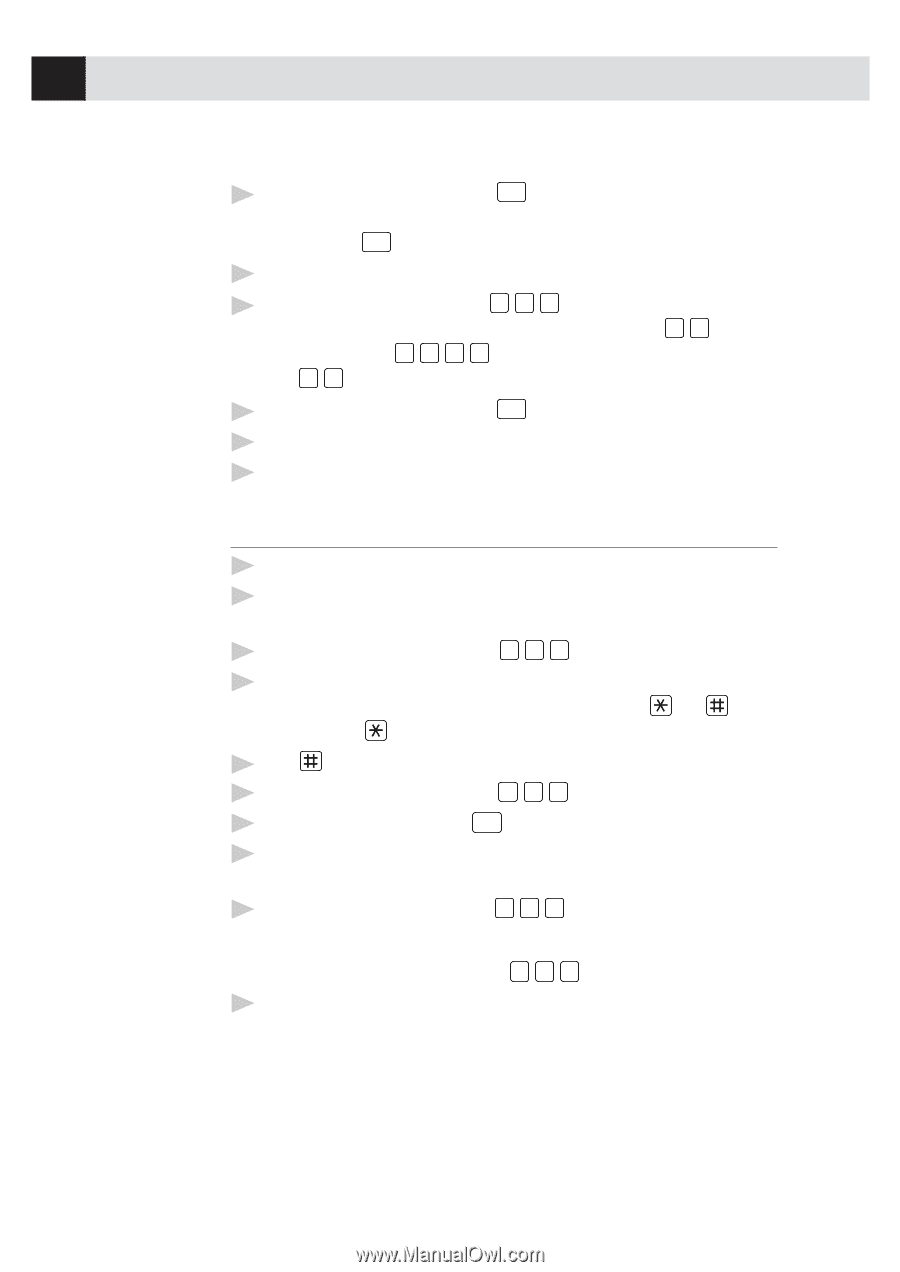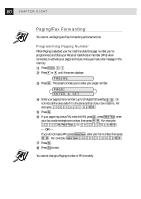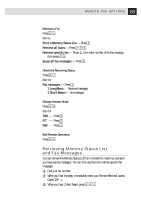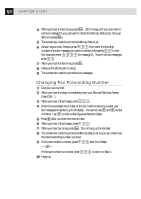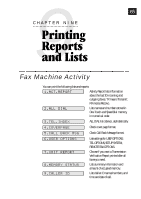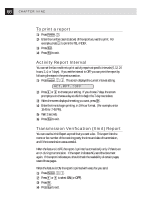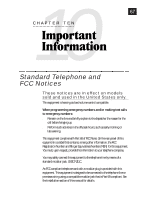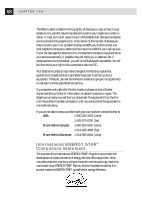Brother International IntelliFax-1270 Users Manual - English - Page 74
Changing Fax Forwarding Number, 9. Printing Reports and Lists
 |
View all Brother International IntelliFax-1270 manuals
Add to My Manuals
Save this manual to your list of manuals |
Page 74 highlights
64 CHAPTER EIGHT 4 When you hear the fax tones, press Start . (Don't hang up if you also want to retrieve messages; if you just want to check the Memory Status List, hang up after you press Start .) 5 The remote fax machine prints the Memory Status List. 6 As soon as you hear 2 beeps, press 9 6 2 , then enter the two-digit number of the fax message you want to retrieve, followed by 0 0 to end (for example, enter 0 2 0 0 for message 2). To print all fax messages, press 0 0 . 7 When you hear the fax tones, press Start . 8 Hang up the phone you're using. 9 The remote fax machine prints the fax messages. Changing Fax Forwarding Number 1 Dial your fax number. 2 When you hear the beep, immediately enter your Remote Retrieval Access Code (159F). 3 When you hear 2 short beeps, enter 9 5 4 . 4 Enter the new telephone number of the fax machine where you want your fax messages forwarded (up to 20 digits). You cannot use and as dial numbers. Use to enter a dialing pause between digits. 5 Press after you enter the new number. 6 When you hear 2 short beeps, press 9 6 1 . 7 When you hear fax tones, press Start . Do not hang up the handset. 8 The remote fax machine prints the Memory Status List so you can check that the new forwarding number is correct. 9 If the new number is correct, press 9 5 5 after the 2 beeps - OR - If the new number is incorrect, enter 9 5 4 to return to Step 4. 10 Hang up.