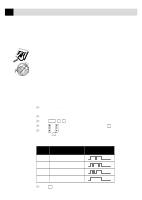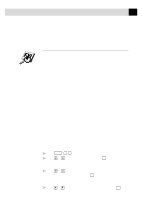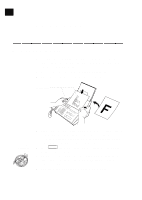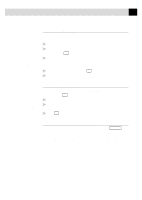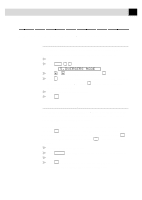Brother International IntelliFax-770 Users Manual - English - Page 43
Manual Transmission, Automatic Transmission, Manual and Automatic Fax Redial, handset, or press
 |
View all Brother International IntelliFax-770 manuals
Add to My Manuals
Save this manual to your list of manuals |
Page 43 highlights
33 S E T U P S E N D See One-Touch Dialing p. 43 Manual Transmission Manual transmission lets you hear the dial tone, ringing and fax receiving tones before sending the fax. 1 Insert the document face down in the feeder. 2 Pick up the handset and listen for a dial tone -OR-press Hook and listen for a dial tone. 3 Enter the fax number you want to call (you can enter the digits using the dial pad, or you can enter a One Touch or Speed Dial number or you can call from the Tel-index). 4 When you hear the fax tone, press Start . 5 If you're using the handset, hang up. See Speed Dialing p. 44 Automatic Transmission This is the easiest way to send a fax. IMPORTANT: Do not pick up the handset, or press Hook . 1 Insert the document face down in the feeder. 2 Enter the fax number from One Touch, Speed Dial, Tel-index or the dial pad. 3 Press Start . Manual and Automatic Fax Redial If you're sending a fax manually and the line is busy, press Redial/Pause to retry the number. If you're sending a fax automatically and the line is busy, the fax machine will redial automatically up to three times at 5 minute intervals.