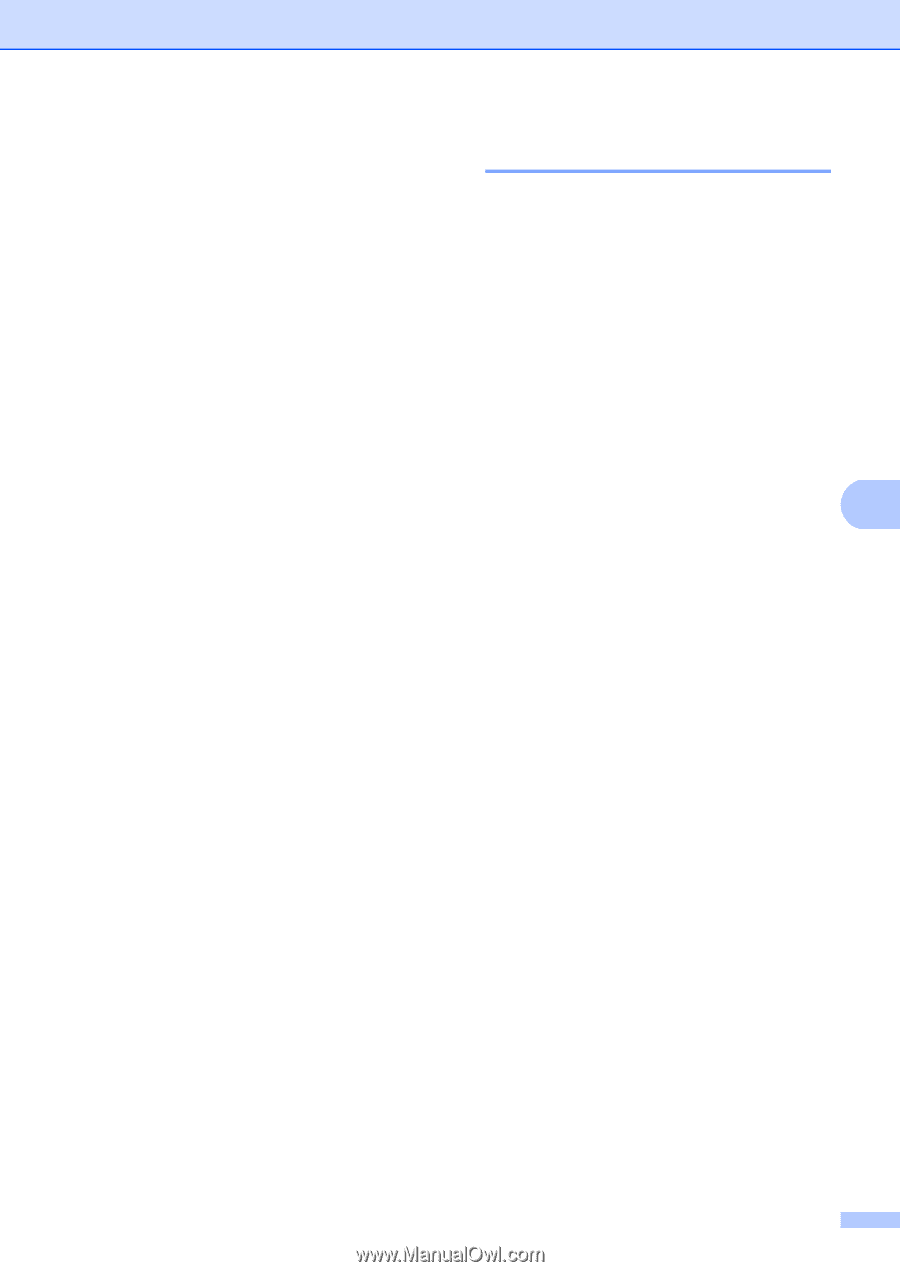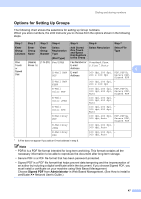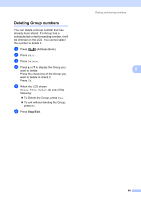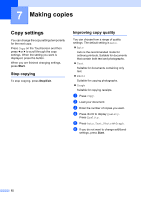Brother International MFC-8950DWT Advanced User's Guide - English - Page 57
Reports, How to print a report
 |
View all Brother International MFC-8950DWT manuals
Add to My Manuals
Save this manual to your list of manuals |
Page 57 highlights
Reports 6 The following reports are available: 1 Transmission Displays the Transmission Verification Report for your last outgoing 200 faxes and prints the last report. 2 Tel Index List Prints a list of names and numbers stored in the One Touch and Speed Dial memory in numerical or alphabetical order. 3 Fax Journal Prints a list of information about your last 200 incoming and outgoing faxes. (TX: transmit.) (RX: receive.) 4 User Settings Prints a list of your current settings. 5 Network Config Lists your network settings. 6 Drum Dot Print Prints the drum dot check sheet to troubleshoot a dotted print problem. 7 WLAN Report Prints the result of wireless LAN connectivity diagnosis. Printing reports How to print a report 6 a Press Menu. b Press a or b to display Print Reports. Press Print Reports. c Press a or b to display the report you want to print. Press the report you want to print. d Do one of the following: If you chose Transmission, go to step e. If you chose Tel Index List, press Numerical Order or 6 Alphabetical Order. Go to step f. If you chose other than Transmission or Tel Index List, go to step f. e Do one of the following: To view the Transmission Verification Report, press View on LCD. To print the Transmission Verification Report, press Print Report. f Press Start. g Press Stop/Exit. 51