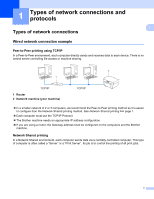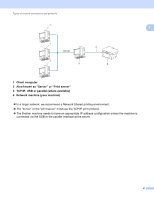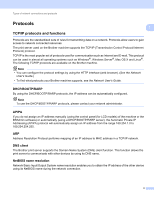Brother International MFC-J425W Network Glossary - English - Page 10
Subnet mask, Gateway and router - parts
 |
View all Brother International MFC-J425W manuals
Add to My Manuals
Save this manual to your list of manuals |
Page 10 highlights
Configuring your machine for a network Subnet mask 2 Subnet masks restrict network communication. Example: Computer 1 can talk to Computer 2 2 • Computer 1 IP Address: 192.168. 1. 2 Subnet Mask: 255.255.255.000 • Computer 2 IP Address: 192.168. 1. 3 Subnet Mask: 255.255.255.000 Where the 0 is in the Subnet mask, there is no limit to communication at this part of the address. What this means in the above example is, we can communicate with any device that has an IP address that begins with 192.168.1.x. (where x. are numbers between 0 and 255). Gateway (and router) 2 A gateway is a network point that acts as an entrance to another network and sends data transmitted via the network to an exact destination. The router knows where to direct data that arrives at the gateway. If a destination is located on an external network, the router transmits data to the external network. If your network communicates with other networks, you may need to configure the Gateway IP address. If you do not know the Gateway IP address then contact your Network Administrator. 6