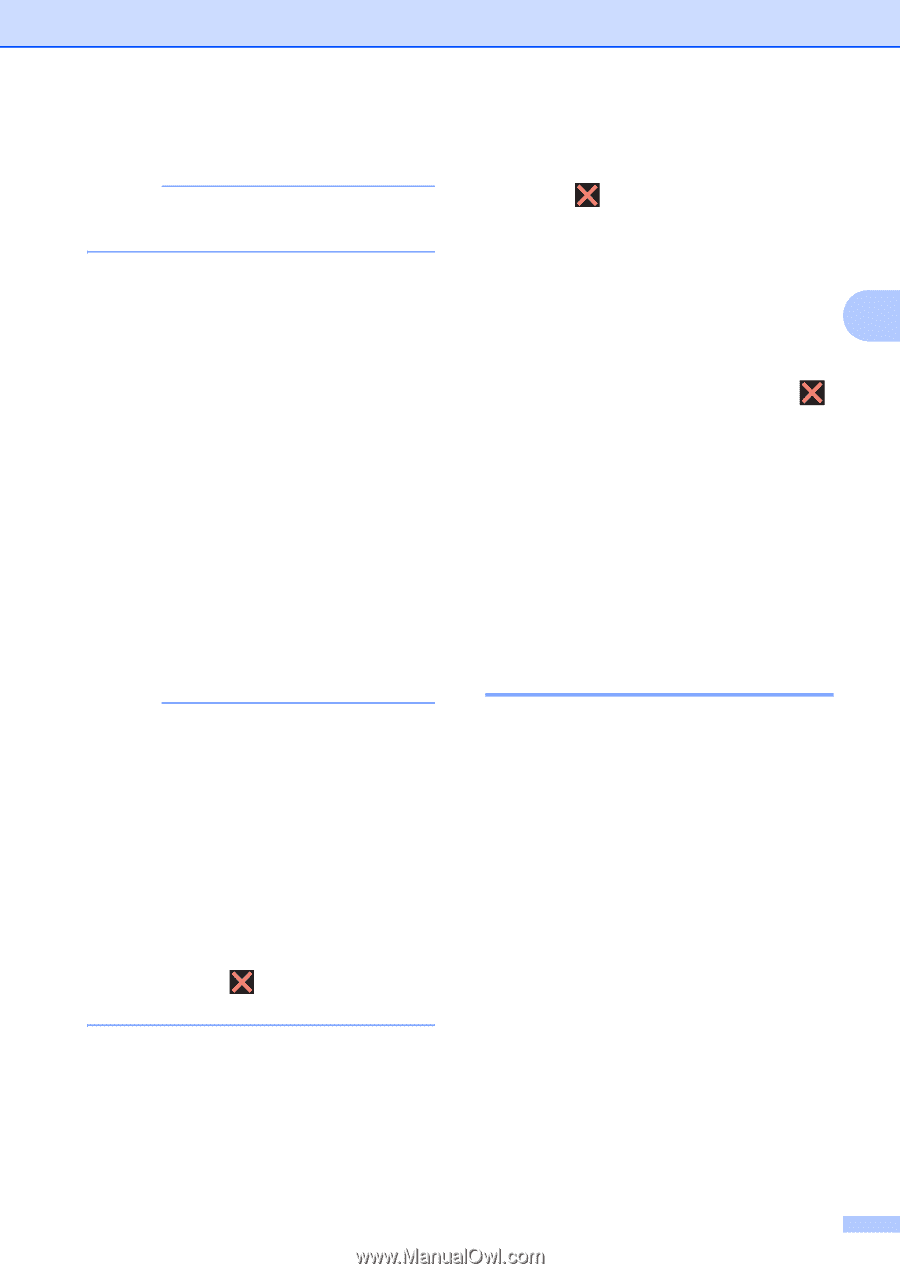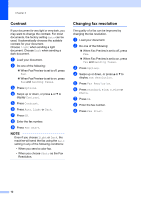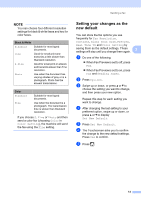Brother International MFC-J4510DW Users Manual Advanced - English - Page 23
Canceling a Broadcast in progress, Real Time Transmission
 |
View all Brother International MFC-J4510DW manuals
Add to My Manuals
Save this manual to your list of manuals |
Page 23 highlights
i Press Fax Start. NOTE Broadcasting is not available when you select Color in Color Setting. Faxing from the ADF The machine starts scanning and sending the document. Faxing from the scanner glass When the Touchscreen asks you Next page?, do one of the following: To send a single page, press No. The machine starts sending the document. To send more than one page, press Yes and place the next page on the scanner glass. Press OK. The machine starts scanning the page. (Repeat this step for each additional page.) NOTE • If you did not use up any of the numbers for Groups, you can broadcast faxes to as many as 250 different numbers. • The machine's available memory will vary depending on the types of jobs in the memory and the numbers used for broadcasting. If you broadcast to the maximum number available, you will not be able to use dual access and delayed fax. • If the Out of Memory message appears, press to cancel or Send Now to send the pages scanned so far. Sending a fax Canceling a Broadcast in progress 3 a Press . b Do one of the following: To cancel the entire broadcast, press Entire Broadcast. Go to step c. To cancel the current job, press the 3 number being dialed on the Touchscreen. Go to step d. To exit without canceling, press . c When the Touchscreen asks if you want to cancel the entire broadcast, do one of the following: Press Yes to confirm. To exit without canceling, press No. d Do one of the following: To cancel the current job, press Yes. To exit without canceling, press No. Real Time Transmission 3 When you are sending a fax, the machine will scan the document into the memory before sending it. Then, as soon as the telephone line is free, the machine will start dialing and sending. Sometimes, you may want to send an important document immediately, without waiting for memory transmission. You can do this by turning on Real Time TX. a Load your document. b Do one of the following: When Fax Preview is set to off, press Fax. When Fax Preview is set to on, press Fax and Sending Faxes. c Press Options. d Swipe up or down, or press a or b to display Real Time TX. 17