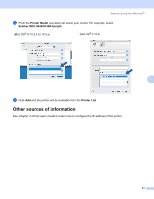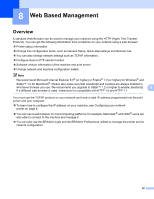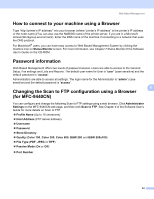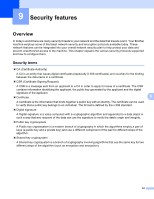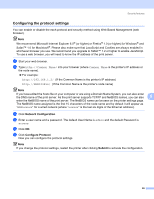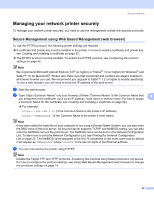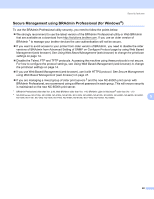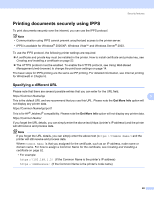Brother International MFC9440CN Network Users Manual - English - Page 53
Security protocols, SSL (Secure Socket Layer) / TLS (Transport Layer Security), Web server (HTTPS)
 |
UPC - 012502618300
View all Brother International MFC9440CN manuals
Add to My Manuals
Save this manual to your list of manuals |
Page 53 highlights
Security features Security protocols 9 The Brother print server supports the following security protocols. Note How to configure the protocol settings, see Using Web Based Management (web browser) to change the print/scan settings on page 14. SSL (Secure Socket Layer) / TLS (Transport Layer Security) 9 These security communication protocols encrypt data to prevent security threats. Web server (HTTPS) 9 The internet protocol that the Hyper Text Transfer Protocol (HTTP) uses SSL. IPPS 9 The printing protocol that the Internet Printing Protocol (IPP Version 1.0) uses SSL. Security methods for E-mail notification 9 The Brother print server supports the following security methods for E-mail notification. 9 Note How to configure the settings of security methods, see Using Web Based Management (web browser) to change the print/scan settings on page 14. POP before SMTP (PbS) 9 The user authentication method for sending E-mail from a client. The client is given permission to use the SMTP server by accessing the POP3 server before sending the E-mail. SMTP-AUTH (SMTP Authentication) 9 SMTP-AUTH expands SMTP (the Internet E-mail sending protocol) to include an authentication method that ensures the true identity of the sender is known. APOP (Authenticated Post Office Protocol) 9 APOP expands POP3 (the Internet receiving protocol) to include an authentication method that encrypts the password when the client receives E-mail. 45