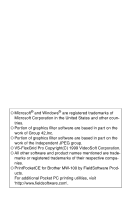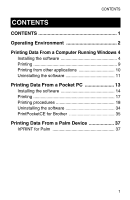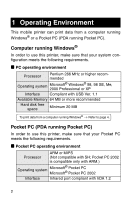Brother International MW-100 Software Users Manual - English and Spanish - Page 7
wish to install., Follow the instructions that appear to finish - driver
 |
UPC - 012502606567
View all Brother International MW-100 manuals
Add to My Manuals
Save this manual to your list of manuals |
Page 7 highlights
Printing Data From a Computer Running Windows 3 Click the button for the software that you wish to install. Here, click the button for the SpotSnap software. SpotSnap software → The Driver Setup dialog box appears. " Software packages that are installed Software Description SpotSnap Operator Software for editing imported data Snapper Software for grabbing images, text or copied data from the PC screen into SpotSnap Operator Templates Samples of pre-formatted layouts Help On-screen operating guide Driver Software for printing with this printer 4 Follow the instructions that appear to finish the installation. Next, the printer driver is installed. The installation procedure for the printer driver differs depending on the operating system being used. For Windows® 98, 98SE, 2000 or XP → Continue with the procedure on the next page. For Windows® Me → Go directly to the procedure on page 7. 5