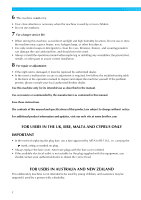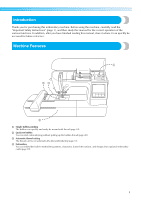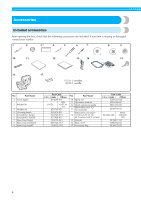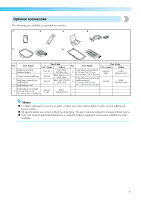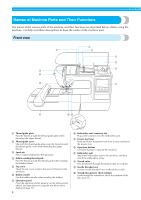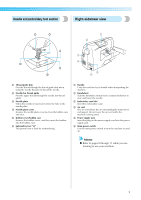Brother International PE-700 Users Manual - English - Page 5
Appendix - embroidery cards
 |
View all Brother International PE-700 manuals
Add to My Manuals
Save this manual to your list of manuals |
Page 5 highlights
Using an embroidery card (sold separately) ...55 Embroidering ...56 Embroidering attractive finishes...56 Embroidering a pattern...57 Appliquéing ...59 Editing and Saving Patterns 61 Adjusting the layout ...61 Storing patterns ...63 Adjusting the thread tension...64 Resewing ...65 Thread runs out partway through a design...65 Stopping while embroidering ...66 APPENDIX 69 Care and Maintenance ...70 Cleaning the machine surface ...70 Cleaning the race ...70 Attaching the Embroidery Foot 72 Attaching the embroidery Foot "Q" ...72 Troubleshooting ...74 Error messages ...78 Adjusting the LCD...81 Operation beep...81 Canceling the operation beep ...82 Index ...83 4

4
— — — — — — — — — — — — — — — — — — — — — — — — — — — — — — — — — — — — — — — — — — — — — — — — — — —
Using an embroidery card (sold separately)
....................................................................................................
55
Embroidering
.....................................................................................................................
56
Embroidering attractive finishes
.......................................................................................................................
56
Embroidering a pattern
....................................................................................................................................
57
Appliquéing
...................................................................................................................................................
59
Editing and Saving Patterns
...............................................................................................
61
Adjusting the layout
........................................................................................................................................
61
Storing patterns
...............................................................................................................................................
63
Adjusting the thread tension
............................................................................................................................
64
Resewing
........................................................................................................................................................
65
Thread runs out partway through a design
.......................................................................................................
65
Stopping while embroidering
..........................................................................................................................
66
APPENDIX
69
Care and Maintenance
......................................................................................................
70
Cleaning the machine surface
.........................................................................................................................
70
Cleaning the race
............................................................................................................................................
70
Attaching the Embroidery Foot
..........................................................................................
72
Attaching the embroidery Foot “Q”
.................................................................................................................
72
Troubleshooting
................................................................................................................
74
Error messages
................................................................................................................................................
78
Adjusting the LCD
...........................................................................................................................................
81
Operation beep
...............................................................................................................................................
81
Canceling the operation beep
.........................................................................................................................
82
Index
.................................................................................................................................
83