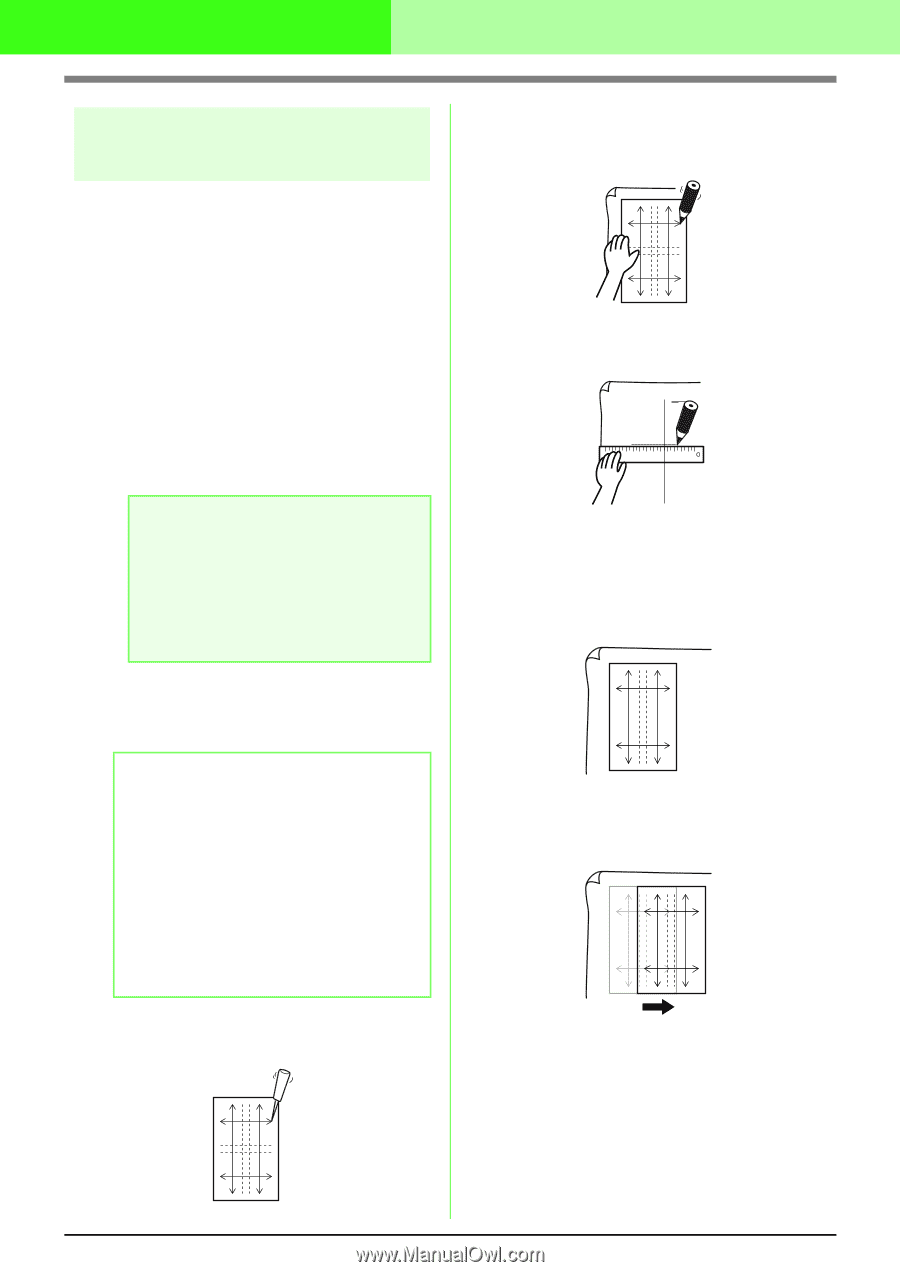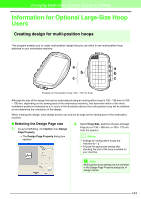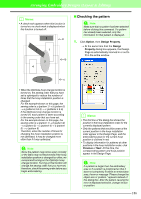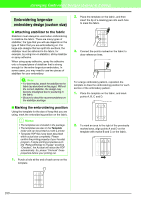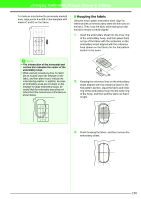Brother International PEDESIGN 7.0 Users Manual - English - Page 195
Embroidering large-size, embroidery design custom size
 |
View all Brother International PEDESIGN 7.0 manuals
Add to My Manuals
Save this manual to your list of manuals |
Page 195 highlights
Arranging Embroidery Designs (Layout & Editing) Embroidering large-size embroidery design (custom size) I Attaching stabilizer to the fabric Stabilizer must always be used when embroidering to stabilize the fabric. There are many types of stabilizer; the type that you will use depends on the type of fabric that you are embroidering on. For large-size designs that are split into sections, the stabilizer must be adhered to the fabric, for example, by using iron-on stabilizer, sticky stabilizer or spray adhesive. When using spray adhesive, spray the adhesive onto a hooped piece of stabilizer that is strong enough for the entire large-size embroidery. In some cases, you may need to use two pieces of stabilizer for your embroidery. a Note: • For best results, attach the stabilizer to the fabric (as described on this page). Without the correct stabilizer, the design may become misaligned due to puckering in the fabric. • Be sure to check the recommendations on the stabilizer package. I Marking the embroidering position Using the template for the size of hoop that you are using, mark the embroidering position on the fabric. b Memo: • The templates are included in the package. • The templates are also in the Template folder and can be printed out with a printer. • Template PDF files have been described within actual size completely. Please confirm the printing property of your Acrobat program. If some printing properties such like "Reduce/Enlarge to fit page" would be "Checked", the Acrobat will resize the PDF automatically. So, please "Uncheck" these properties before your printing out. 1. Punch a hole at the end of each arrow on the template. 2. Place the template on the fabric, and then insert the tip of a marking pen into each hole to mark the fabric. 3. Connect the points marked on the fabric to draw reference lines. For a large embroidery pattern, reposition the template to draw the embroidering position for each section of the embroidery pattern. 1. Place the template on the fabric, and mark points A, B, C and D. A B D C 2. To mark an area to the right of the previously marked area, align points A and D on the template with marks B and C on the fabric. A AB B D DC C 189