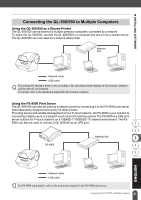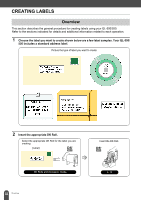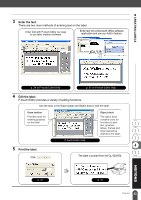Brother International QL 550 Users Manual - English - Page 36
CREATING LABELS, Overview
 |
UPC - 012502610519
View all Brother International QL 550 manuals
Add to My Manuals
Save this manual to your list of manuals |
Page 36 highlights
CREATING LABELS Overview This section describes the general procedure for creating labels using your QL-500/550. Refer to the sections indicated for details and additional information related to each operation. 1 Choose the label you want to create shown below are a few label samples. Your QL-500/ 550 includes a standard address label. Picture the type of label you want to create. 2 Insert the appropriate DK Roll. Select the appropriate DK Roll for the label you are creating. [Label] DK Rolls and Accessory Guide 32 Overview Insert the DK Roll. p. 13
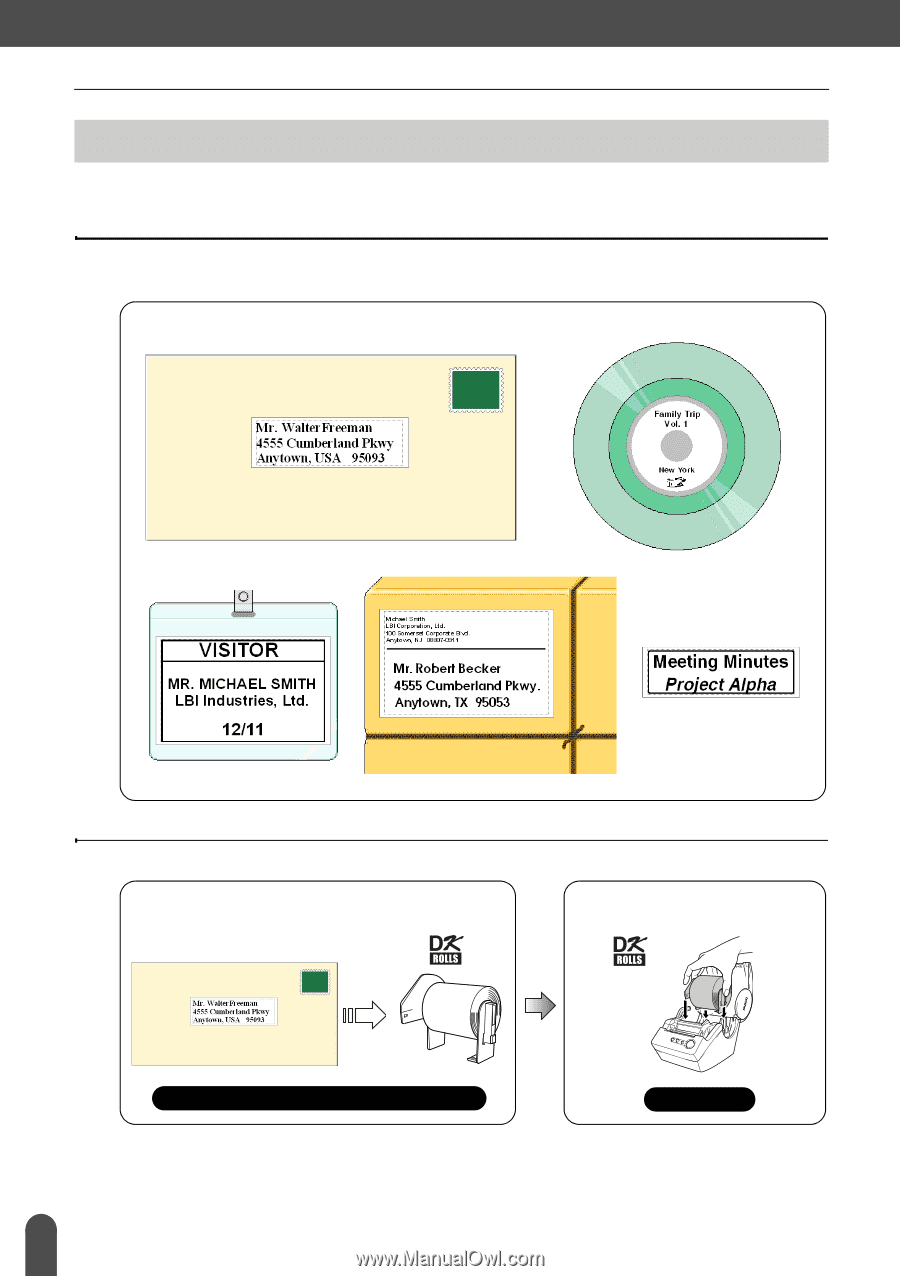
32
Overview
CREATING LABELS
This section describes the general procedure for creating labels using your QL-500/550.
Refer to the sections indicated for details and additional information related to each operation.
1
Choose the label you want to create shown below are a few label samples. Your QL-500/
550 includes a standard address label.
2
Insert the appropriate DK Roll.
Overview
Picture the type of label you want to create.
Select the appropriate DK Roll for the label you are
creating.
[Label]
DK Rolls and Accessory Guide
Insert the DK Roll.
p. 13