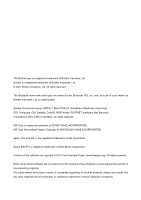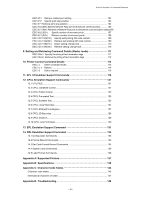P-touch Template 2.0 Command Reference
- ii -
^PS
Specify print start command text string
..............................................
43
^PC
Specify print start received character count
.......................................
44
^SS
Specify delimiter
................................................................................
45
^CO
Select cut options
..............................................................................
46
^LS
Specify line spacing with line feed
.....................................................
47
^CC
Change the prefix character
..............................................................
48
^RC
Specify line feed command text string
...............................................
49
^QS
Select print options
............................................................................
50
^QV
Specify QR Code version
..................................................................
51
^FC
FNC1 replacement setting
.................................................................
52
^OP
Perform printer operation (feed)
........................................................
53
^SR
Status request
...................................................................................
54
^VR
Retrieve version information
..............................................................
58
^CR
Line feed in object
.............................................................................
59
^OS
Select object (object number)
............................................................
60
^ON
Select object (object name)
...............................................................
61
^DI
Directly insert object
..........................................................................
62
8. Setting and Retrieving Command Details ············································· 63
ESC iXT2
Select print start trigger
......................................................................
63
ESC iXT1
Retrieve print start trigger setting
.......................................................
64
ESC iXP2
Specify print start command text string
..............................................
65
ESC iXP1
Retrieve print start command setting text string
.................................
66
ESC iXr2
Specify print start received character count
.......................................
67
ESC iXr1
Retrieve print start received character count
.....................................
68
ESC iXD2
Specify delimiter
................................................................................
69
ESC iXD1
Retrieve delimiter
...............................................................................
70
ESC iXa2
Specify non-printed text strings
.........................................................
71
ESC iXa1
Retrieve non-printed text strings
........................................................
72
ESC iXi2
Select command mode
......................................................................
73
ESC iXi1
Retrieve command mode setting
.......................................................
74
ESC iXn2
Select template
..................................................................................
75
ESC iXn1
Retrieve number of selected template
...............................................
76
ESC iXf2
Change the prefix character
..............................................................
77
ESC iXf1
Retrieve prefix character
....................................................................
78
ESC iXc2
Select cut options
..............................................................................
79
ESC iXc1
Retrieve cut options
...........................................................................
80
ESC iXy2
Select cut options (specifying number of labels)
................................
81
ESC iXy1
Retrieve cut options (specifying number of labels)
............................
82
ESC iXm2
Select character code set
..................................................................
83
ESC iXm1
Retrieve character code set setting
...................................................
84
ESC iXj2
Select international character set
......................................................
85
ESC iXj1
Retrieve international character set setting
........................................
86
ESC iXR2
Specify line feed command text string
...............................................
87
ESC iXR1
Retrieve line feed command setting text string
..................................
88
ESC iXC2
Specify number of copies
..................................................................
89
ESC iXC1
Retrieve number of copies setting
.....................................................
90
ESC iXN2
Specify number of Numbering copies
................................................
91
ESC iXN1
Retrieve number of Numbering copies setting
...................................
92
ESC iXF2
FNC1 replacement setting
.................................................................
93
ESC iXF1
Retrieve FNC1 replacement setting
...................................................
94
ESC iXq2
Specify a print option
.........................................................................
95
ESC iXq1
Retrieve a Print option value
..............................................................
96
ESC iXd2
Specify recovery setting
.....................................................................
97
ESC iXd1
Retrieve recovery setting
...................................................................
98
ESC iXE2
Specify barcode margin setting
.........................................................
99
ESC iXE1
Retrieve barcode margin setting
......................................................
100
ESC iXh2
Specify rotated print
.........................................................................
101