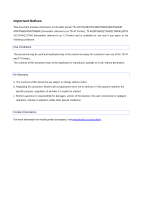Brother International TJ-4121TN DPL Emulation Command Reference - Page 7
DPL Emulation Support Commands, Classification, Command
 |
View all Brother International TJ-4121TN manuals
Add to My Manuals
Save this manual to your list of manuals |
Page 7 highlights
3. DPL Emulation Support Commands Classification Immediate Command System-Level Command Command # * A a B D E F U A a B c d E e F f G I i J K k L Reset Comment Reset Send ASCII Status String Send ASCII Extended Status String Toggle Pause SOH Shutdown Send Batch Quantity Send Status Byte Update System Database with Current Database Set Time and Date Enable Feedback Characters Get Printer Time and Date Information Set Continuous Paper Length Set Double Buffer Mode Set Quantity for Stored Label Select Edge Sensor Form Feed Set Form Stop Position (Backfeed Command) Print Last Label Format Input Image Data Scalable Font Downloading Set Pause for Each Label Extended-System Commands Test RS-232 Port Enter Label Formatting Command Mode - 4 -

- 4 -
3.
DPL Emulation Support Commands
Classification
Command
Comment
Immediate
Command
<SOH>#
Reset
<SOH>*
Reset
<SOH>A
Send ASCII Status String
<SOH>a
Send ASCII Extended Status String
<SOH>B
Toggle Pause
<SOH>D
SOH Shutdown
<SOH>E
Send Batch Quantity
<SOH>F
Send Status Byte
<SOH>U
Update System Database with Current Database
System-Level
Command
<STX>A
Set Time and Date
<STX>a
Enable Feedback Characters
<STX>B
Get Printer Time and Date Information
<STX>c
Set Continuous Paper Length
<STX>d
Set Double Buffer Mode
<STX>E
Set Quantity for Stored Label
<STX>e
Select Edge Sensor
<STX>F
Form Feed
<STX>f
Set Form Stop Position (Backfeed Command)
<STX>G
Print Last Label Format
<STX>I
Input Image Data
<STX>i
Scalable Font Downloading
<STX>J
Set Pause for Each Label
<STX>K
Extended-System Commands
<STX>k
Test RS-232 Port
<STX>L
Enter Label Formatting Command Mode