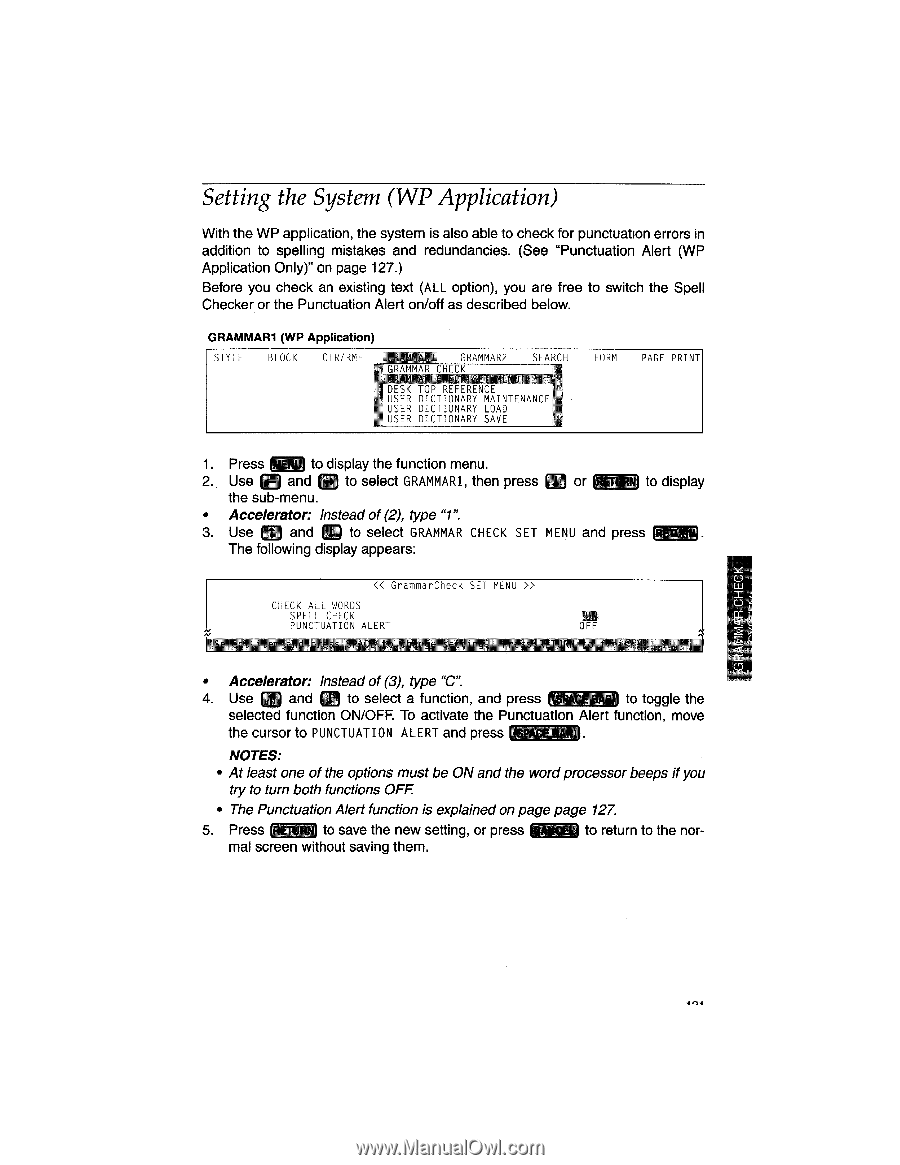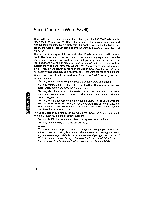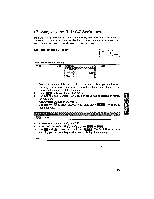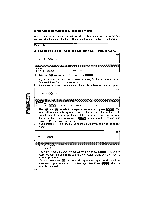Brother International WP1700MDS Owners Manual - English - Page 131
Setting, System, Application
 |
View all Brother International WP1700MDS manuals
Add to My Manuals
Save this manual to your list of manuals |
Page 131 highlights
Setting the System (WP Application) With the WP application, the system is also able to check for punctuation errors in addition to spelling mistakes and redundancies. (See "Punctuation Alert (WP Application Only)" on page 127.) Before you check an existing text (ALL option), you are free to switch the Spell Checker or the Punctuation Alert on/off as described below. GRAMMAR1 (WP Application) STYLE BLOCK CTR/RMF [LBIT''/H1 GRAMMAR? SEARCH E'PAYXAFTCHCCK- 4EIERWIPBM7 GEoK IUF ,ErERENCE USER DICTIONARY MAINTENANCE USER DICTIONARY LOAD ik USER DICTIONARY SAVE FORM PAGE PRINT 1. Press to display the function menu. 2. Use (E) and E] to select GRAMMAR1, then press f or VIVAIRN to display the sub-menu. • Accelerator: Instead of (2), type "1". 3. Use and F to select GRAMMAR CHECK SET MENU and press The following display appears: K< Gramma Check SET' MENU >> CHECK ALL WORDS SPELL CHECK )51 PUNCTUATION ALERT OFF -In chktule • Accelerator: Instead of (3), type "C". 4. Use K;r and 1M to select a function, and press to toggle the selected function ON/OFF. To activate the Punctuation Alert function, move the cursor to PUNCTUATION ALERT and press NOTES: • At least one of the options must be ON and the word processor beeps if you try to turn both functions OFF • The Punctuation Alert function is explained on page page 127. 5. Press to save the new setting, or press WWI to return to the nor- mal screen without saving them.