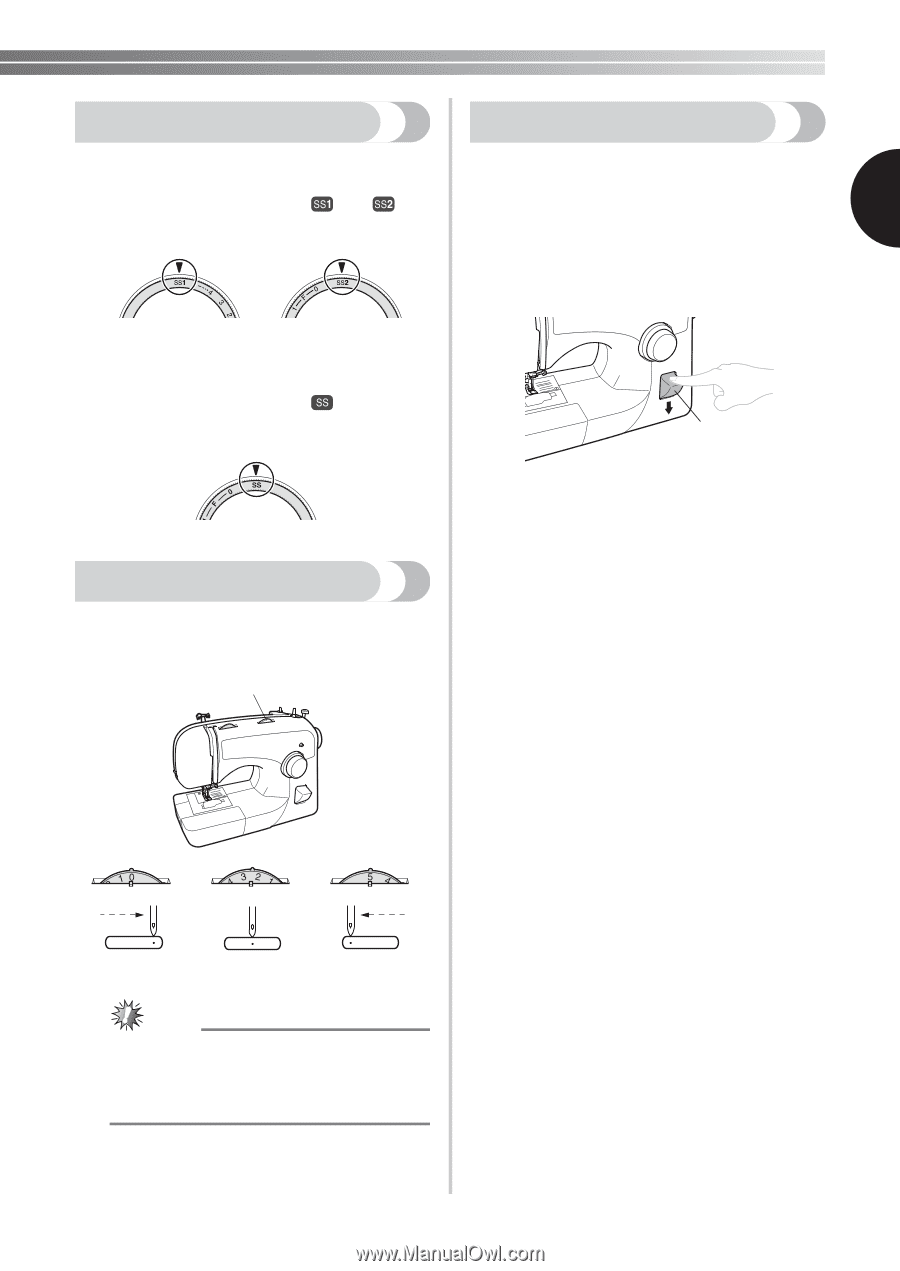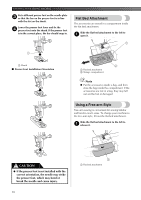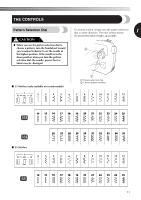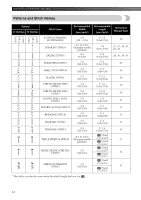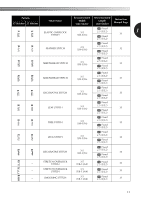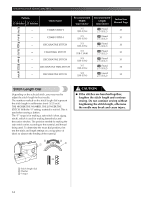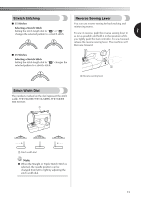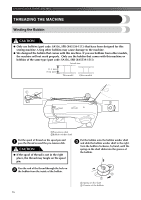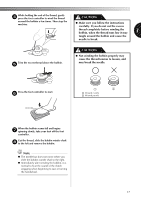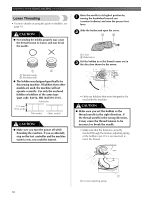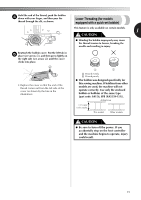Brother International XL-3510 Owner's Manual (Español) - Spanish - Page 17
Stretch Stitching, Stitch Width Dial, Reverse Sewing Lever
 |
View all Brother International XL-3510 manuals
Add to My Manuals
Save this manual to your list of manuals |
Page 17 highlights
Stretch Stitching ■ 35 Stitches Selecting a Stretch Stitch Setting the stitch length dial to " " or " " changes the selected pattern to a stretch stitch. Reverse Sewing Lever You can use reverse sewing for back tacking and reinforcing seams. 1 To sew in reverse, push the reverse sewing lever in as far as possible and hold it in that position while you lightly push the foot controller. To sew forward, release the reverse sewing lever. The machine will then sew forward. ■ 25 Stitches Selecting a Stretch Stitch Setting the stitch length dial to " " changes the selected pattern to a stretch stitch. 1 1 Reverse sewing lever Stitch Width Dial The numbers marked on the dial represent the stitch width. THE HIGHER THE NUMBER, THE WIDER THE STITCH. 1 1 Stitch width dial Note ● When the Straight or Triple Stretch Stitch is selected, the needle position can be changed from left to right by adjusting the stitch width dial. . 15