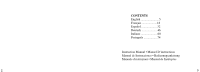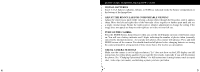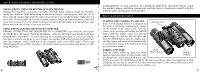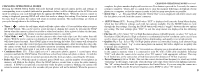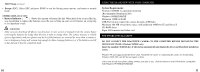Bushnell 11 8200 User Guide
Bushnell 11 8200 Manual
 |
View all Bushnell 11 8200 manuals
Add to My Manuals
Save this manual to your list of manuals |
Bushnell 11 8200 manual content summary:
- Bushnell 11 8200 | User Guide - Page 1
Model: 11-8200 (v2) LIT. #: 98-0418/08-05 - Bushnell 11 8200 | User Guide - Page 2
CONTENTS English 5 Français 18 Español 32 Deutsch 46 Italiano 60 Português 74 Instruction Manual • Manuel D'instructions Manual de Instrucciones • Bedienungsanleitung Manuale di istruzioni • Manual de Instruções 2 3 - Bushnell 11 8200 | User Guide - Page 3
GUIDE: BUSHNELL IMAGEVIEW 11-8200 INSTALL BATTERIES Insert 2 AAA batteries (alkaline, lithium, or NiMh) as indicated inside the battery compartment on the bottom of the ImageView. ADJUST THE BINOCULAR camera. You should download all photos before display-see full instructions for setting photo - Bushnell 11 8200 | User Guide - Page 4
QUICK GUIDE: BUSHNELL IMAGEVIEW 11-8200 TAKE A PHOTO (TIPS FOR BETTER QUALITY PHOTOS) Holding the ImageView as steadily as possible with both hands wrapped around the binocular, lightly press down the SNAP button using the flat end of a finger. Leaning against a wall, tree, etc. to brace yourself - Bushnell 11 8200 | User Guide - Page 5
Mode (Sto or PCC): Select "Sto" for normal use, allowing you to download and view the photos in the camera's memory when it is connected to your PC will allow the camera to be used as a live "PC camera" with appropriate software. This may be of limited use, as the camera has a fixed focus preset - Bushnell 11 8200 | User Guide - Page 6
you download all photos (see directions in next section of manual) USING THE IMAGEVIEW WITH YOUR CD-ROM driver Super VGA monitor and video card SOFTWARE INSTALLATION DO NOT CONNECT THE IMAGEVIEW CAMERA TO THE COMPUTER BEFORE INSTALLING THE DRIVER SOFTWARE (Windows 98/98SE only) Insert the supplied CD - Bushnell 11 8200 | User Guide - Page 7
automatically. QuickTime, pre-installed on many computers (or available as a free download from Apple.com) can also be used to open and play the avi movie clips. 12 BINOCULAR INSTRUCTIONS Your Bushnell binocular is a precision instrument designed to provide many years of pleasurable viewing. This - Bushnell 11 8200 | User Guide - Page 8
field of view. Fig. 3 ROLL-DOWN EYECUPS 14 INSTRUCTIONS FOR CARE OF BINOCULARS Your Bushnell binocular will provide years of trouble-free service if it receives the normal care you would give any fine optical instrument. Non-waterproof models should not be exposed to excessive moisture. 1. If - Bushnell 11 8200 | User Guide - Page 9
handling, installation, or maintenance provided by someone other than a Bushnell Authorized Service Department. Any return made under this warranty must be accompanied , if not installed and used in accordance with the instructions, may cause harmful interference to radio communications. However, - Bushnell 11 8200 | User Guide - Page 10
11-8200 FRANÇAIS Manuel D'instructions 18 GUIDE RAPIDE : IMAGEVIEW 11-8200 BUSHNELL INSTALLATION DES PILES Introduisez 2 piles alcalines de type AAA, comme indiqué dans le compartiment de piles, au bas de l'ImageView. RÉGLAGE DES JUMELLES POUR UNE OBSERVATION CONFORTABLE Tout en observant un objet - Bushnell 11 8200 | User Guide - Page 11
GUIDE RAPIDE : IMAGEVIEW 11-8200 BUSHNELL POUR PRENDRE UNE PHOTO (CONSEILS POUR OBTENIR DES PHOTOS DE MEILLEURE QUALITÉ) Tout en tenant l'ImageView aussi immobile que possible, avec les deux mains enveloppant les jumelles, appuyez légèrement avec l'extrémité plate d'un doigt sur le bouton SNAP. - Bushnell 11 8200 | User Guide - Page 12
CHANGEMENT DE MODES DE FONCTIONNEMENT Une pression brève sur le bouton MODE permet de faire défiler les différents modes et réglages spéciaux de l'appareil photo. L'icône ou le symbole correspondant(e) (indiqué(e) entre parenthèses cidessous) apparaît à l'écran LCD pour chaque mode ou réglage qui dé - Bushnell 11 8200 | User Guide - Page 13
• N'oubliez pas de télécharger toutes les photos (consultez les instructions de la section suivante du manuel) de l'appareil avant d'enlever les Direct X Lecteur de CD-ROM Écran Super VGA et carte vidéo INSTALLATION DU LOGICIEL NE CONNECTEZ PAS L'APPAREIL PHOTO IMAGEVIEW À UN ORDINATEUR AVANT - Bushnell 11 8200 | User Guide - Page 14
et modifier vos photos, vous pouvez utiliser PhotoSuite (inclus sur le CD) ou n'importe quel autre logiciel de montage de photos. Sélectionnez 26 INSTRUCTIONS POUR LES JUMELLES Les jumelles Bushnell sont un instrument de précision conçu pour fournir de nombreuses années de service agréable - Bushnell 11 8200 | User Guide - Page 15
ROULABLES 28 INSTRUCTIONS POUR L'ENTRETIEN DES JUMELLES Vos jumelles Bushnell vous rendront des années de service sans problè les yeux de regarder le soleil directement avec les jumelles. 5. N'exposez jamais les jumelles ImageView à un liquide ou à un fluide quel qu'il soit car elles ne sont pas - Bushnell 11 8200 | User Guide - Page 16
garantie. En Europe, vous pouvez aussi contacter Bushnell au : BUSHNELL Performance Optics Gmbh European Service Centre MORSESTRASSE 4 D- 50769 KÖLN ALLEMAGNE , s'il n'est pas installé et utilisé conformément aux instructions, il peut causer des interférences nuisibles dans les communications radio - Bushnell 11 8200 | User Guide - Page 17
11-8200 ESPAÑOL Manual de Instrucciones 32 GUÍA RÁPIDA: BUSHNELL IMAGEVIEW 11-8200 INSTALAR LAS PILAS Inserte 2 pilas alcalinas AAA como se indica dentro del compartimiento para pilas, situado en el fondo del ImageView. AJUSTAR LOS BINOCULARES PARA VER CON MAYOR COMODIDAD Ajuste la rueda de enfoque - Bushnell 11 8200 | User Guide - Page 18
GUÍA RÁPIDA: BUSHNELL IMAGEVIEW 11-8200 SACAR UNA FOTOGRAFÍA (CONSEJOS ÚTILES PARA SACAR FOTOS DE MEJOR CALIDAD) Sujete el ImageView de la forma más firme posible con ambas manos rodeando los binoculares, pulse ligeramente el botón SNAP usando el extremo plano de un dedo. Si se apoya contra una - Bushnell 11 8200 | User Guide - Page 19
CAMBIAR MODALIDADES DE OPERACIÓN Si oprime el botón MODE (MODALIDAD) recorrerá brevemente un ciclo por varias configuraciones y modalidades especiales. Un icono o símbolo correspondiente (indicado en paréntesis abajo) aparecerá en la pantalla LCD para cada modalidad o ajuste cuando se desplaza por - Bushnell 11 8200 | User Guide - Page 20
todas las fotografías (vea las instrucciones en la sección siguiente del manual) de la cámara antes de sacar las pilas por más tiempo de lo CD-ROM Monitor Super VGA y tarjeta de vídeo INSTALACIÓN DEL SOFTWARE NO CONECTE LA CÁMARA IMAGEVIEW AL ORDENADOR/COMPUTADORA ANTES DE INSTALAR EL SOFTWARE - Bushnell 11 8200 | User Guide - Page 21
usar PhotoSuite (incluido en el CD), o usar cualquier otro software de edición de fotos. previamente transferidos. Consulte, en el manual de instrucciones del software fotográfico, el menú Ayuda . 40 INSTRUCCIONES DE LOS BINOCULARES Los binoculares de Bushnell son instrumentos de precisión - Bushnell 11 8200 | User Guide - Page 22
ojos como referencia futura. OJERAS (Figura 3) Los binoculares Bushnell disponen de unas ojeras de caucho que se binocular ImageView a ningún tipo de líquido o fluido excesivo, ya que los binoculares no son impermeables ni están protegidos contra el empañamiento. 6. Saque las pilas del ImageView - Bushnell 11 8200 | User Guide - Page 23
local para que le den la información pertinente sobre la garantía. En Europa también puede ponerse en contacto con Bushnell en: BUSHNELL Performance Optics Gmbh European Service Centre MORSESTRASSE 4 D- 50769 KÖLN ALEMANIA Tel: +49 (0) 221 709 939 3 Fax: +49 (0) 221 709 939 8 Esta garantía le - Bushnell 11 8200 | User Guide - Page 24
DEUTSCH Bedienungsanleitung 46 KURZER LEITFADEN: BUSHNELL IMAGEVIEW 11-8200 BATTERIEN EINLEGEN Nach Angabe im Batteriefach im Boden der ImageView 2 AAA Alkali-Batterien einlegen. DAS FERNGLAS AUF KOMFORTABLES SEHEN EINSTELLEN Den mittleren Fokusknopf einstellen und dabei ein entferntes Objekt durch - Bushnell 11 8200 | User Guide - Page 25
: BUSHNELL IMAGEVIEW 11-8200 EIN FOTO AUFNEHMEN (TIPS FÜR BESSERE FOTOQUALITÄT) Die ImageView so Software vorhanden ist). Das mitgelieferte USB Kabel zwischen der ImageView und dem Computer anschließen, dazu einen USB Port auf dem Computer selbst benutzen („Hubs" vermeiden). Unter "Downloading - Bushnell 11 8200 | User Guide - Page 26
Knopf gedrückt wird, kehrt die Kamera in den Stand-by zurück. „Alle löschen" ist eine rasche Lösung zum Entleeren des Speichers nach dem Download der Fotos in einen Computer, damit die Kamera bereit ist, so viele Fotos wie möglich aufzubewahren. • Eins löschen ( ) : Mit Drücken des SNAP, wenn das - Bushnell 11 8200 | User Guide - Page 27
MB Speicherplatz auf der Festplatte mit zusätzlichen 65 MB für IE und Direct X CD-ROM Treiber Super VGA Monitor und Videokarte INSTALLATION DER SOFTWARE DIE IMAGEVIEW KAMERA NICHT AN DEN COMPUTER ANSCHLIESSEN, BEVOR DIE TREIBER-SOFTWARE INSTALLIERT WURDE (nur bei Windows 98/98 SE) Die mitgelieferte - Bushnell 11 8200 | User Guide - Page 28
Ansehen und Bearbeiten der Fotos wird PhotoSuite (auf der CD-ROM enthalten) oder eine andere Fotobearbeitungs-Software benutzen. "File>Open" (Datei>öffnen) im Video-Clips benutzt werden. 54 ANWEISUNGEN ZUM FERNGLAS Das Bushnell Fernglas ist ein Präzisionsinstrument und für viele Jahre angenehmes - Bushnell 11 8200 | User Guide - Page 29
Das Bushnell Fernglas bietet jahrelangen störungsfreien Service, wenn es die normale Pflege bekommt, die normalerweise für ein feines optisches Instrument gilt. Nicht wasserfeste Modelle die Augen sehr schädlich sein. 5. Das ImageView Fernglas niemals irgendeiner übermäßigen Menge von Fl - Bushnell 11 8200 | User Guide - Page 30
örtlichen Händler wenden und die gültigen Informationen über die Garantie einholen. In Europa kann Bushnell auch an folgender Adresse angesprochen werden: BUSHNELL Performance Optics GmbH European Service Centre MORSESTRASSE 4 D-50769 KÖLN DEUTSCHLAND Tel.: +49 (0) 221 709 939 3 Fax: +49 (0) 221 709 - Bushnell 11 8200 | User Guide - Page 31
11-8200 ITALIANO Manuale di istruzioni 60 GUIDA RAPIDA: BUSHNELL IMAGEVIEW 11-8200 INSERIMENTO DELLE PILE Inserire 2 pile alcaline AAA nel modo illustrato nello scomparto pile in fondo all'ImageView. REGOLARE IL BINOCOLO IN MODO PERSONALIZZATO Osservare un oggetto distante e metterlo a fuoco agendo - Bushnell 11 8200 | User Guide - Page 32
GUIDA RAPIDA: BUSHNELL IMAGEVIEW 11-8200 FOTOGRAFARE (MIGLIORANDO LA QUALITÀ) Tenere ben salda l'ImageView afferrando il binocolo con entrambe le mani. Quindi, premere il pulsante SNAP con la parte piatta del polpastrello del dito. Per assicurarsi che la fotocamera - Bushnell 11 8200 | User Guide - Page 33
MODALITÀ OPERATIVE SELEZIONABILI Se si preme brevemente il pulsante MODE (MODALITÀ) il sistema visualizza le impostazioni e le modalità speciali della macchina fotografica. Le icone, o i simboli, (illustrati tra parentesi qui sotto) delle modalità e delle impostazioni vengono visualizzati sull'LCD - Bushnell 11 8200 | User Guide - Page 34
(vedere le istruzioni nella sezione successiva del manuale) prima di togliere le pile. La memoria SOFTWARE NON COLLEGARE LA FOTOCAMERA IMAGEVIEWAL COMPUTER PRIMA DI INSTALLARE IL DRIVER (solo per Windows 98/98SE) Inserire il CD in dotazione con il prodotto nel lettore CD-ROM del computer. Il CD - Bushnell 11 8200 | User Guide - Page 35
di aver installato il driver. La fotocamera viene PhotoSuite (sul CD) oppure un qualsiasi software di elaborazione delle trasferiti dalla fotocamera. Consultare il manuale del software oppure servirsi del menu Guida persona a persona, i binocoli Bushnell dispongono di una funzione di adattamento - Bushnell 11 8200 | User Guide - Page 36
CON BORDI ROVESCIABILI 70 COME PRENDERSI CURA DEL BINOCOLO I binocoli Bushnell funzionano per anni senza problemi se tenuti con la cura dovuta binocolo potrebbe causare danni gravi agli occhi. 5. Dato che il binocolo ImageView non è impermeabile o a prova di nebbia, evitarne il contatto con - Bushnell 11 8200 | User Guide - Page 37
dal Canada sono pregati di rivolgersi al rivenditore per le istruzioni del caso. In Europa si può anche contattare la Bushnell: BUSHNELL Performance Optics Gmbh European Service Centre MORSESTRASSE 4 D- 50769 KÖLN GERMANIA Tel.: +49 (0) 221 709 939 3 Fax: +49 (0) 221 709 939 8 La presente garanzia - Bushnell 11 8200 | User Guide - Page 38
11-8200 PORTUGUÊS Manual de Instruções 74 GUIA DE CONSULTA RÁPIDA: BUSHNELL IMAGEVIEW 11-8200 INSTALE AS PILHAS Insira duas pilhas alcalinas tamanho AAA, conforme indicado no compartimento de pilhas na parte inferior do ImageView precaução, você deverá fazer o download de todas as fotos antes de - Bushnell 11 8200 | User Guide - Page 39
foco, se tiradas muito próximas. COMO USAR O IMAGEVIEW COM SEU COMPUTADOR Instale o driver do CD-ROM, de acordo com as instruções em "Instalação do Software", ANTES DE CONECTAR O IMAGEVIEW AO COMPUTADOR. Após concluir a instalação do driver, você pode instalar também o Roxio® PhotoSuite 5 seguindo - Bushnell 11 8200 | User Guide - Page 40
a 5 segundos, a câmara retornará ao modo de stand-by. "Delete All" (Remover todas) é uma forma rápida de limpar a memória após fazer o download das fotografias para o computador, de forma que a câmara estará pronta para armazenar o maior número de fotografias possível. • Remover uma ( ) : Pressionar - Bushnell 11 8200 | User Guide - Page 41
Não esqueça de fazer o download de todas as fotografias (consulte as orientações na próxima seção deste manual) da câmara antes de retirar de CD-ROM Monitor Super VGA e placa de vídeo INSTALAÇÃO DO SOFTWARE NÃO CONECTE A CÂMARA IMAGEVIEW AO COMPUTADOR ANTES DE INSTALAR O SOFTWARE DO DRIVER (Somente - Bushnell 11 8200 | User Guide - Page 42
DOWNLOAD DAS FOTOGRAFIAS Não esqueça de instalar o driver (incluído no CD) ou qualquer outro software de edição de mara. Consulte o manual de instruções do software de fotografias ou varia de uma pessoa para outra, os binóculos Bushnell apresentam um recurso de ajuste de dioptria que permite ajustar - Bushnell 11 8200 | User Guide - Page 43
SER ABAIXADAS 84 COMO CUIDAR DOS BINÓCULOS O seu binóculo Bushnell proporcionará muitos anos de serviço sem problemas se receber os cuidados amento. 6. Retire as pilhas do ImageView caso não pretenda usá-lo por um longo período. (Não esqueça de fazer o download de fotografias antes de retirar as - Bushnell 11 8200 | User Guide - Page 44
e a instalação ou manutenção realizada por qualquer outra empresa ou indivíduo, exceto o Departamento de Serviços Autorizados da Bushnell (Bushnell Authorized Service Department). Toda devolução feita sob esta garantia deverá incluir os itens relacionados abaixo: 1) Um cheque/money order no valor - Bushnell 11 8200 | User Guide - Page 45
©2005 Bushnell Performance Optics www.bushnell.com 88

Model: 11-8200 (v2)
LIT. #:
98-0418/08-05