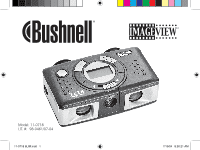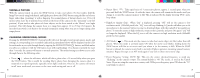Bushnell 110718 Instruction Manual
Bushnell 110718 Manual
 |
View all Bushnell 110718 manuals
Add to My Manuals
Save this manual to your list of manuals |
Bushnell 110718 manual content summary:
- Bushnell 110718 | Instruction Manual - Page 1
Model: 11-0718 LIT. #: 98-0461/07-04 11-0718 6LIM.indd 1 7/19/04 8:50:21 AM - Bushnell 110718 | Instruction Manual - Page 2
11-0718 6LIM.indd 2-3 CONTENTS ENGLISH 1 FRANÇAIS 12 ESPAÑOL 24 DEUTSCH 36 ITALIANO 48 PORTUGUÊS 58 7/19/04 8:50:21 AM - Bushnell 110718 | Instruction Manual - Page 3
11-0718 6LIM.indd 4-5 QUICK GUIDE: BUSHNELL IMAGEVIEW 11-0718 front of the ImageView) to find the best setting for your vision if the image does not appear as ImageView. CHECK CAMERA SETTINGS Make sure the camera is set for high quality ("LQ" does not show on the LCD display-see full instructions - Bushnell 110718 | Instruction Manual - Page 4
on the computer itself (avoid "hubs"). Please read "Downloading Photos to Your Computer" for detailed instructions on transferring photos to a PC using PhotoSuite. 11-0718 6LIM.indd 6-7 Congratulations on your purchase of a Bushnell ImageView binocular. Before using the product, please read these - Bushnell 110718 | Instruction Manual - Page 5
new photo. For best results, hold the ImageView steady using both hands, and lightly press to the timer mode setting and turn it off. 2 11-0718 6LIM.indd 8-9 Full Low Dead ON 022 022 • Repeat more photos in the memory before you stop to download them, with the tradeoff of less quality per - Bushnell 110718 | Instruction Manual - Page 6
: Make sure you download all photos (see directions below) from the camera before removing or changing the batteries. The camera memory is battery dependant, and your photos will be lost if you take the batteries out, or if the batteries are allowed to become completely dead. 4 11-0718 6LIM.indd 10 - Bushnell 110718 | Instruction Manual - Page 7
PhotoSuite 5" to install the photo imaging software. If you have questions about using your ImageView, including the downloading process, help is available at www.bushnell. com or call Bushnell customer service at (800) 423-3537. For PhotoSuite software technical support, go to the Roxio website at - Bushnell 110718 | Instruction Manual - Page 8
. 1 1. Hold your ImageView in the normal viewing position. 2. Holding the ImageView at the grip areas (dots Bushnell binoculars have a diopter setting feature which allows you to fine-tune the binocular to your vision. Follow the focusing instructions below for your ImageView binocular. 8 11-0718 - Bushnell 110718 | Instruction Manual - Page 9
INSTRUCTIONS FOR CARE OF BINOCULARS Your Bushnell binocular will provide years of trouble-free service ImageView if you are not going to use it for a long period of time. (Make sure you download lens. 10 11-0718 6LIM.indd 16-17 WARRANTY / REPAIR TWO-YEAR LIMITED WARRANTY Your Bushnell® product is - Bushnell 110718 | Instruction Manual - Page 10
11-0718 6LIM.indd 18-19 GUIDE RAPIDE: Bushnell® ImageView® 11-0718 rieure avant de l'ImageView) pour trouver la position qui correspond le mieux à votre vision, si l'image n'apparaît pas "Changement de modes de fonctionnement" pour les instructions complètes sur l'utilisation des fonctions telles que - Bushnell 110718 | Instruction Manual - Page 11
Veuillez lire "Downloading Photos to Your Computer" (Téléchargement de photos vers un ordinateur) pour les instructions détaillées sur le transfert de photos vers un PC, à l'aide de PhotoSuite. 11-0718 6LIM.indd 20-21 Félicitations et merci d'avoir acheté les jumelles ImageView de Bushnell. Avant - Bushnell 110718 | Instruction Manual - Page 12
prendre une nouvelle photo. Pour obtenir les meilleurs résultats, tenez l'ImageView stable des deux mains, en appuyant légèrement sur le bouton SNAP jusqu'à ce que vous le remettiez au 14 mode de minuterie et le désactiviez. 11-0718 6LIM.indd 22-23 Full Low Dead 022 3M • Répétition d'un clichéHML - Bushnell 110718 | Instruction Manual - Page 13
instructions ci-dessous) de l'appareil, avant de retirer ou de changer les piles. La mémoire de l'appareil est solidaire des piles et les photos seront perdues si les piles sont sorties de l'appareil ou si elles se déchargent complètement. 16 11-0718 PAS L'APPAREIL PHOTO IMAGEVIEW À UN ORDINATEUR - Bushnell 110718 | Instruction Manual - Page 14
images. Pour toute question sur l'utilisation de l'ImageView, y compris le téléchargement, vous pouvez trouver de l'aide sur www.bushnell.com ou téléphonez au service clientèle Bushnell é au matériel connecté. 18 11-0718 6LIM.indd 26-27 3. Ouvrez les photos. Pour des instructions détaillées sur l' - Bushnell 110718 | Instruction Manual - Page 15
érente pour chaque personne, les jumelles Bushnell comportent un dispositif de réglage dioptrique qui permet de les régler exactement à la vision de chaque utilisateur. Suivez les instructions de mise au point ci-dessous qui correspondent aux jumelles ImageView. 20 11-0718 6LIM.indd 28-29 MISE AU - Bushnell 110718 | Instruction Manual - Page 16
INSTRUCTIONS POUR L'ENTRETIEN DES JUMELLES Vos jumelles Bushnell vous rendront des années de service oculaires irréparables se produiraient. 5. N'exposez jamais les jumelles ImageView à un liquide ou à un fluide quel qu'il 11-0718 6LIM.indd 30-31 GARANTIE LIMITÉE de DEUX ans Votre produit Bushnell® - Bushnell 110718 | Instruction Manual - Page 17
ESPAÑOL 24 11-0718 6LIM.indd 32-33 GUÍA RÁPIDA: Bushnell® ImageView® 11-0718 INSTALAR LAS PILAS Y ENCENDER LA CÁMARA el ajuste dióptrico (dial con las marcas de referencia en la parte inferior delantera del ImageView) para buscar la mejor configuración para su visión si la imagen no aparece tan - Bushnell 110718 | Instruction Manual - Page 18
/computador" para ver instrucciones detalladas sobre cómo transferir fotos a un PC con PhotoSuite. 11-0718 6LIM.indd 34-35 Felicidades por haber comprado unos binoculares ImageView de Bushnell. Antes de usar este producto, lea las instrucciones y tómese el tiempo necesario para familiarizarse - Bushnell 110718 | Instruction Manual - Page 19
" se pone la cámara en la modalidad de baja resolución (320x240 pixels) - el icono "LQ" dejará de destellar. En la modalidad LQ se pueden 26 11-0718 6LIM.indd 36-37 guardar más fotos en la memoria antes de parar para descargarlas, con la desventaja de que las fotos son de menor calidad - Bushnell 110718 | Instruction Manual - Page 20
tarjeta de vídeo 28 11-0718 6LIM.indd 38-39 INSTALACIÓN DEL SOFTWARE: NO CONECTE LA CÁMARA IMAGEVIEW AL ORDENADOR/COMPUTADOR ANTES DE Bushnell llamando al (800) 423-3537. Para obtener soporte técnico en el software de PhotoSuite, vaya al sitio web de Roxio en: www.roxio.com y haga clic en "Support - Bushnell 110718 | Instruction Manual - Page 21
/computador) para empezar a descargar desde el ImageView hasta su ordenador/computador. 10. Cuando termine de la reseña para seleccionar solamente las fotos 30 11-0718 6LIM.indd 40-41 con las que quiere trabajar DE LOS BINOCULARES Los binoculares de Bushnell son instrumentos de precisión dise - Bushnell 110718 | Instruction Manual - Page 22
como referencia futura. 32 11-0718 6LIM.indd 42-43 INSTRUCCIONES PARA EL CUIDADO DE LOS BINOCULARES Los binoculares de Bushnell le ofrecerán muchos ni están protegidos contra el empañamiento. 6. Saque las pilas del ImageView si no va a usarlo durante un largo periodo de tiempo. (Cerciórese - Bushnell 110718 | Instruction Manual - Page 23
Gmbh European Service Centre MORSESTRASSE 4 D- 50769 KÖLN ALEMANIA Tél: +49 (0) 221 709 939 3 Fax: +49 (0) 221 709 939 8 Esta garantía le ofrece derechos legales específicos. Puede que tenga otros derechos que varían de un país a otro. ©2004 Bushnell Performance Optics 34 11-0718 6LIM.indd - Bushnell 110718 | Instruction Manual - Page 24
6LIM.indd 46-47 KURZER LEITFADEN: Bushnell® ImageView® 11-0718 BATTERIEN EINLEGEN UND DIE KAMERA EINSCHALTEN 2 AAA rundes Bild sehen. An der Dioptrieneinstellung drehen (Skala mit Indexmarkierungen vorne am Boden der ImageView), um die beste Einstellung für Ihre Sehschärfe zu finden. Wenn das Bild - Bushnell 110718 | Instruction Manual - Page 25
die Übertragung von Fotos auf einen PC mit PhotoSuite aus "Herunterladen der Fotos auf Ihren Computer" entnehmen. 11-0718 6LIM.indd 48-49 Wir gratulieren Ihnen zum Kauf eines Bushnell ImageView Fernglases. Vor der Benutzung lesen Sie bitte diese Anweisungen durch, und nehmen Sie sich die Zeit, sich - Bushnell 110718 | Instruction Manual - Page 26
ören und sie herunterladen, jedoch mit dem Nachteil geringerer Qualität der Fotos. Für die Einstellung der Kamera auf hohe Auflösung in den LQ Modus 38 11-0718 6LIM.indd 50-51 zurückkehren und erneut OK drücken ("LQ" wird nicht mehr angezeigt). Wenn das LQ Icon aus ist, ist die Kamera - Bushnell 110718 | Instruction Manual - Page 27
11-0718 6LIM.indd 52-53 SOFTWARE INSTALLATION DIE IMAGEVIEW bushnell.com, oder Sie können den Bushnell Kundendienst unter der Nummer (800) 423-3537 anrufen. Die technische Hotline für die PhotoSuite Software finden Sie auf der Roxio Internetseite unter www.roxio.com, und klicken Sie auf "Support - Bushnell 110718 | Instruction Manual - Page 28
eine auf einen Computermonitor gerichtete Kamera), um das Herunterladen von der ImageView auf Ihren Computer zu starten. 10. Nach Abschluß des des Hilfemenüs oben im Bildschirm. 42 11-0718 6LIM.indd 54-55 ANLEITUNG FÜR FERNGLAS Ihr Bushnell Fernglas ist ein Präzisionsinstrument und so - Bushnell 110718 | Instruction Manual - Page 29
PFLEGE VON FERNGLÄSERN Das Bushnell Fernglas bietet jahrlangen störungsfreien Service, wenn Sie es normal pfl 11-0718 6LIM.indd 56-57 3. An einem kühlen und trockenen Ort aufbewahren. 4. ACHTUNG: NIEMALS die Sonne direkt mit dem Fernglas anschauen kann Ihre Augen stark beschädigen. 5. Ihr ImageView - Bushnell 110718 | Instruction Manual - Page 30
von ihrem Händler vor Ort. In Europa erreichen Sie Bushnell auch unter: BUSHNELL Performance Optics Gmbh European Service Centre MORSESTRASSE 4 D- 50769 KÖLN Deutschland Tél: +49 von Land zu Land variieren. ©2004 Bushnell Performance Optics 46 11-0718 6LIM.indd 58-59 47 7/19/04 8:50:39 AM - Bushnell 110718 | Instruction Manual - Page 31
60-61 GUIDA DI CONSULTAZIONE RAPIDA: Bushnell® ImageView® 11-0718 INSTALLAZIONE DELLE PILE E ACCENSIONE DELLA facile ripristinare il punto di regolazione determinato, se qualcun altro utilizza l'ImageView. VERIFICA DELLE IMPOSTAZIONI DELLA FOTOCAMERA Accertatevi che la fotocamera sia impostata su - Bushnell 110718 | Instruction Manual - Page 32
a distanza ravvicinata. UTILIZZO DELL'IMAGEVIEW CON IL COMPUTER Prima di collegare l'ImageView a un computer, installate il driver contenuto nel CD seguendo le a un PC mediante PhotoSuite. 11-0718 6LIM.indd 62-63 Grazie per avere scelto un binocolo Bushnell ImageView. Prima di usare il prodotto, - Bushnell 110718 | Instruction Manual - Page 33
premete di nuovo OK: la dicitura "LQ" non sarà più visualizzata e ciò indica che la fotocamera è in modalità di alta risoluzione (640x480 pixel). 50 11-0718 6LIM.indd 64-65 • Modalità AVI ( ): imposta la fotocamera per la ripresa di videoclip (file .avi) anziché di foto fisse. Quando questa modalit - Bushnell 110718 | Instruction Manual - Page 34
CD (aprite "Risorse del computer" e fate doppio clic sull'icona della penna "ImageView") e fate clic su "Install Driver". Il CD contiene sia il software PhotoSuite sia i driver che permettono al computer di 52 11-0718 6LIM.indd 66-67 riconoscere la fotocamera. Anche se sul computer è già installato - Bushnell 110718 | Instruction Manual - Page 35
" ("Trasferisci") sul bordo inferiore della finestra del driver. Si ritorna così alla finestra di trasferimento di L'USO DEL BINOCOLO I binocoli Bushnell sono strumenti di precisione, costruiti 11-0718 6LIM.indd 68-69 1. Tenete l'ImageView nella normale posizione di osservazione. 2. Tenendo l'ImageView - Bushnell 110718 | Instruction Manual - Page 36
di tempo, estraete le pile dall'ImageView (accertatevi prima che tutte le foto 11-0718 6LIM.indd 70-71 GARANZIA LIMITATA PER DUE ANNI Si garantisce che questo prodotto Bushnell contattare la Bushnell a questo numero: BUSHNELL Performance Optics Gmbh European Service Centre MORSESTRASSE - Bushnell 110718 | Instruction Manual - Page 37
.indd 72-73 GUIA DE CONSULTA RÁPIDA: BUSHNELL® IMAGEVIEW® 11-0718 INSTALE AS PILHAS E LIGUE A CÂMARA Insira 2 objeto à distância pelo binóculo, até que a imagem fique nítida. Prendendo o ImageView pelo ponto elevado e áreas com estrias, deslize as laterais esquerda e direita da câmara, afastando - Bushnell 110718 | Instruction Manual - Page 38
. COMO USAR O IMAGEVIEW COM O COMPUTADOR Instale o driver do CD-ROM, download de fotografias para o computador" para obter instruções detalhadas sobre como fazer a transferência de fotografias ao PC usando o PhotoSuite. 11-0718 6LIM.indd 74-75 Parabéns pela aquisição de um binóculo Bushnell ImageView - Bushnell 110718 | Instruction Manual - Page 39
mero de fotografias na memória antes que você precise parar fazer seu download, porém as fotografias serão de menor qualidade. Para reconfigurar a câmara em alta resolução, retorne ao modo LQ e pressione OK 60 11-0718 6LIM.indd 76-77 novamente ("LQ" deixará de ser exibido). Quando o ícone LQ estiver - Bushnell 110718 | Instruction Manual - Page 40
lápis "ImageView") e em "Install Driver" (Instalar driver). O CD contém o software Photo Suite e os drivers que permitirão ao computador reconhecer a câmara. Você deverá instalar os drivers para a câmara, mesmo que já possua software de imagem fotográfica instalado no computador. 62 11-0718 6LIM.indd - Bushnell 110718 | Instruction Manual - Page 41
espaçamento entre seus olhos 64 Fig. 1 11-0718 6LIM.indd 80-81 (você verá um único campo circular). Caso tenha afastado muito, basta reaproximar as laterais. Anote a posição da escala do índice para lhe ajudar com o reajuste caso outra pessoa usar seu ImageView. Como ajustar para a sua visão Como - Bushnell 110718 | Instruction Manual - Page 42
do ImageView caso não pretenda usá-lo por um longo período. (Não esqueça de fazer o download de 11-0718 6LIM.indd 82-83 GARANTIA LIMITADA DE DOIS ANOS Garantimos que seu produto Bushnell® Bushnell também pode ser contatada na Europa pelo telefone: BUSHNELL Performance Optics Gmbh European Service - Bushnell 110718 | Instruction Manual - Page 43
11-0718 6LIM.indd 84 ©2004 Bushnell Performance Optics www.bushnell.com 7/19/04 8:50:47 AM
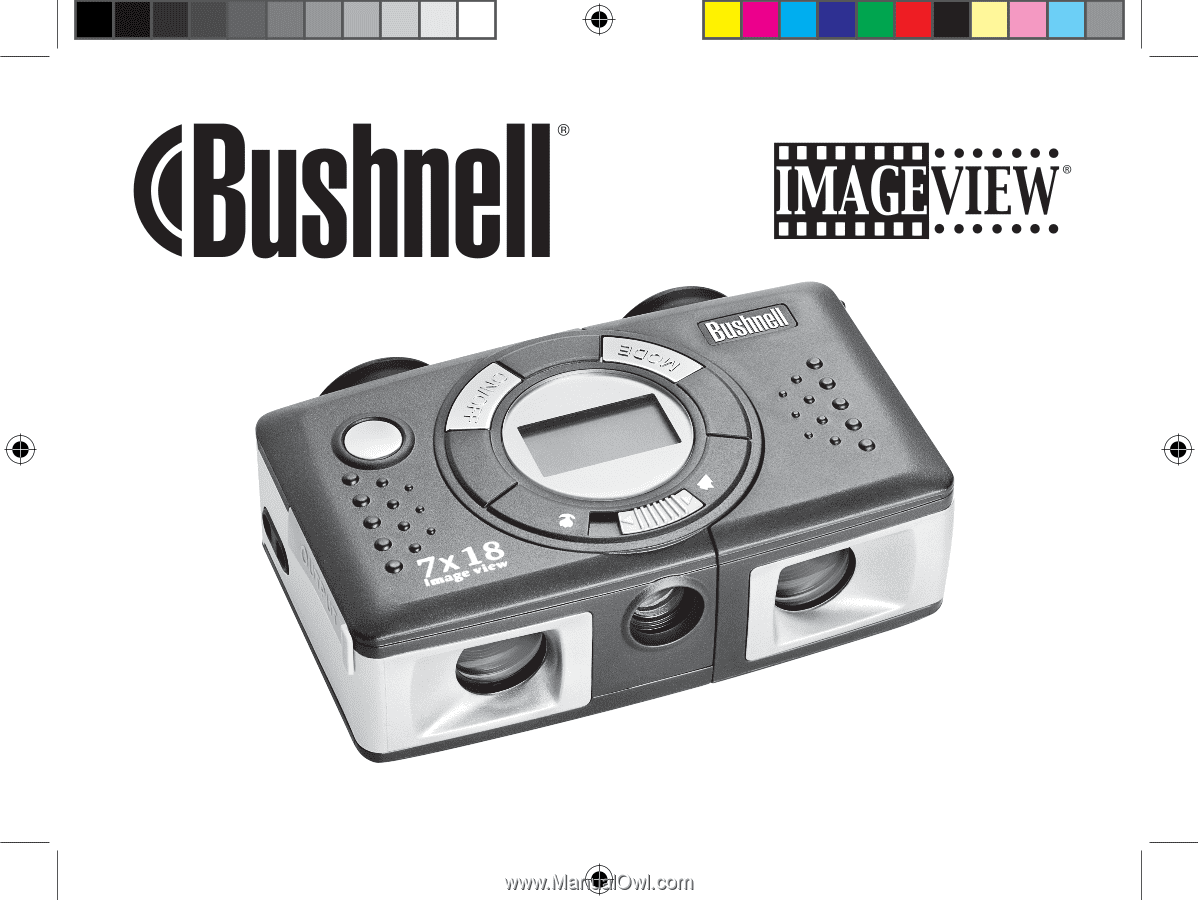
Model: 11-0718
LIT. #:
98-0461/07-04
11-0718 6LIM.indd
1
7/19/04
8:50:21 AM