Bushnell 118321 Instruction Manual
Bushnell 118321 Manual
 |
View all Bushnell 118321 manuals
Add to My Manuals
Save this manual to your list of manuals |
Bushnell 118321 manual content summary:
- Bushnell 118321 | Instruction Manual - Page 1
Model: 11-8321 LIT. #: 98-0386/02-04 11-8321 ImageView 6LIM 1 2/24/04, 11:09 AM - Bushnell 118321 | Instruction Manual - Page 2
11-8321 ImageView 6LIM 2-3 CONTENTS ENGLISH 2 FRANÇAIS 14 ESPAÑOL 26 DEUTSCH 38 ITALIANO 50 PORTUGUÊS 62 1 2/24/04, 11:09 AM - Bushnell 118321 | Instruction Manual - Page 3
Bushnell® ImageView® binocular. Before using the product, please read the instructions contained in this manual and take time to familiarize yourself with the different parts and features of the product. CAMERA OPERATION INSTRUCTIONS . 2 11-8321 ImageView 6LIM sound. OPERATION GUIDE 1. The camera - Bushnell 118321 | Instruction Manual - Page 4
LCD at the same time. Press MODE-> press SNAP to capture. 4 11-8321 ImageView 6LIM 6-7 10. "Low Resolution" Mode will cause your pictures to be resolution setting. CAPTURED PICTURES WITH BUILT-IN MEMORY: Pixels (resolution) Image quality 1600X1200(Hi) High quality (HQ) Low quality (LQ) - Bushnell 118321 | Instruction Manual - Page 5
(default setting is 60 Hz), follow the steps below: a. Select the image quality at HQ (High quality) or LQ (Low quality) by pressing the SNAP button. Then press the MODE button to confirm and enter the next setting. 6 11-8321 ImageView 6LIM 8-9 b. Select the STO (Mass Storage) or PCC (PC CAM - Bushnell 118321 | Instruction Manual - Page 6
representing the camera to avoid an error message. 8 11-8321 ImageView 6LIM 10-11 CONNECTING TO THE COMPUTER - System Requirements: Pentium 166MMX imaging software. WARNING: Make sure you download any picture from your camera before you remove the batteries from the camera. Follow the instructions - Bushnell 118321 | Instruction Manual - Page 7
simple steps. 1. Hold your binocular in the normal viewing position. INTERPUPILLARY DISTANCE 2. Bushnell binoculars have a diopter setting feature which allows you to fine-tune the binocular to your vision. Follow the focusing instructions below for your type of binocular. 10 11-8321 ImageView - Bushnell 118321 | Instruction Manual - Page 8
INSTRUCTIONS FOR CARE OF BINOCULARS Your Bushnell binocular will provide years of trouble-free service if it receives the normal care you would give any fine optical instrument. Non-waterproof models should not be exposed to excessive moisture. 1. If your binocular has roll-down, flexible eyecups, - Bushnell 118321 | Instruction Manual - Page 9
ImageView® de Bushnell®. Avant d'utiliser cet instrument, veuillez lire les instructions de ce manuel et prendre quelques instants pour vous familiariser avec les différentes pièces et fonctions de l'instrument. INSTRUCTIONS 11-8321 ImageView avertisseur sonore retentit. GUIDE D'UTILISATION 1. - Bushnell 118321 | Instruction Manual - Page 10
. Appuyez sur MODE-> Appuyez sur SNAP pour prendre une photo. 16 11-8321 ImageView 6LIM 18-19 10. Le mode «Low Resolution» (basse résolution) PHOTOS SAISIES AVEC LA MÉMOIRE INTÉGRÉE : Pixels (résolution) Qualité de l'image 1600 x 1200 (Hi) Haute qualité (HQ) Basse qualité (LQ) Quantité - Bushnell 118321 | Instruction Manual - Page 11
60 devienne 50. Confirmez la sélection en appuyant sur le bouton SNAP. Afin d'éviter le scintillement de l'image, sélectionnez la fréquence utilisée dans le pays où vous vous trouvez (soit 50 soit 60). D. de remplacer la pile dès que possible. 18 19 11-8321 ImageView 6LIM 20-21 2/24/04 - Bushnell 118321 | Instruction Manual - Page 12
pas de transférer les photos de l'appareil avant d'enlever la pile. Suivez les instructions du logiciel pour transférer les photos et les sauvegarder sur l'ordinateur. Un écran d'installation guide automatiquement pour la procédure d'installation. 20 21 11-8321 ImageView 6LIM 22-23 2/24/04 - Bushnell 118321 | Instruction Manual - Page 13
personne, la plupart des jumelles Bushnell comportent un dispositif de réglage dioptrique qui permet de les régler exactement à la vision de chaque utilisateur. Suivez les instructions de mise au point ci-dessous qui correspondent au type de vos jumelles. 22 11-8321 ImageView 6LIM 24-25 MISE AU - Bushnell 118321 | Instruction Manual - Page 14
INSTRUCTIONS POUR L'ENTRETIEN Vos jumelles Bushnell vous rendront des années de service sans problème si elles sont entretenues chiffon, jamais directement sur la lentille. 24 11-8321 ImageView 6LIM 26-27 GARANTIE LIMITÉE DE DEUX ANS Votre produit Bushnell® est garanti exempt de défauts de maté - Bushnell 118321 | Instruction Manual - Page 15
por haber comprado un binocular ImageView® de Bushnell®. Antes de usar este producto, lea las instrucciones de este manual y tómese el (Cambio de Modalidad), pulse este botón para confirmar la función. 26 11-8321 ImageView 6LIM 28-29 PANTALLA LCD 1. Modalidad de alta resolución = 1600x1200 - Bushnell 118321 | Instruction Manual - Page 16
LCD al mismo tiempo. Pulse MODE-> pulse SNAP para captar. 28 11-8321 ImageView 6LIM 30-31 10. La modalidad de "Baja Resolución", hará (Lo) Alta calidad (HQ) Baja calidad (LQ) hasta 24 fotos hasta 33 fotos 11. Cuando esté en la modalidad "Normal" pulse el botón MODE 3 veces para entrar - Bushnell 118321 | Instruction Manual - Page 17
pila lleva control de la vida útil de la pila. Si el indicador de "Pila" está parpadeando es necesario sustituir la pila pronto. 30 31 11-8321 ImageView 6LIM 32-33 2/24/04 - Bushnell 118321 | Instruction Manual - Page 18
en Disco Duro con un espacio adicional de 65 MB para IE y DirectX Unidad de disco CD-ROM Monitor Súper VGA y tarjeta de vídeo 32 11-8321 ImageView 6LIM 34-35 INSTALACIÓN DEL SOFTWARE Si su Sistema Operativo es Windows 98, cargue el software antes de conectar su cámara al ordenador. Para un - Bushnell 118321 | Instruction Manual - Page 19
otra, la mayoría de los binoculares de Bushnell disponen de una función de ajuste dióptrico que le permite ajustar con precisión el binocular a su visión. Siga las instrucciones de enfoque que se muestran a continuación para su tipo de binocular. 34 11-8321 ImageView 6LIM 36-37 ENFOQUE 1. Ajuste - Bushnell 118321 | Instruction Manual - Page 20
directamente a la lente. 36 11-8321 ImageView 6LIM 38-39 GARANTÍA LIMITADA DE DOS AÑOS Su producto Bushnell® está garantizado contra defectos de garantía. En Europa también puede llamar al: BUSHNELL Performance Optics Gmbh European Service Centre MORSESTRASSE 4 D- 50769 KÖLN ALEMANIA Tél: - Bushnell 118321 | Instruction Manual - Page 21
DEUTSCH Wir gratulieren Ihnen zum Kauf der Bushnell® Imageview® Digitalferngläser! Bevor Sie das Produkt Select: Bei „Mode Change" bestätigen Sie mit einem Knopfdruck die Funktion. 38 11-8321 ImageView 6LIM 40-41 LCD-ANZEIGE 1. Hoher Auflösungsmodus = 1600x1200 Pixel 2. Niedriger Auflö - Bushnell 118321 | Instruction Manual - Page 22
das entsprechende Symbol verschwindet von der LCD-Anzeige MODE drücken -> 40 11-8321 ImageView 6LIM SNAP drücken, um ein Bild zu machen. 42-43 10. Hohe Qualität (HQ) Niedrige Qualität (LQ) bis zu 24 Bilder bis zu 33 Bilder 11. Im "Normal"-Modus drücken Sie den MODE-Knopf 3 Mal, um in den "AVI - Bushnell 118321 | Instruction Manual - Page 23
Sie den SNAP-Knopf betätigen. Drücken Sie anschließend den MODE-Knopf zur Bestätigung und zum Übergang auf die nächste Einstellung. 42 11-8321 ImageView 6LIM 44-45 B. Wählen Sie STO (Integrierter Speicher) oder PCC (PC CAM) Modus, indem Sie den SNAP-Knopf betätigen. Drücken Sie anschließend - Bushnell 118321 | Instruction Manual - Page 24
200MB Speicherkapazität auf der Festplatte, zus. 65 MB Kapazität für IE und DirectX CD-ROM-Laufwerk Super VGA Bildschirm und Videokarte 44 11-8321 ImageView 6LIM 46-47 SOFTWARE-INSTALLATION Wenn Sie das Betriebssystem Windows 98 benutzen, müssen Sie die Software installieren, bevor Sie die Kamera - Bushnell 118321 | Instruction Manual - Page 25
Mensch variiert, besitzen die meisten Bushnell-Ferngläser einen Dioptrienausgleich, der es Ihnen erlaubt, das Fernglas auf Ihre Sehstärke einzustellen. Zur Schärfenregulierung Ihres Fernglasmodells führen Sie bitte die folgenden Anweisungen aus. 46 11-8321 ImageView 6LIM 48-49 SCHÄRFENREGULIERUNG - Bushnell 118321 | Instruction Manual - Page 26
Sie Ihr Bushnell Fernglas jahrelang ohne Probleme benutzen können 48 11-8321 ImageView 6LIM 50-51 ZWEIJÄHRIGE BESCHRÄNKTE GARANTIE Sie erhalten für Ihr Bushnell®-Produkt . In Europa erreichen Sie Bushnell auch unter: BUSHNELL Performance Optics Gmbh European Service Centre MORSESTRASSE 4 D- 50769 - Bushnell 118321 | Instruction Manual - Page 27
il binocolo Bushnell® Imageview®. Prima di usare il binocolo, leggere attentamente le istruzioni contenute nel presente manuale e In "Cambio di modo", premere il pulsante per confermare la funzione. 50 11-8321 ImageView 6LIM 52-53 DISPLAY LCD 1. Modo alta risoluzione = 1600x1200 Pixel 2. Modo - Bushnell 118321 | Instruction Manual - Page 28
LCD. Premere MODE-> premere SNAP per scattare la foto. 52 11-8321 ImageView 6LIM 54-55 10. In modo " bassa risoluzione" le foto ) Alta qualità (HQ) Bassa qualità (LQ) fino a 24 foto fino a 33 foto 11. In modo "Normal", premere il pulsante MODE 3 volte per accedere al modo "AVI". Apparir - Bushnell 118321 | Instruction Manual - Page 29
dell'immagine Hq (Alta) o Lq (Bassa) premendo il pulsante SNAP. Premere quindi il pulsante MODE per confermare e accedere all'impostazione successiva. 54 11-8321 ImageView 6LIM 56-57 B. Selezionare il modo STO (memoria di massa) o PCC (PC CAM) premendo il pulsante SNAP. Premere quindi il pulsante - Bushnell 118321 | Instruction Manual - Page 30
IE e DirectX Lettore CD-ROM Monitor e scheda video Super VGA 56 11-8321 ImageView 6LIM 58-59 INSTALLAZIONE DEL SOFTWARE: Se il sistema operativo del computer su "Roxio Photo Suite "per installare il software di photo imaging. AVVERTENZA: scaricare le foto dalla fotocamera prima di rimuovere le - Bushnell 118321 | Instruction Manual - Page 31
anni di piacevoli visioni. Questo manuale l'aiuterà ad ottenere il Bushnell dispone di una funzione di adattamento diottrico che permette di regolare il binocolo alla propria vista. Seguire le istruzioni per la messa a fuoco sotto indicate per il tipo di binocolo posseduto. 58 11-8321 ImageView - Bushnell 118321 | Instruction Manual - Page 32
sulla lente. 60 11-8321 ImageView 6LIM 62-63 GARANZIA LIMITATA PER DUE ANNI Si garantisce che questo prodotto Bushnell® sarà esente . In Europa si può anche contattare la Bushnell a questo numero: BUSHNELL Performance Optics Gmbh European Service Centre MORSESTRASSE 4 D- 50769 - Cologne Germania - Bushnell 118321 | Instruction Manual - Page 33
aquisição de um binóculo Bushnell® ImageView®. Antes de usar o produto, leia as instruções contidas neste manual e dedique algum tempo para Mudança de Modo", pressione este botão para confirmar a função. 62 11-8321 ImageView 6LIM 64-65 DISPLAY DE LCD 1. Modo de alta resolução = 1600x1200 - Bushnell 118321 | Instruction Manual - Page 34
automaticamente do modo do self-timer após a captura e o seu símbolo desaparece do display de LCD. Pressionar MODE-> pressionar SNAP para capturar. 64 11-8321 ImageView 6LIM 66-67 10. O modo de "Baixa resolução" fará com que as fotografias sejam de uma menor resolução, mas permite armazenar um - Bushnell 118321 | Instruction Manual - Page 35
) ou Lq (baixa qualidade) pressionando o botão SNAP. Em seguida pressione o botão MODE para confirmar e passar para a próxima configuração. 66 11-8321 ImageView 6LIM 68-69 B. Selecione o modo STO (Armazenamento de massa) ou PCC (PC CAM) pressionando o botão SNAP. Em seguida pressione o bot - Bushnell 118321 | Instruction Manual - Page 36
unidade de disco rígido com espaço adicional de 65MB para IE e DirectX Leitor de CD-ROM Monitor Super VGA e placa de vídeo 68 11-8321 ImageView 6LIM 70-71 INSTALAÇÃO DO SOFTWARE: Se o sistema operacional for Windows 98, carregue o software antes de conectar a câmera ao computador. Caso o sistema - Bushnell 118321 | Instruction Manual - Page 37
muitos anos de observações aprazíveis. Este manual auxiliará você a obter um desempenho excelente Bushnell apresenta um recurso de ajuste de dioptria que permite ajustar o binóculo à sua visão. Siga as instruções de focalização abaixo para seu tipo específico de binóculo. 70 11-8321 ImageView - Bushnell 118321 | Instruction Manual - Page 38
sobre a lente. 72 11-8321 ImageView 6LIM 74-75 GARANTIA LIMITADA DE DOIS ANOS Garantimos que seu produto Bushnell® estará isento de defeitos a su garantia. A Bushnell também pode ser contatada na Europa pelo telefone: BUSHNELL Performance Optics Gmbh European Service Centre MORSESTRASSE 4 D- 50769 - Bushnell 118321 | Instruction Manual - Page 39
11-8321 ImageView 6LIM 76 www.bushnell.com ©2004 Bushnell Performance Optics 2/24/04, 11:11 AM
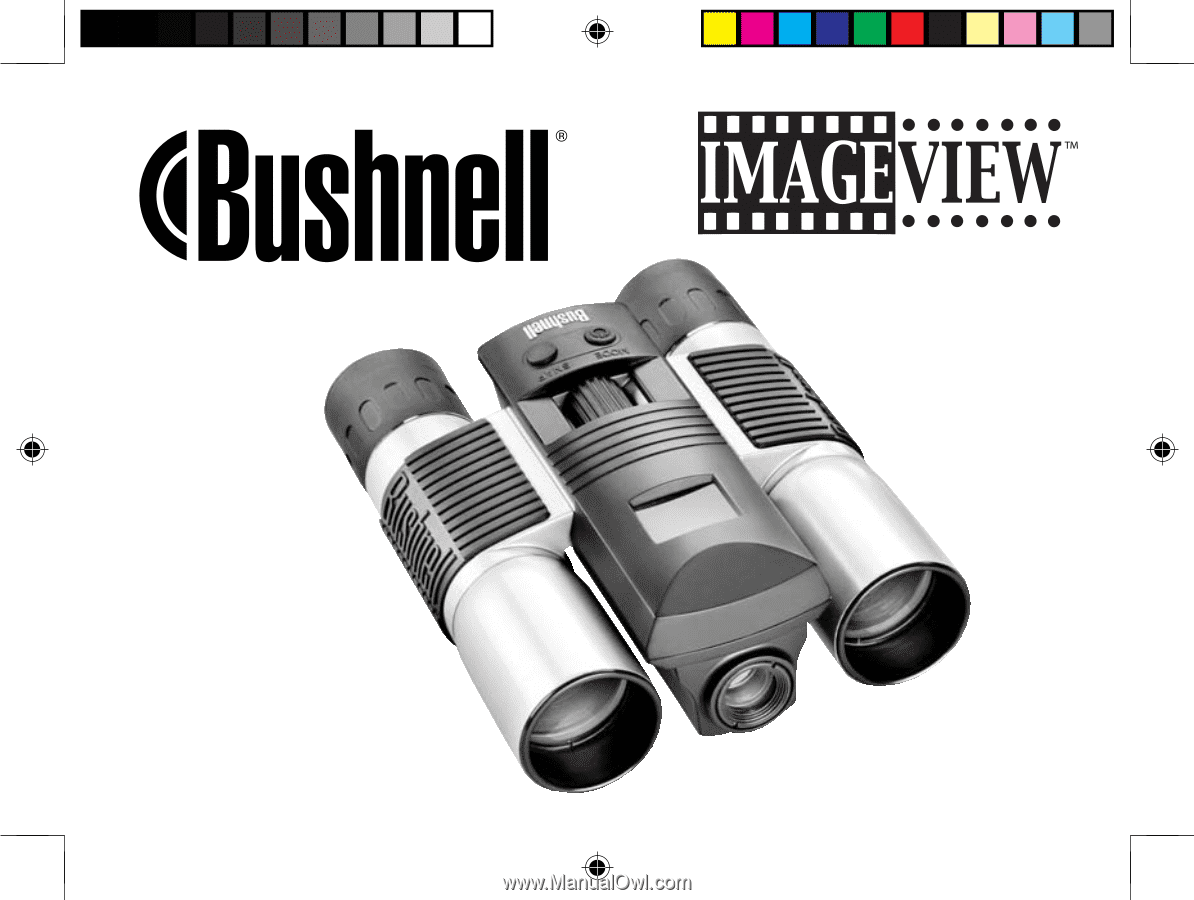
Model: 11-8321
LIT. #:
98-0386/02-04
11-8321 ImageView 6LIM
2/24/04, 11:09 AM
1









