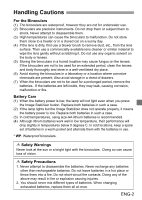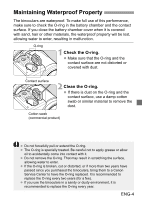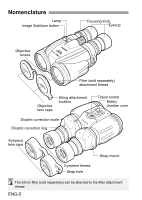Canon 10 x 42 L IS WP Instruction Manual
Canon 10 x 42 L IS WP Manual
 |
View all Canon 10 x 42 L IS WP manuals
Add to My Manuals
Save this manual to your list of manuals |
Canon 10 x 42 L IS WP manual content summary:
- Canon 10 x 42 L IS WP | Instruction Manual - Page 1
BINOCULARS ENG Instructions - Canon 10 x 42 L IS WP | Instruction Manual - Page 2
Thank you for purchasing a Canon product. Canon 10×42L IS WP high-performance, waterproof binoculars featuring an Image Stabilizer with a Canon-developed vari-angle prism. Before using the binoculars, read this instruction booklet to familiarize yourself with the proper operation. Features zzHigh- - Canon 10 x 42 L IS WP | Instruction Manual - Page 3
when you press the Image Stabilizer button. Replace both batteries in such a case. (2) If the lamp lights but the Image Stabilizer does not operate properly, batteries in use. * WP: Waterproof binoculars. Safety Warnings Never look at the sun or a bright light with the binoculars. Doing so can cause - Canon 10 x 42 L IS WP | Instruction Manual - Page 4
Canon Binoculars are composed only of "Environment Friendly Lead-Free Optical Glass". The design is derived from Canon specified in the instructions. If such changes equipmet. This equipment has been tested and found to comply with the the equipment and receiver. • Connect the equipment into an outlet - Canon 10 x 42 L IS WP | Instruction Manual - Page 5
, allowing water to enter. zzIf the O-ring is broken, cut or distorted, or if more than two years have passed since you purchased the binoculars, bring them to a Canon Service Center to have the O-ring replaced. It is recommended to replace the O-ring every two years (for a fee). zzIf you use the - Canon 10 x 42 L IS WP | Instruction Manual - Page 6
Nomenclature Lamp Image Stabilizer button Focusing knob Eyecup Objective lenses Filter (sold separately) attachment thread Objective lens caps String attachment location Dioptric correction scale Dioptric correction ring Tripod socket - Canon 10 x 42 L IS WP | Instruction Manual - Page 7
Nomenclature Extra battery compartment Strap mount Attach the case strap included in the package to the case. How to Attach Lens Caps Attaching Objective Lens Caps zzAttach them by pushing them against the filter attachment thread. Attaching Eyepiece Lens Caps zzAttach them - Canon 10 x 42 L IS WP | Instruction Manual - Page 8
the strap in a manner so that the Canon logo at the center of the strap appears as lens caps. zzInstall the eyepiece lens caps on the binoculars. zzPut the strap through the strap hole in the Connect the objective lens caps. zzUse the string included in the package to connect the objective lens caps to - Canon 10 x 42 L IS WP | Instruction Manual - Page 9
. 8 hours Apporox. 6 hours Apporox. 2.5 hours -10˚C / 14˚F Apporox. 3.5 hours Apporox. 2.5 hours Apporox. 10 minutes (Based on Canon's testing conditions.) zzSize-AA manganese batteries are not recommended due to their low energy. zzChange batteries when the binoculars are dry and there is no - Canon 10 x 42 L IS WP | Instruction Manual - Page 10
lights. zzPress the Image Stabilizer button and check that the lamp lights. 2 Adjust the eyecup position. zzWhen using the binoculars while wearing eyeglasses, turn the eyecups to adjust the height for easy viewing. 3 Adjust the width of the binoculars. zzLook through the binoculars and adjust the - Canon 10 x 42 L IS WP | Instruction Manual - Page 11
the focusing knob until the object looks sharp. The focusing range is about 2.5m to infinity. There is some margin at the infinity end. ENG-10 - Canon 10 x 42 L IS WP | Instruction Manual - Page 12
and difficult to see since your hands are holding the binoculars. In such a case, the Image Stabilizer can help steady the image. There are two ways to use the Image Stabilizer. You can turn on the Image Stabilizer as long as you hold down the Image Stabilizer button and or you can turn on the - Canon 10 x 42 L IS WP | Instruction Manual - Page 13
in malfunction. zzDo not swing the binoculars in an attempt to shake off water, or use a hair drier or similar item to dry them, or wash them in a washing machine. zzIf the binoculars are heavily soiled or large amounts of sand are on the binoculars, consult with a Canon Service Counter. ENG-12 - Canon 10 x 42 L IS WP | Instruction Manual - Page 14
Troubleshooting Guide If there is a problem with the binoculars, first refer to the table below to see if you can resolve it. If the problem cannot be resolved, take the binoculars to your nearest Canon Service Center. Problem Probable Cause Corrective Measure The image is not clear. The lens - Canon 10 x 42 L IS WP | Instruction Manual - Page 15
Specifications 10×42L IS WP Type Prism binoculars Magnification 10× Objective lens effective diameter 42 mm (52mm filter can also be attached) 4.2 mm Eye relief 16 mm Pupil-distance adjustment range 57 to 75 mm Focusing distance range Approx. 2.5 m to infinity Image Stabilizer system - Canon 10 x 42 L IS WP | Instruction Manual - Page 16
resources. For more information about the recycling of this product, please contact your local city office, waste authority, approved scheme or your household waste disposal service or visit www.canon-europe.com/weee, or www.canon-europe.com/battery. ENG-15 - Canon 10 x 42 L IS WP | Instruction Manual - Page 17
YT1-7924-011 0515Ni © CANON INC. 2005

Instructions
ENG
BINOCULARS