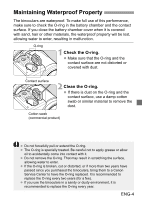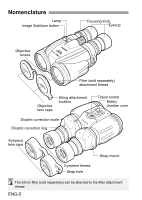Canon 10 x 42 L IS WP Instruction Manual - Page 10
Before You Start - image stabilized binocular
 |
View all Canon 10 x 42 L IS WP manuals
Add to My Manuals
Save this manual to your list of manuals |
Page 10 highlights
Before You Start 1 Check that the lamp lights. zzPress the Image Stabilizer button and check that the lamp lights. 2 Adjust the eyecup position. zzWhen using the binoculars while wearing eyeglasses, turn the eyecups to adjust the height for easy viewing. 3 Adjust the width of the binoculars. zzLook through the binoculars and adjust the angle of the eyepieces until the left and right images converge. zzDoing the above maximizes performance and minimizes eye fatigue while viewing. zzWhen adjusting the width of the binoculars to suit the width between your eyes, look at a distant object. ENG-9

ENG-9
Check that the lamp lights.
z
Press the Image Stabilizer button and
check that the lamp lights.
1
Adjust the eyecup position.
z
When using the binoculars while
wearing eyeglasses, turn the eyecups
to adjust the height for easy viewing.
2
Adjust the width of the binoculars.
z
Look through the binoculars and adjust
the angle of the eyepieces until the left
and right images converge.
z
Doing the above maximizes
performance and minimizes eye fatigue
while viewing.
z
When adjusting the width of the
binoculars to suit the width between
your eyes, look at a distant object.
3
Before You Start