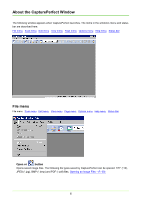4
Contents
Preface
.....................................................................................................................
2
Before Using
...........................................................................................................
5
About the CapturePerfect Window
......................................................................................
6
Scanner Selection and Settings
........................................................................................
16
About Saving Image Files
.................................................................................................
18
About File Naming
.............................................................................................................
24
About MultiStream Functions
............................................................................................
27
About OCR Functions
.......................................................................................................
29
About Log Files
.................................................................................................................
32
About Barcode/OCR Modification
.....................................................................................
33
About Other Functions
......................................................................................................
34
Scanning Methods
................................................................................................
38
Scan Page
.........................................................................................................................
39
Scan Batch to File (Saves scanned images to a specified file)
.........................................
40
Scan Batch to Printer (Prints scanned images)
................................................................
43
Scan Batch to Mail (Attaches scanned images to email)
..................................................
45
Scan To Presentation (Displays scanned images full-screen)
..........................................
47
Scan JOB (Scan According to a Previously Registered Job)
............................................
50
Scanned Image Operations
.................................................................................
54
Displaying the Thumbnail Window
....................................................................................
55
Split View
..........................................................................................................................
56
Saving an Image
...............................................................................................................
58
Opening an Image File
......................................................................................................
60
Printing an Image
..............................................................................................................
62
Adjusting Brightness of the Displayed Image
....................................................................
64
Inserting/Adding Pages to an Image File
..........................................................................
65
Replacing a Page in an Image File
...................................................................................
68
Setting PDF File Security Options
.....................................................................................
71
Index
......................................................................................................................
73