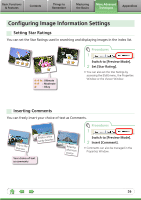Canon A1100 Software User Guide for Windows - Page 31
Creating Computer Screen Saver Images, Select a task from the left, side of the window p. 9
 |
UPC - 013803107012
View all Canon A1100 manuals
Add to My Manuals
Save this manual to your list of manuals |
Page 31 highlights
Basic Functions & Features Contents Things to Remember Mastering the Basics More Advanced Techniques Appendices Creating Computer Screen Saver Images You can export images to serve as computer screen savers. Procedures 1 Select a task from the left side of the window (p. 9): [Export] and [Export as a Screen Saver]. Creating Computer Wallpaper Images You can export images to serve as computer wallpaper images. Procedures 1 Select a task from the left side of the window (p. 9): [Export] and [Export as a Wallpaper]. 31
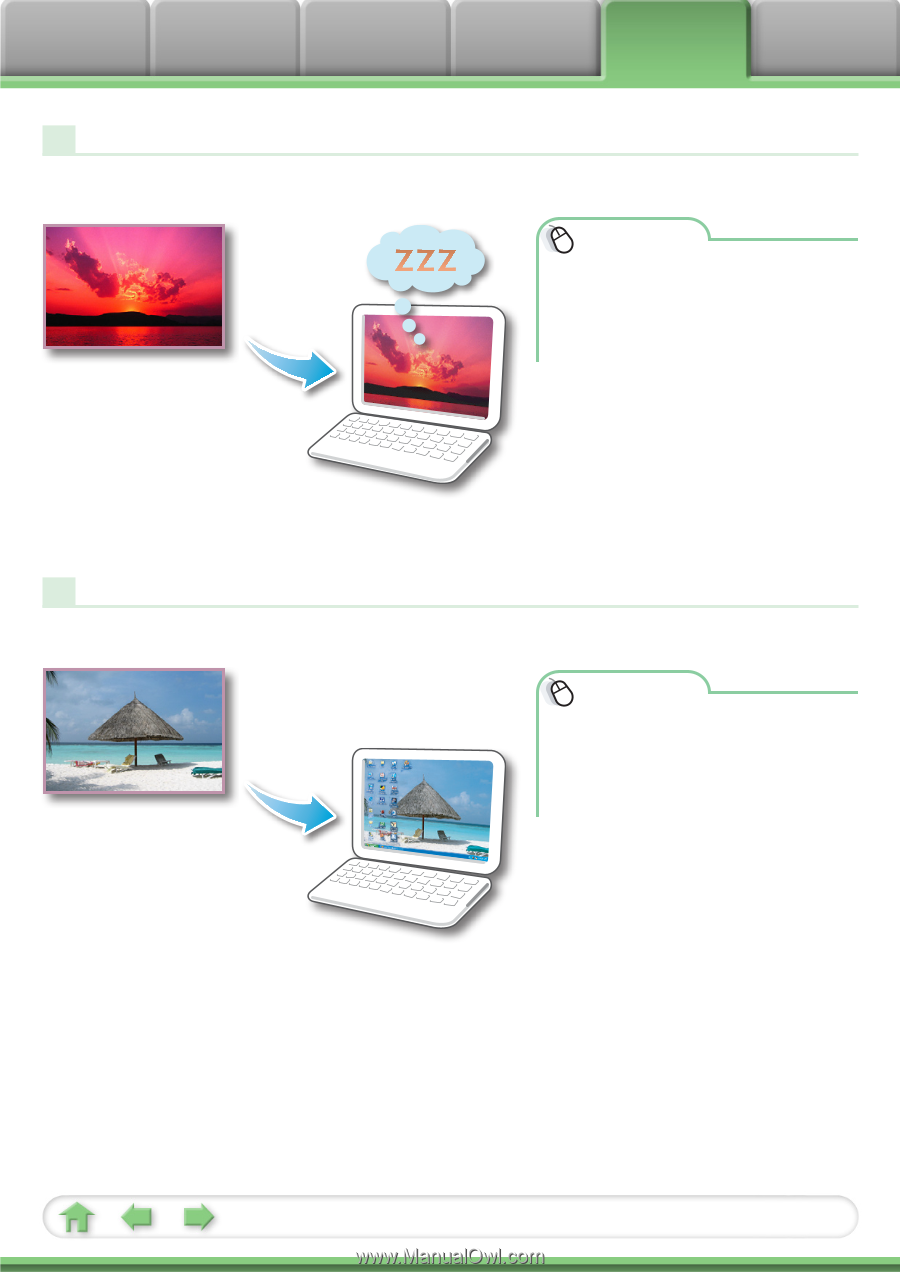
Basic Functions
& Features
Contents
Things to
Remember
Mastering
the Basics
More Advanced
Techniques
Appendices
31
Creating Computer Screen Saver Images
You can export images to serve as computer screen savers.
Creating Computer Wallpaper Images
You can export images to serve as computer wallpaper images.
Procedures
1
Select a task from the left
side of the window (p. 9):
[Export] and [Export as a
Screen Saver].
Procedures
1
Select a task from the left
side of the window (p. 9):
[Export] and [Export as a
Wallpaper].