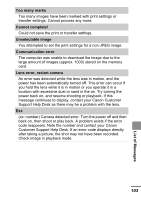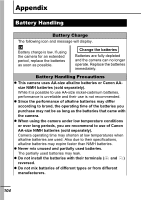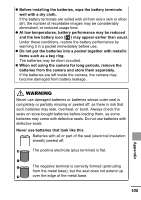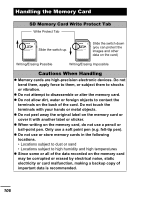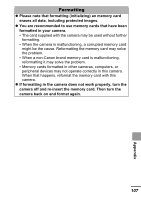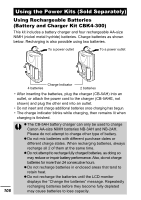Canon A700 PowerShot A700 Manuals Camera User Guide Advanced - Page 105
List of Messages, Too many marks, Cannot complete, Unselectable image, Communication error, Lens
 |
UPC - 013803062779
View all Canon A700 manuals
Add to My Manuals
Save this manual to your list of manuals |
Page 105 highlights
Too many marks Too many images have been marked with print settings or transfer settings. Cannot process any more. Cannot complete! Could not save the print or transfer settings. Unselectable image You attempted to set the print settings for a non-JPEG image. Communication error The computer was unable to download the image due to the large amount of images (approx. 1000) stored on the memory card. Lens error, restart camera An error was detected while the lens was in motion, and the power has been automatically turned off. This error can occur if you hold the lens while it is in motion or you operate it in a location with excessive dust or sand in the air. Try turning the power back on, and resume shooting or playback. If this message continues to display, contact your Canon Customer Support Help Desk as there may be a problem with the lens. Exx (xx: number) Camera detected error. Turn the power off and then back on, then shoot or play back. A problem exists if the error code reappears. Note the number and contact your Canon Customer Support Help Desk. If an error code displays directly after taking a picture, the shot may not have been recorded. Check image in playback mode. 103 List of Messages