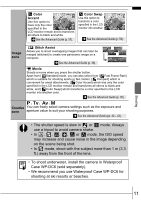Canon A710 PowerShot A710 IS Camera User Guide Basic - Page 15
cannot be set
 |
UPC - 013803071122
View all Canon A710 manuals
Add to My Manuals
Save this manual to your list of manuals |
Page 15 highlights
Auto with red-eye The flash fires automatically and fires the red- reduction eye reduction lamp each time. Auto The flash fires automatically. Flash on with red- The red-eye reduction lamp and flash always eye reduction fire. Flash on The flash always fires. Flash off The flash will not fire. Red-eye reduction: This feature reduces the effect of light reflecting back from the eyes and making them appear red. Î See Setting the Red-Eye Reduction Function (p. 14). Î See Setting the Slow Synchro Function (p. 14). or cannot be set in mode. Î See the Advanced Guide: Functions Available in Each Shooting Mode (p. 136). Î See Selecting a Shooting Mode (p. 9). You are recommended to shoot with the camera attached to a tripod or other device if the camera shake warning icon appears. When the LCD monitor is on and flash recharging begins, the indicator blinks orange and the LCD monitor turns off. When recharging ends, the indicator turns off and the LCD monitor turns on. The time required for flash recharging will change depending on usage conditions and remaining battery power. Shooting 13