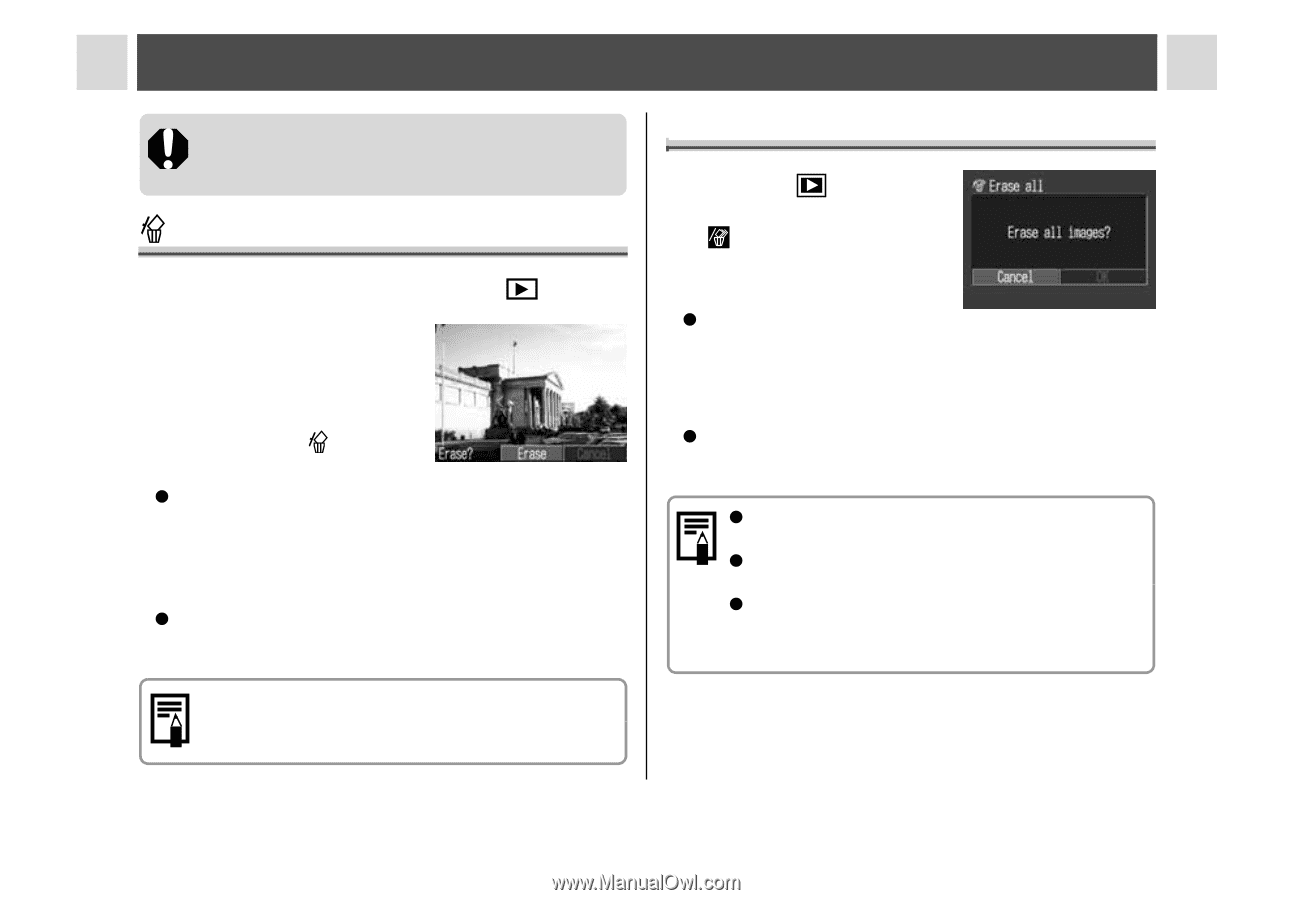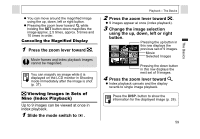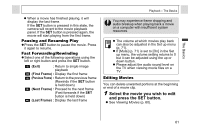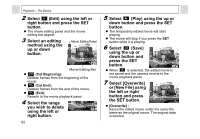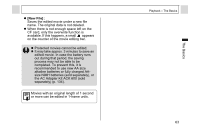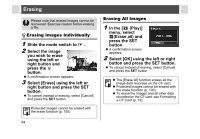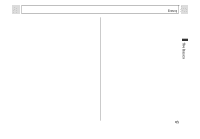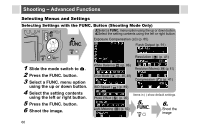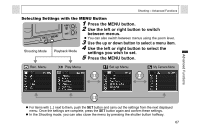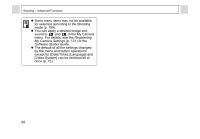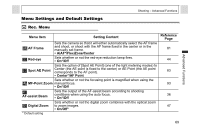Canon A95 PowerShot A95 Camera User Guide - Page 66
Erasing
 |
UPC - 013803043174
View all Canon A95 manuals
Add to My Manuals
Save this manual to your list of manuals |
Page 66 highlights
Erasing Please note that erased images cannot be recovered. Exercise caution before erasing a file. Erasing Images Individually 1 Slide the mode switch to . 2 Select the image you wish to erase using the left or right button and press the button. z A confirmation screen appears. 3 Select [Erase] using the left or right button and press the SET button. z To cancel instead of erasing, select [Cancel] and press the SET button. Protected images cannot be erased with the erase function (p. 100). 64 Erasing All Images 1 In the [ (Play)] menu, select (Erase all) and press the SET button. z A confirmation screen appears. 2 Select [OK] using the left or right button and press the SET button. z To cancel instead of erasing, select [Cancel] and press the SET button. z The [Erase all] function erases all the image data recorded on the CF card. z Protected images cannot be erased with the erase function (p. 100). z To erase the images and all other data recorded on the CF card, see Formatting a CF Card (p. 19)