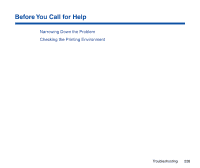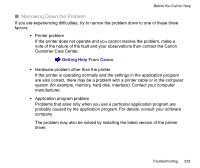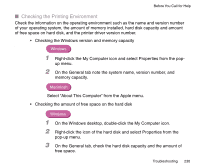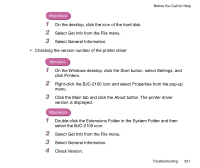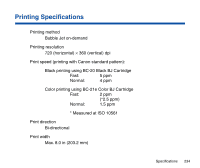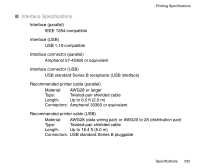Canon BJC 2110 User Manual - Page 230
About This Computer, Checking the amount of free space on the hard disk
 |
View all Canon BJC 2110 manuals
Add to My Manuals
Save this manual to your list of manuals |
Page 230 highlights
Before You Call for Help I Checking the Printing Environment Check the information on the operating environment such as the name and version number of your operating system, the amount of memory installed, hard disk capacity and amount of free space on hard disk, and the printer driver version number. • Checking the Windows version and memory capacity \ Windows 1 Right-click the My Computer icon and select Properties from the pop- up menu. 2 On the General tab note the system name, version number, and memory capacity. Macintosh Select "About This Computer" from the Apple menu. • Checking the amount of free space on the hard disk Windows 1 On the Windows desktop, double-click the My Computer icon. 2 Right-click the icon of the hard disk and select Properties from the pop-up menu. 3 On the General tab, check the hard disk capacity and the amount of free space. Troubleshooting 230