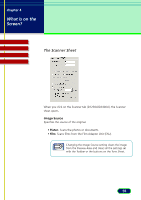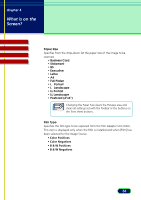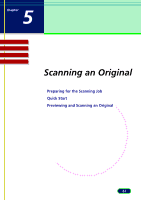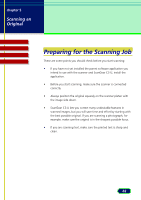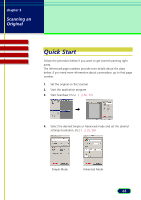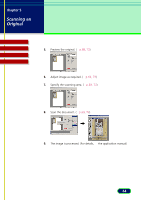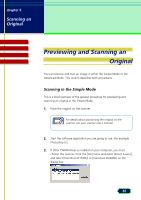Canon CanoScan D1230UF CanoScan D1230U/D2400U ScanGear CS-U 6.1 for Win Guide - Page 60
High-speed Scan Mode, Energy Saving Mode, Shut Off Lamp Time
 |
View all Canon CanoScan D1230UF manuals
Add to My Manuals
Save this manual to your list of manuals |
Page 60 highlights
chapter 4 What is on the Screen? Top Page Glossary Contents Index High-speed Scan Mode This function is available when Image Source is set to [Platen]. When a check mark is placed beside this option, scanning can be accomplished faster because the lamp output data (auto color adjustment data) from the first pass is used for subsequent passes. The default setting is Off for this function. It may take some time to acquire the lamp output data on the first scan after the high speed scanning mode is selected. Similarly, the first scan after ScanGear CS-U is Note started make take some time even when the high speed scanning mode is selected. Energy Saving Mode Click this check box to put the scanner in the energy save mode. If the scanner remains idle for the amount time specified in the Shut Off Lamp Time box, the scanner lamp switches off. As soon as you start another scanning job, the lamp switches on again. Shut Off Lamp Time This option is enabled when the Energy Saving Mode is switched on. This sets the amount of scanner idle time to elapse until the scanner automatically enters the Energy Saving Mode. Select a value (default: 12 min.) in increments of 4 minutes within the range 4 to 56 minutes. (Actual time may slightly differ from the setting values.) 60