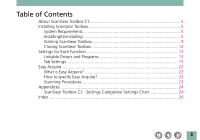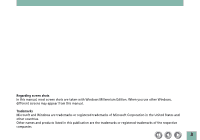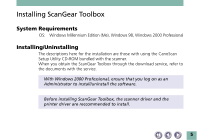Canon CanoScan FB 1200S CanoScan D646U Toolbox2.2 for Win Guide - Page 2
Table of Contents - driver
 |
View all Canon CanoScan FB 1200S manuals
Add to My Manuals
Save this manual to your list of manuals |
Page 2 highlights
Table of Contents About ScanGear Toolbox CS 4 Installing ScanGear Toolbox 5 System Requirements 5 Installing/Uninstalling 5 Starting ScanGear Toolbox 9 Closing ScanGear Toolbox 12 Settings for Each Function 13 Linkable Drivers and Programs 13 Tab Settings 15 Easy Acquire 22 What is Easy Acquire 22 How to specify Easy Acquire 22 Scanning Procedures 23 Appendices 24 ScanGear Toolbox CS Settings Categories/ Settings Chart 24 Index ...26 2

2
Table of Contents
About ScanGear Toolbox CS
...........................................................................
4
Installing ScanGear Toolbox
.............................................................................
5
System Requirements
.................................................................................
5
Installing/Uninstalling
.................................................................................
5
Starting ScanGear Toolbox
..........................................................................
9
Closing ScanGear Toolbox
........................................................................
12
Settings for Each Function
.............................................................................
13
Linkable Drivers and Programs
..................................................................
13
Tab Settings
..............................................................................................
15
Easy Acquire
.................................................................................................
22
What is Easy Acquire?
..............................................................................
22
How to specify Easy Acquire?
...................................................................
22
Scanning Procedures
................................................................................
23
Appendices
...................................................................................................
24
ScanGear Toolbox CS
Settings Categories/ Settings Chart
.......................
24
Index
............................................................................................................
26