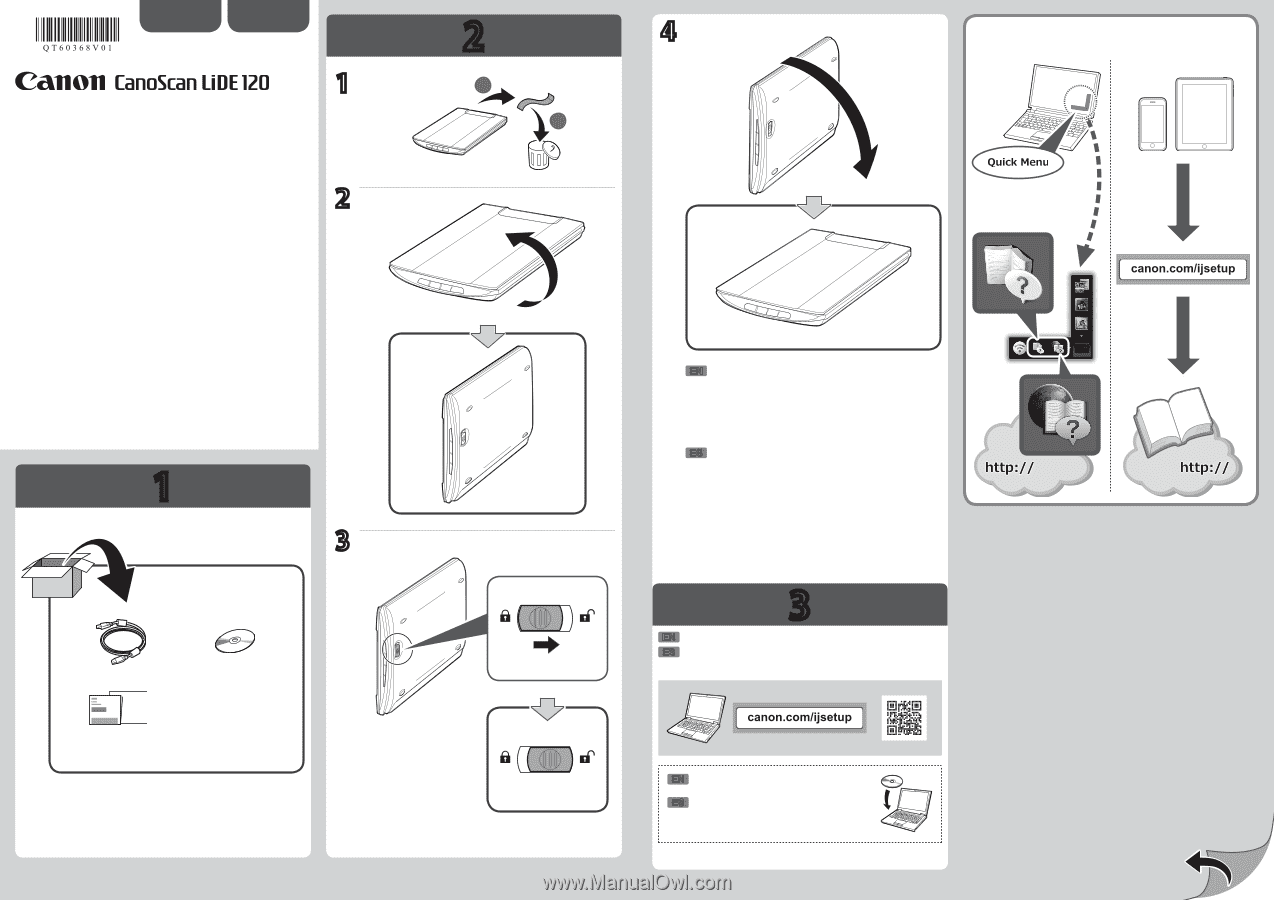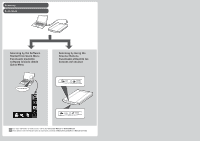Canon CanoScan LiDE120 Getting Started Guide - Page 1
Canon CanoScan LiDE120 Manual
 |
View all Canon CanoScan LiDE120 manuals
Add to My Manuals
Save this manual to your list of manuals |
Page 1 highlights
ENGLISH ESPAÑOL 1 Getting Started Guía de inicio 2 2 4 1 2 Manuals Manuales RMC: K10402 1 3 EN The scanner does not have a power switch. As soon as the computer is connected by the USB cable to the scanner and turned on, the scanner power is activated. During software installation, it prompts to connect the USB cable. ES El escáner no tiene interruptor de corriente. Tan pronto como se conecte el ordenador al escáner con el cable USB y se encienda, se enciende el escáner. Durante la instalación del software, solicita que se conecte el cable USB. 3 EN Visit the following website from your device. ES Visite el siguiente sitio web desde su dispositivo. QT6-0368-V01 XXXXXXXX © CANON INC. 2014 PRINTED IN XXXXXXXX EN Setup CD-ROM is also available for Windows PC. ES El CD-ROM de instalación también está disponible para Windows PC.