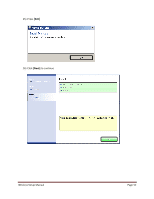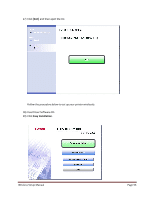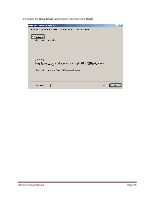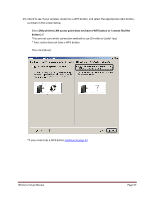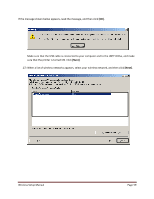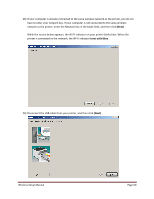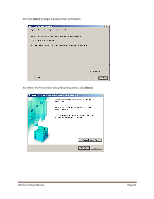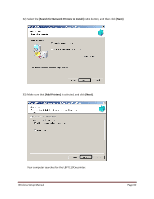Canon Color imageCLASS LBP7110Cw Wireless Setup Guide - Page 58
Then click [Next]
 |
View all Canon Color imageCLASS LBP7110Cw manuals
Add to My Manuals
Save this manual to your list of manuals |
Page 58 highlights
25) Check to see if your wireless router has a WPS button, and select the appropriate radio button, as shown in the screen below. Select [My wireless LAN access point does not have a WPS button or I cannot find the button.] if: *You are not sure which connection method to use (Or refer to Useful Tips) * Your router does not have a WPS button Then click [Next] *If your router has a WPS button continue to page 33 Wireless Setup Manual Page 57
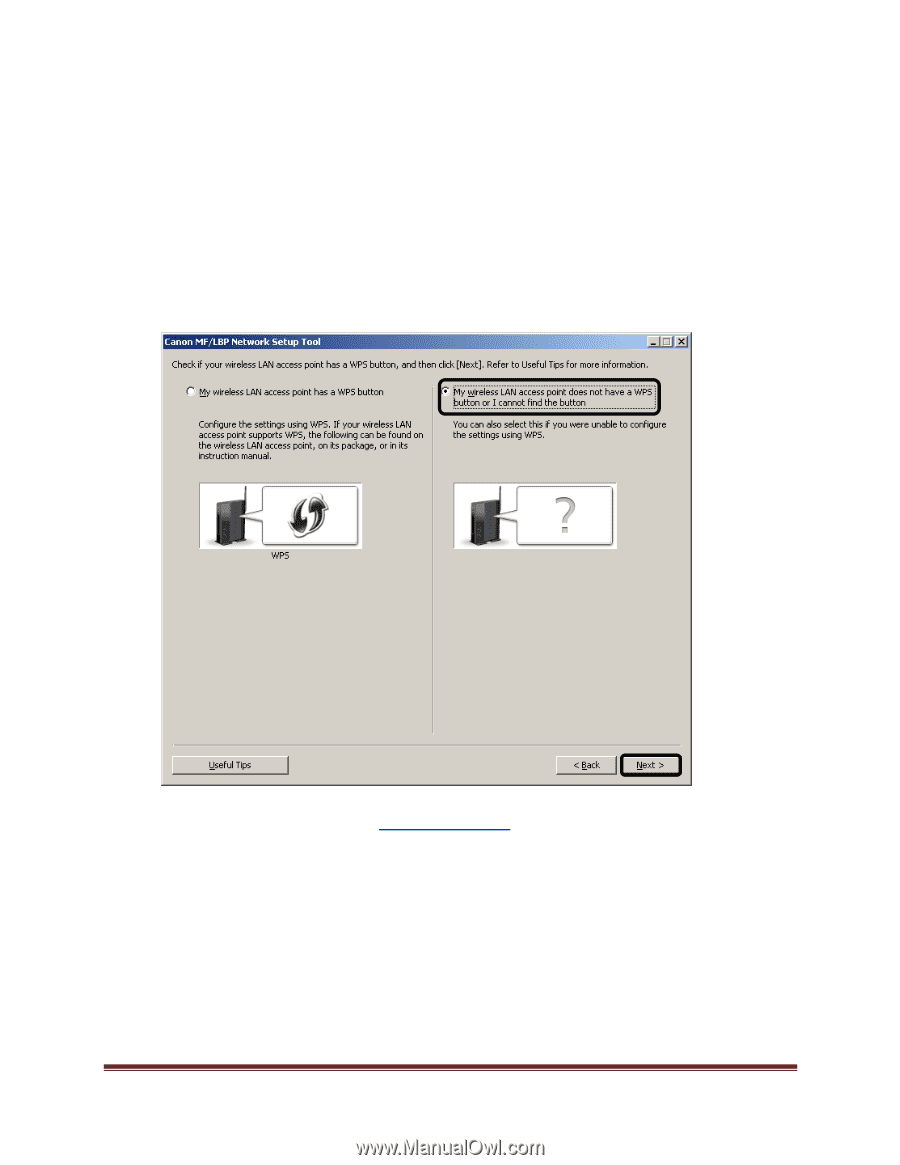
Wireless Setup Manual
Page 57
25)
Check to see if your wireless router has a WPS button, and select the appropriate radio button,
as shown in the screen below.
Select
[My wireless LAN access point does not have a WPS button or I cannot find the
button.]
if:
*You are not sure which connection method to use (Or refer to Useful Tips)
* Your router does not have a WPS button
Then click [Next]
*If your router has a WPS button
continue to page 33