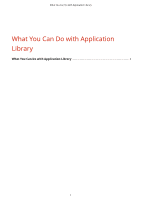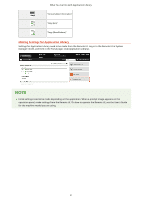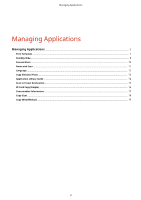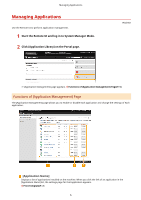Canon Color imageCLASS MF642Cdw Application Library User Guide - Page 5
Making Settings for Application Library, What You Can Do with Application Library
 |
View all Canon Color imageCLASS MF642Cdw manuals
Add to My Manuals
Save this manual to your list of manuals |
Page 5 highlights
What You Can Do with Application Library "Consumables Information" "Copy (Eco)" "Copy (BleedReduce)" Making Settings for Application Library Settings for Application Library need to be made from the Remote UI. Log in to the Remote UI in System Manager mode, and then in the Portal page, click [Application Library]. ● Initial settings need to be made depending on the application. When a prompt image appears on the operation panel, make settings from the Remote UI. On how to operate the Remote UI, see the User's Guide for the machine model you are using. 3

"Consumables Information"
"Copy (Eco)"
"Copy (BleedReduce)"
Making Settings for Application Library
Settings for Application Library need to be made from the Remote UI. Log in to the Remote UI in System
Manager mode, and then in the Portal page, click [Application Library].
●
Initial settings need to be made depending on the application. When a prompt image appears on the
operation panel, make settings from the Remote UI. On how to operate the Remote UI, see the User's Guide
for the machine model you are using.
What You Can Do with Application Library
3