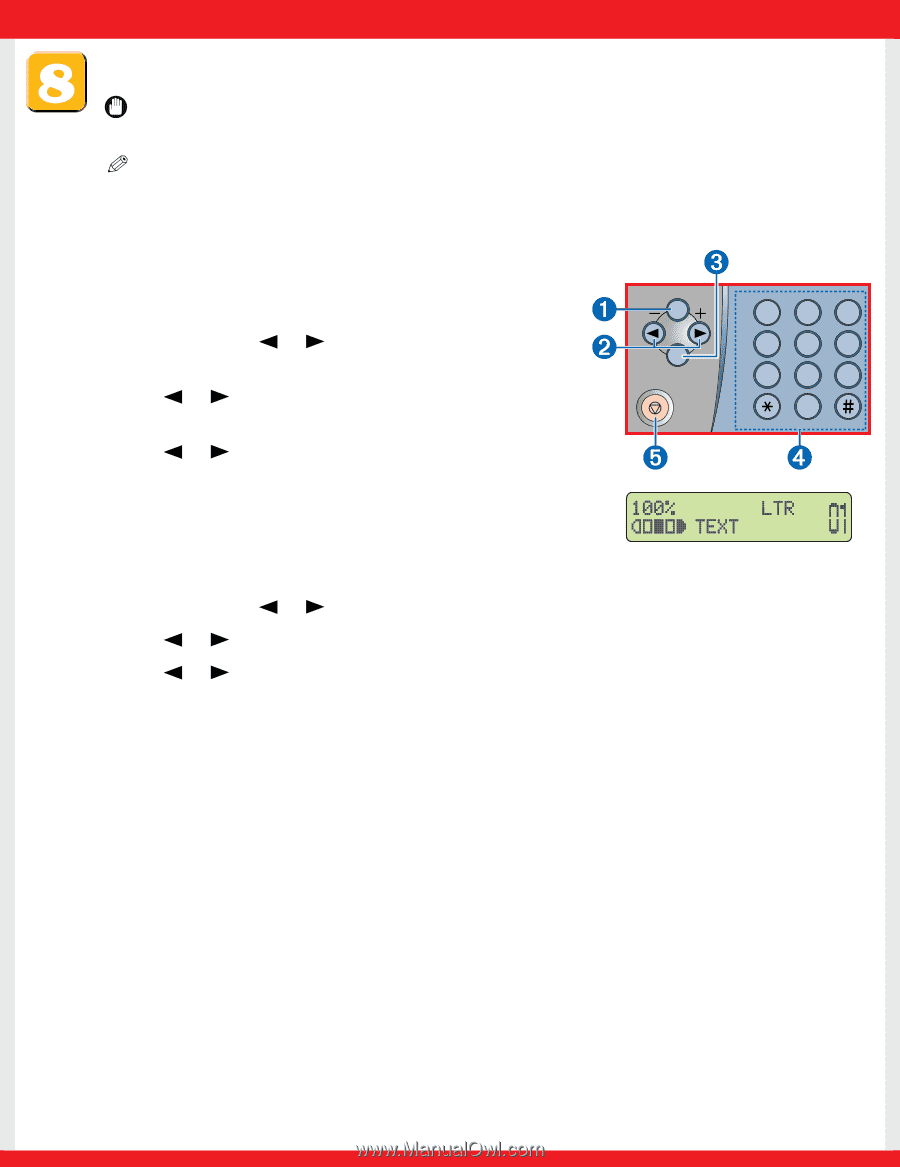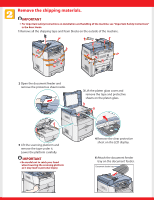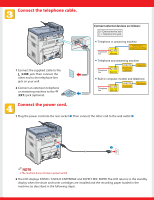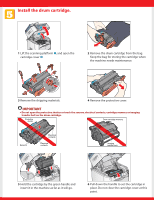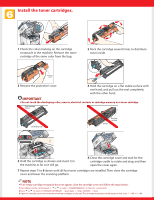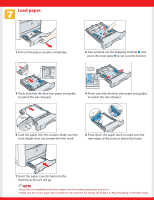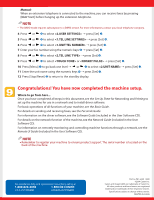Canon Color imageCLASS MF8170c imageCLASS MF8170c Set-Up Instructions for the - Page 7
Set the basic fax settings.
 |
View all Canon Color imageCLASS MF8170c manuals
Add to My Manuals
Save this manual to your list of manuals |
Page 7 highlights
Set the basic fax settings. IMPORTANT ● Before sending a fax, you MUST register the current date and time, fax number, and unit name in the machine. NOTE ● For details on setting up the machine for the fax function, see the Facsimile Guide. ● For details on how to input characters, see Chapter 2,"Registering Information in Your Machine," in the Facsimile Guide. Setting the Current Date and Time: 1 Press [Menu] ➊ ➝ or ➋ to select on the LCD ➝ press [Set] ➌. 2 Press or ➋ to select ➝ press [Set] ➌. 3 Press or ➋ to select the month, day, year, and time ➝ enter the current date and time using the numeric keys ➍. 4 Press [Set] ➌ ➝ [Stop/Reset] ➎ to return to the standby display. Menu Set Stop/Reset 1 GHI 4 PQRS 7 ABC DEF 23 JKL MNO 56 TUV WXYZ 89 SYMBOLS 0 TONE Setting the Basic Fax Settings: 1 Press [Menu] ➊ ➝ or ➋ to select ➝ press [Set] ➌. 2 Press or ➋ to select ➝ press [Set] ➌. 3 Press or ➋ until the desired receive mode appears ➝ press [Set] ➌. You can select from the following: FaxOnly: If you use your machine to receive only faxes. Fax/Tel: When an extension telephone is connected to the machine as an external device, the machine automatically switches between faxes and voice calls. Voice calls must be answered on the extension telephone connected to the machine to prevent interference from the fax tone. AnsMode: If you want to receive faxes automatically and route voice calls to an answering machine connected to the machine as an external device. DRPD: To distinguish between fax and voice calls by using Distinctive Ring Pattern Detection.