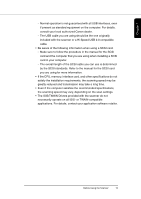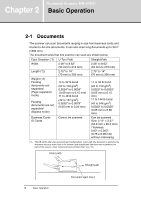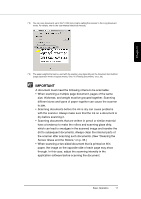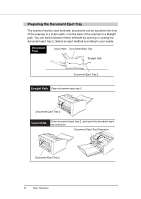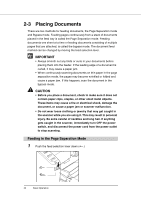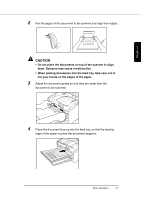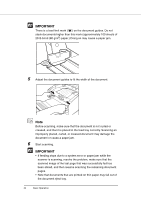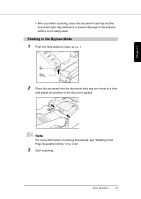Canon DR-4010C Reference Guide - Page 24
Preparing the Document Eject Tray, Document, Straight Path, U-turn Path
 |
UPC - 013803065664
View all Canon DR-4010C manuals
Add to My Manuals
Save this manual to your list of manuals |
Page 24 highlights
Preparing the Document Eject Tray The scanner has two eject methods: documents can be ejected to the front of the scanner in a U-turn path, or to the back of the scanner in a straight path. You can switch between these methods by opening or closing the document eject tray 2. Select an eject method according to your needs. Document Flow U-turn Path Document Eject Tray Straight Path Document Eject Tray 2 Straight Path Open document eject tray 2. Document Eject Tray 2 U-turn Path Close document eject tray 2, and open the document eject tray extension. Document Eject Tray Extension Document Eject Tray 2 20 Basic Operation
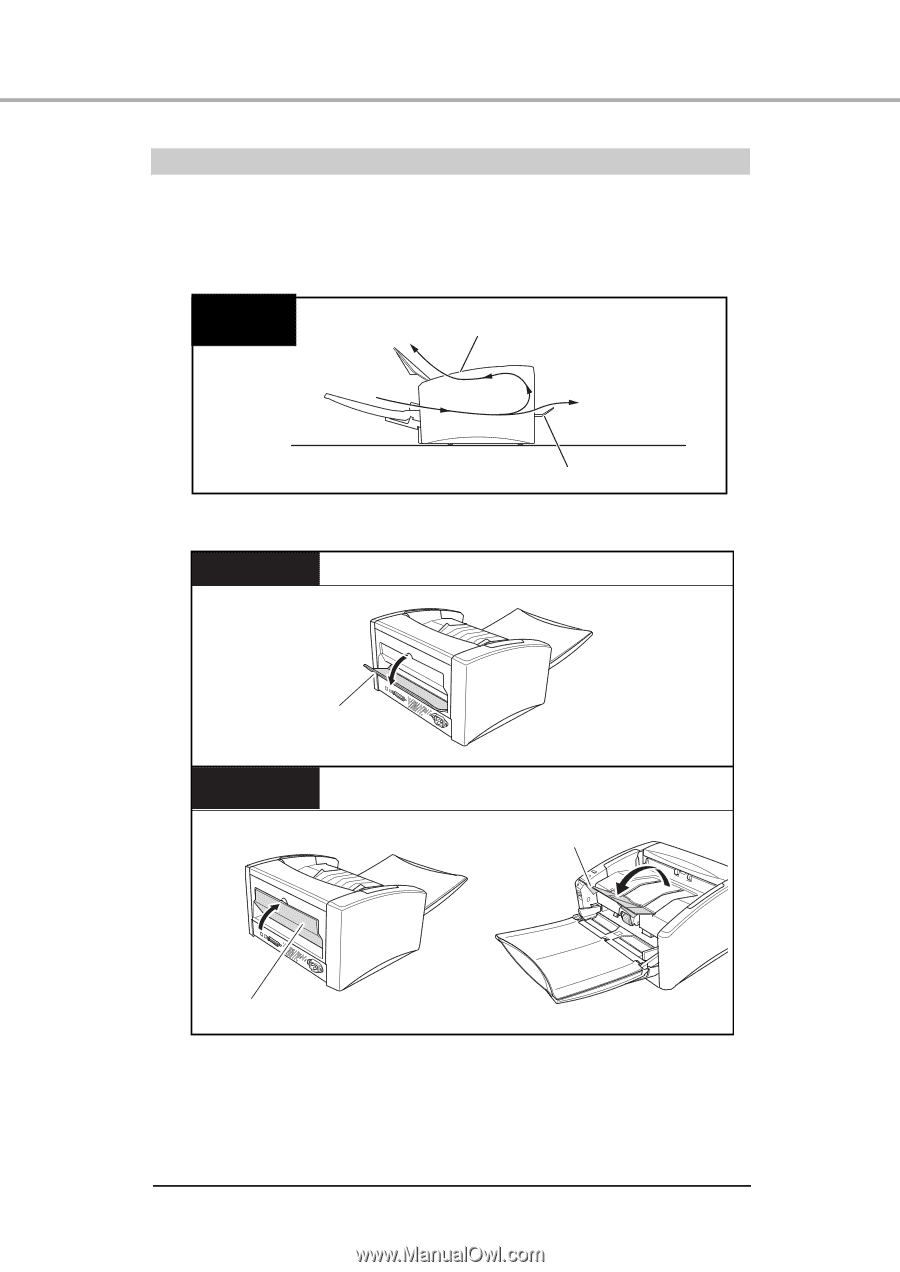
20
Basic Operation
Preparing the Document Eject Tray
The scanner has two eject methods: documents can be ejected to the front
of the scanner in a U-turn path, or to the back of the scanner in a straight
path. You can switch between these methods by opening or closing the
document eject tray 2. Select an eject method according to your needs.
U-turn Path
Document Eject Tray 2
Straight Path
Document Eject Tray
Document
Flow
Straight Path
U-turn Path
Open document eject tray 2.
Close document eject tray 2, and open the document eject
tray extension.
Document Eject Tray 2
Document Eject Tray Extension
Document Eject Tray 2