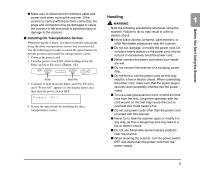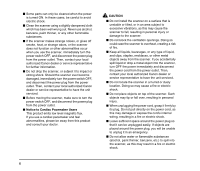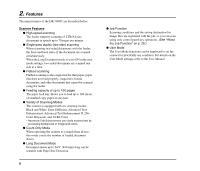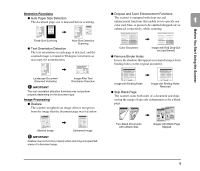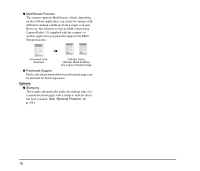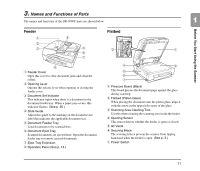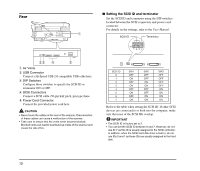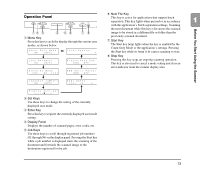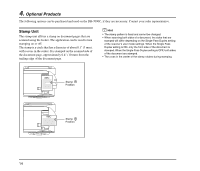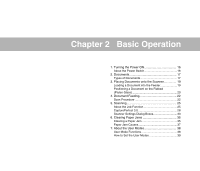Canon DR 7090C Reference Guide - Page 18
MultiStream Function, Patchcode Support, Stamping, See Optional Products on, p. 14., Options
 |
UPC - 013803100242
View all Canon DR 7090C manuals
Add to My Manuals
Save this manual to your list of manuals |
Page 18 highlights
● MultiStream Function The scanner supports MultiStream, which, depending on the software application, can create two images with different scanning conditions from a single scan pass. However, this function is only available when using CapturePerfect 3.0 (supplied with the scanner) or another application program that supports the MultiStream function. Document to be Scanned (150 dpi, Color) (300 dpi, Black & White) Two Types of Output Image ● Patchcode Support Patch code sheets inserted between document pages can be detected for batch separation. Options ● Stamping This feature automatically marks the trailing edge of a scanned document page with a stamp to indicate that is has been scanned. (See "Optional Products" on p. 14.) 10
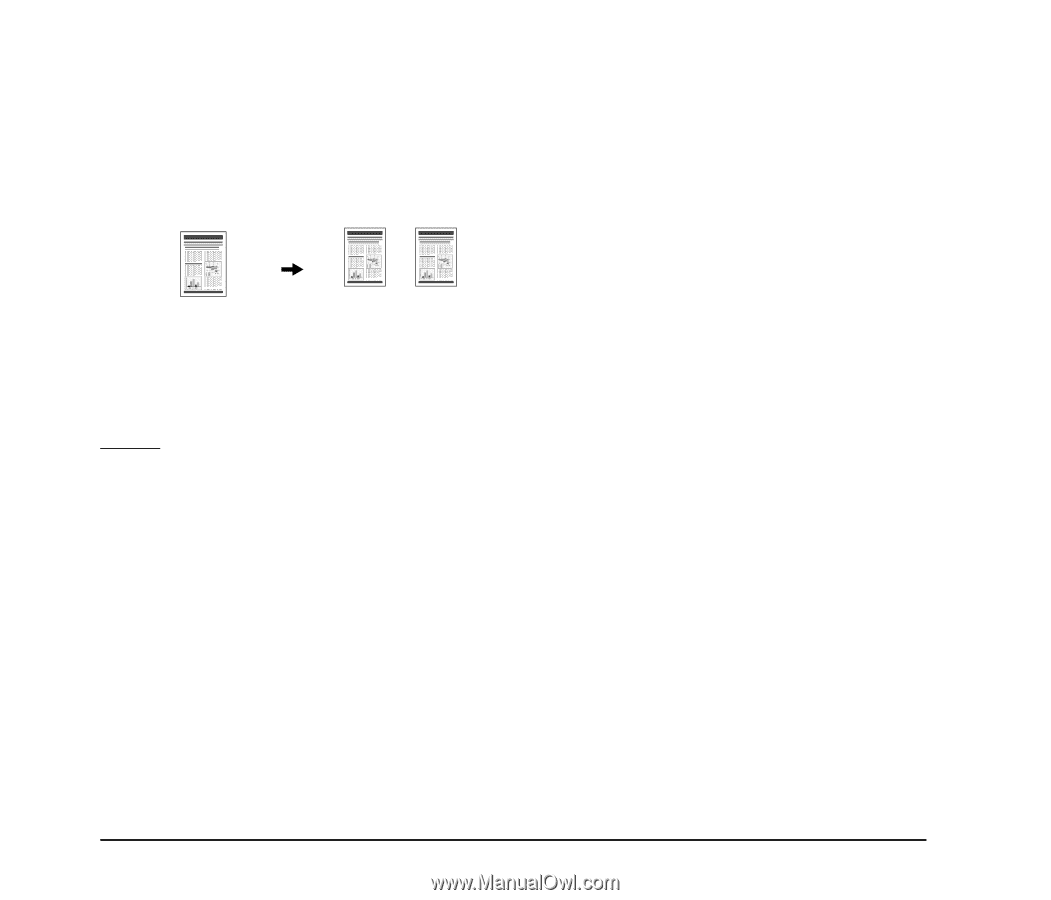
10
●
MultiStream Function
The scanner supports MultiStream, which, depending
on the software application, can create two images with
different scanning conditions from a single scan pass.
However, this function is only available when using
CapturePerfect 3.0 (supplied with the scanner) or
another application program that supports the Multi-
Stream function.
●
Patchcode Support
Patch code sheets inserted between document pages can
be detected for batch separation.
Options
●
Stamping
This feature automatically marks the trailing edge of a
scanned document page with a stamp to indicate that is
has been scanned.
(See “Optional Products” on
p. 14.)
Document to be
Scanned
(150 dpi, Color)
(300 dpi, Black & White)
Two Types of Output Image