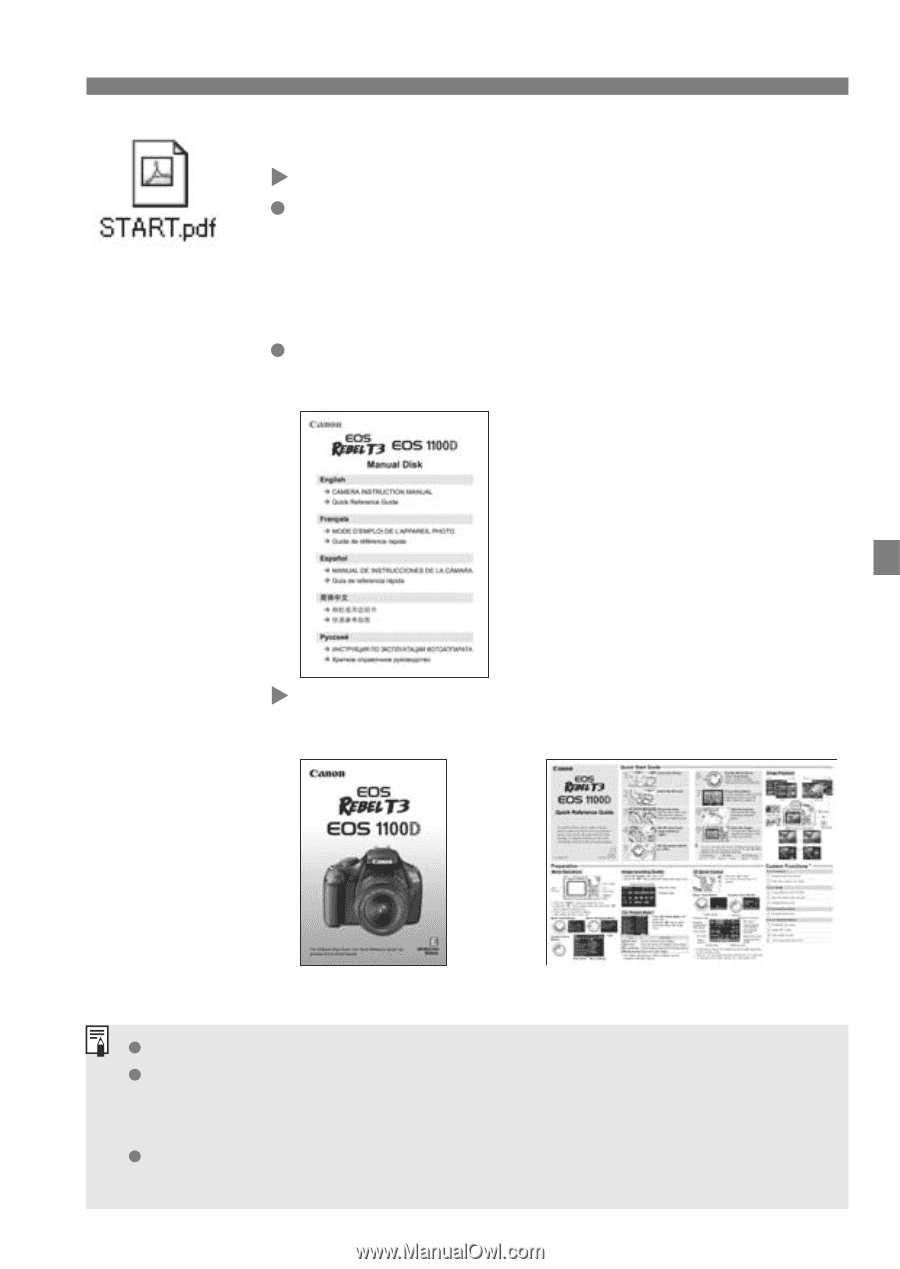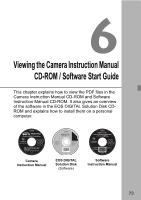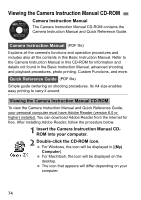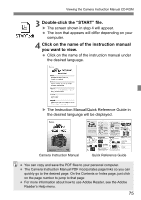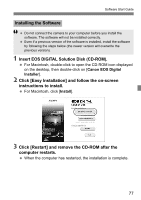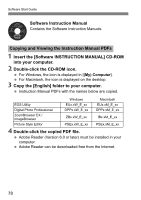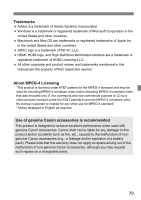Canon EOS Rebel T3 18-55mm IS II Kit brown EOS REBEL T3 / EOS 1100D Basic Inst - Page 75
Double-click the START file., Click on the name of the instruction manual, you want to view.
 |
View all Canon EOS Rebel T3 18-55mm IS II Kit brown manuals
Add to My Manuals
Save this manual to your list of manuals |
Page 75 highlights
Viewing the Camera Instruction Manual CD-ROM 3 Double-click the "START" file. X The screen shown in step 4 will appear. The icon that appears will differ depending on your computer. 4 Click on the name of the instruction manual you want to view. Click on the name of the instruction manual under the desired language. X The Instruction Manual/Quick Reference Guide in the desired language will be displayed. Camera Instruction Manual Quick Reference Guide You can copy and save the PDF files to your personal computer. The Camera Instruction Manual PDF incorporates page links so you can quickly go to the desired page. On the Contents or Index page, just click on the page number to jump to that page For more information about how to use Adobe Reader, see the Adobe Reader's Help menu. 75